Do you intend to create a new Snapchat account? Having multiple Snapchat accounts might be a terrific solution if you want to explore new creative channels or keep your personal and work lives apart. We’ll walk you through setting up and maintaining extra Snapchat accounts in this article.
Reasons to Consider Creating an Additional Snapchat Account
You could wish to open another Snapchat account for a number of reasons, including:
-
- Maintaining a clear separation between your personal and work lives
establishing a separate account for a particular pastime or interest
collaborating on a shared account with friends or coworkers
Playing around with various artistic approaches or filters
Is it permissible to have more than one Snapchat account?
Sure, users can set up and maintain many profiles on Snapchat. But it’s crucial to remember that every account needs to be linked to a distinct phone number or email address, and you shouldn’t make phony or deceptive accounts that go against Snapchat’s community standards.
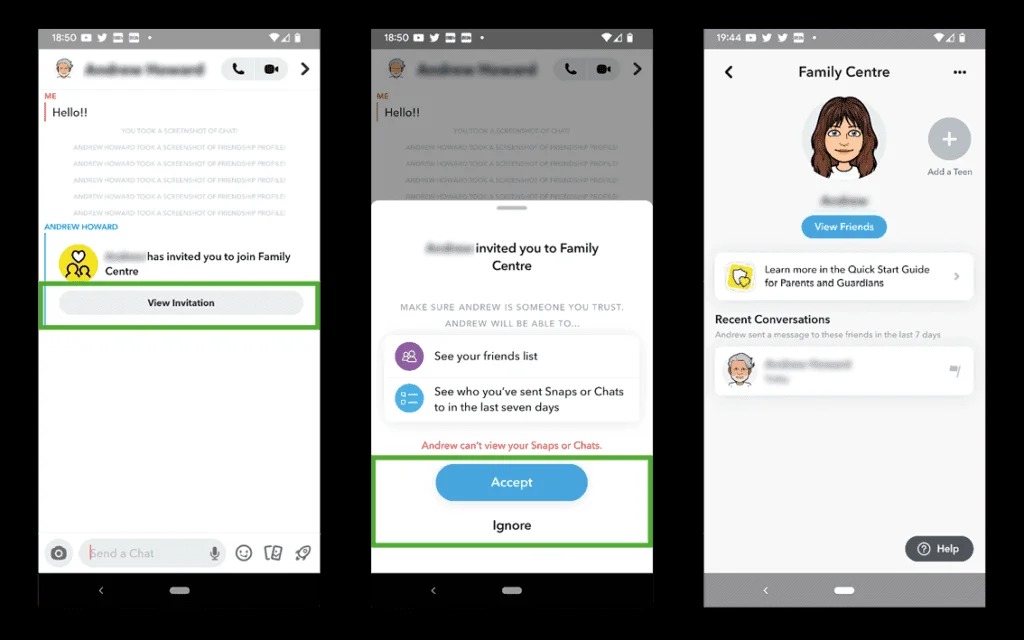
Detailed Instructions: How to Create a New Snapchat Account
First Step: Exit Your Present Snapchat Account
Log out of your existing Snapchat account before beginning the process of creating a new one. To access your settings, hit the gear icon after tapping on your profile symbol in the top-left corner of the screen. Press “Log Out” after swiping down to exit your account.
On the login screen, tap “Sign Up” in step two.
You will see the login screen after logging out. To establish a new account, tap the “Sign Up” button rather than logging into your current one.
Input Your Account Information in Step 3
Provide your name, date of birth, and a distinctive username for your new account on the sign-up page. Additionally, a working phone number or email address that has never been linked to a Snapchat account is required.
Verify Your Account in Step 4
A verification code will be sent by Snapchat to the phone number or email address you entered. To validate your new account and establish your identity, enter this code.
Step 5: Tailor Your Brand-New Snapchat Account
Spend some time customizing your profile when your new account has been validated. Complete your bio, upload a profile photo, and begin adding friends to your new account.
Managing Several Snapchat Accounts: Some Advice
Having learned how to create a new Snapchat account, here are some pointers to help you efficiently manage your many accounts:
- To prevent misunderstanding, use different phone numbers or email addresses for each account.
- If you want to manage numerous accounts at once, think about utilizing a third-party program like Parallel Space or Snapchat++.
- Observe the community guidelines on Snapchat and make sure each account is used properly.
- Use strong, one-of-a-kind passwords for every account and keep your login information private.
Common Questions Regarding Creating An Additional Snapchat Account
Is it possible to have many Snapchat accounts with the same phone number?
No, every Snapchat account needs to be linked to a distinct email address or phone number. Snapchat won’t let you make a new account if you try to use the same phone number for more than one.
How can I go from one Snapchat account to another?
Log out of your current account and use the corresponding email address, phone number, and password to log into the desired account to switch between them. Additionally, some third-party programs make it easier for you to transition between accounts.
Is it possible to combine two Snapchat accounts?
No, there isn’t yet a way for users to combine numerous Snapchat accounts. You can either completely delete an account or just cease using it if you decide you no longer need it.
Result
It’s easy to open another Snapchat account, which can let you work with friends and coworkers, discover new creative avenues, and maintain a clear separation between your personal and professional lives. You may easily establish and manage several Snapchat accounts by following the above step-by-step guide and using the multi-account management recommendations. Just be sure to protect your accounts, abide by the community norms on Snapchat, and enjoy yourself while discovering everything the platform has to offer!







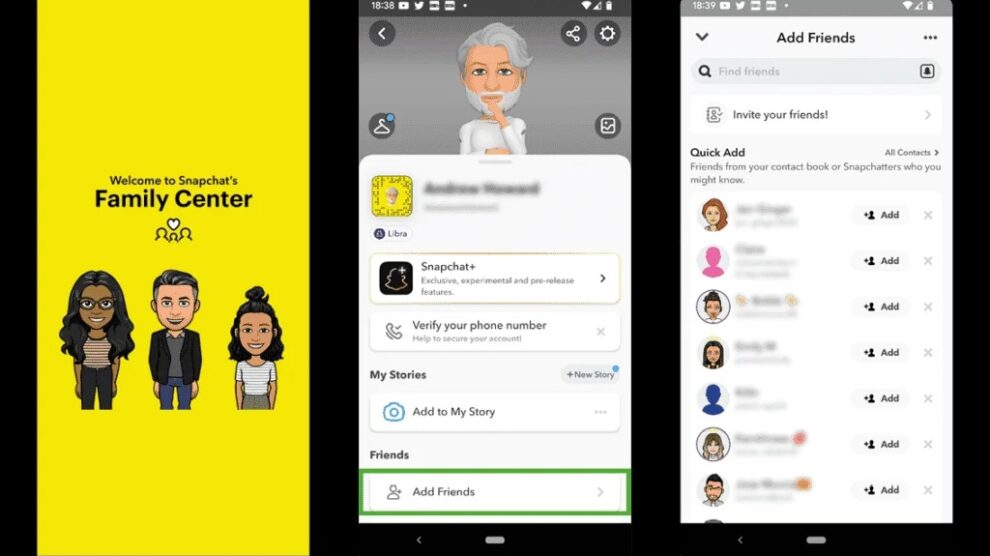


Add Comment