Reasons to Delete Your Hulu Account
There are several compelling reasons why you might consider deleting your Hulu account:
- Cost Savings: If you’re looking to reduce your monthly subscription fees, canceling your Hulu account can be a practical solution.
- Content Preferences: If you find that you’re no longer enjoying the content on Hulu or have shifted your entertainment focus to other streaming platforms, deleting your account can help you streamline your digital life.
- Privacy and Data Concerns: Some users may choose to delete their Hulu account due to privacy concerns or a desire to minimize their digital footprint.
- Inactivity: If you’ve had a Hulu account for some time but haven’t been actively using it, deleting the account can be a way to declutter your online presence.
How to Delete Your Hulu Account
Deleting your Hulu account is a straightforward process. Follow these steps to permanently remove your account:
- Log in to your Hulu account on the Hulu website (www.hulu.com).
- Click on your profile icon in the top-right corner of the screen and select “Account”.
- Scroll down to the “Cancel your Hulu subscription” section and click on the “Cancel your subscription” link.
- Follow the on-screen instructions to confirm your decision to cancel your Hulu subscription.
- Once your subscription has been canceled, you will be given the option to permanently delete your Hulu account. Select “Delete account” to proceed.
- Confirm your decision to delete your Hulu account by entering your password and clicking “Delete account” again.
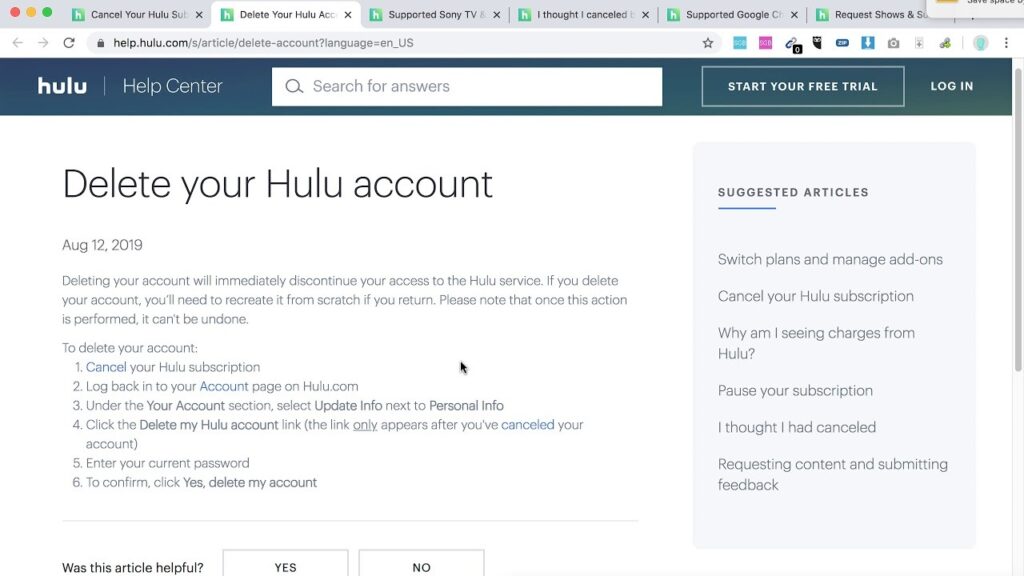
Considerations Before Deleting Your Hulu Account
Before you proceed with deleting your Hulu account, consider the following factors:
- Subscription Cancellation: Ensure that you have canceled your Hulu subscription before deleting your account, as this will prevent any future charges.
- Content Access: Once your Hulu account is deleted, you will no longer have access to any content or recordings associated with that account.
- Backup Your Data: If there are any shows, movies, or other content you’ve saved on Hulu that you want to keep, be sure to download or backup that data before deleting your account.
- Reactivation Difficulty: Deleting your Hulu account is a permanent action, and it may be difficult to reactivate it in the future if you change your mind.
Embrace a Decluttered Digital Life
By following the steps outlined in this guide, you can confidently delete your Hulu account and move forward with a more streamlined and personalized entertainment experience. Remember, the decision to delete your Hulu account should be a well-considered one, taking into account your current and future entertainment needs.
As you embark on this journey of digital decluttering, embrace the opportunity to reevaluate your streaming habits and prioritize the content and platforms that truly enhance your viewing experience. With a cleared Hulu account, you can focus your time and resources on the entertainment options that align best with your personal preferences and lifestyle.










Add Comment