In today’s hyper-connected business landscape, having a strong online presence is no longer just a luxury; it’s a necessity. LinkedIn, the world’s largest professional network, offers a powerful platform for companies to establish their brand, engage with their target audience, and foster valuable connections. If you’re looking to leverage the power of LinkedIn for your business, creating a dedicated company page is an essential first step. In this comprehensive guide, we’ll walk you through the process of opening a LinkedIn account for your company, ensuring you can effectively showcase your brand and connect with potential customers, partners, and industry influencers.
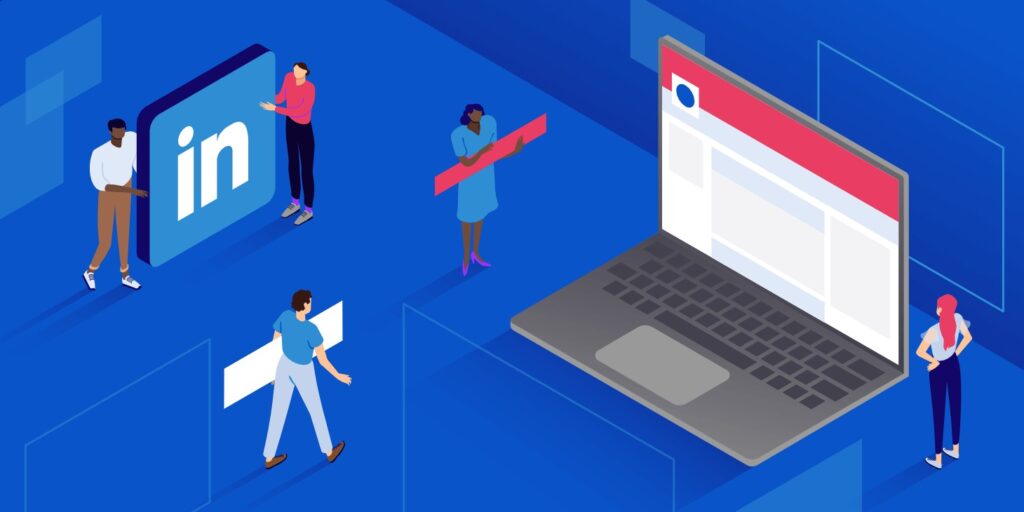
Step 1: Gather Essential Information
Before you begin the account creation process, it’s important to have the following information at hand:
- Company name: Ensure you have the correct spelling and formatting of your company’s official name.
- Company website: Have your company’s website URL ready to be included in your profile.
- Company description: Prepare a concise yet compelling description that highlights your company’s mission, products, or services.
- Company logo: Gather a high-quality version of your company’s logo or branding image, preferably in PNG or JPG format.
- Industry and company size: Identify the industry your company operates in and the approximate number of employees.
Having this information readily available will streamline the account creation process and ensure your company’s profile is accurately represented from the start.
Step 2: Create Your Company Page
With the essential information gathered, you can begin the process of creating your company’s LinkedIn page. Here’s how:
- Visit LinkedIn.com and click on the “Work” icon at the top of the page.
- Select the “Create a Company Page” option.
- Choose the appropriate option for your company: small business, medium to large company, or showcase page.
- Enter your company’s name and website URL.
- Review and agree to LinkedIn’s terms and conditions.
- Click “Create Page” to proceed.
Step 3: Optimize Your Company Profile
Once your company page is created, it’s time to optimize it to make the best possible first impression. Here are some key elements to focus on:
Company Description
Your company description is a crucial element that introduces your brand to potential followers and customers. Craft a clear and compelling description that highlights your company’s unique value proposition, products or services, and mission. Aim for a concise yet informative overview that piques interest and encourages further engagement.
Profile Images
Visual elements play a significant role in establishing a strong brand identity on LinkedIn. Upload a high-quality version of your company’s logo as the profile picture, and consider adding a visually appealing cover image that aligns with your brand’s aesthetic.
Company Details
Provide accurate and up-to-date information about your company, including its location, industry, company size, and website URL. These details help potential customers and partners understand your business better and establish trust in your brand.
Featured Updates and Content
LinkedIn allows you to showcase your company’s latest updates, news, and content on your page. Use this feature to highlight your company’s achievements, product launches, industry insights, and other relevant information that can engage your audience and keep them informed about your brand’s activities.
Step 4: Build Your Company’s Network
With your company page optimized, it’s time to start building your network and increasing your brand’s visibility on LinkedIn. Here are some effective strategies:
Encourage Employees to Follow and Engage
Encourage your employees to follow your company’s LinkedIn page and engage with its content. Their interactions, such as likes, comments, and shares, will help increase the reach and visibility of your updates and posts.
Invite Connections to Follow Your Page
Leverage your employees’ existing networks by inviting their connections to follow your company’s page. This can help expand your reach and introduce your brand to new potential customers and partners.
Share Valuable Content
Consistently share valuable and engaging content on your company’s page. This can include industry news, thought leadership articles, company updates, and any relevant information that resonates with your target audience. Encourage discussions and interactions by posing questions or prompting comments from your followers.
Participate in Relevant Groups and Communities
Join relevant LinkedIn groups and communities related to your industry or niche. Actively participate in discussions, share your expertise, and engage with other members. This can help establish your company as a thought leader and increase its visibility within these targeted communities.
Maximizing Your Brand’s Presence on LinkedIn
By following these steps, you’ll be well on your way to establishing a strong presence for your company on LinkedIn. However, remember that building a successful brand on this platform requires consistent effort and engagement.
Regularly update your company’s page with fresh content, participate in relevant conversations, and leverage LinkedIn’s advertising and analytics tools to further amplify your brand’s reach and measure your performance.
Embrace the power of LinkedIn as a valuable marketing and networking tool for your business. By creating a compelling company page and fostering meaningful connections, you can elevate your brand, attract new customers and partners, and stay ahead of the competition in today’s ever-evolving business landscape.










Add Comment