Take your trading to the next level by learning how to open a Deriv real account on the powerful MetaTrader 5 (MT5) platform. As a renowned online trading platform, Deriv offers seamless integration with MT5, providing you with advanced tools, extensive market access, and the opportunity to trade with real funds. In this comprehensive guide, we’ll walk you through the process of opening a Deriv real account on MT5, empowering you to embark on your trading journey with confidence.
Why Choose Deriv and MT5 for Your Trading Needs?
Combining the strengths of Deriv and MT5 offers traders a robust and feature-rich trading environment. By opening a Deriv real account on MT5, you can benefit from:
- Access to a wide range of financial markets, including forex, stocks, indices, and commodities
- Advanced charting tools and technical indicators for in-depth market analysis
- Automated trading capabilities through expert advisors (EAs) and algorithmic strategies
- Secure and reliable trading infrastructure with fast execution speeds
- Comprehensive risk management features, such as stop-loss and take-profit orders
- Seamless integration with Deriv’s trading platforms and account management tools

How to Open a Deriv Real Account on MT5: A Step-by-Step Guide
Follow these step-by-step instructions to open your Deriv real account on MT5 and start trading with real funds:
Step 1: Sign Up for a Deriv Account
If you don’t already have a Deriv account, visit the official Deriv website at www.deriv.com and click on the “Sign Up” button. Complete the registration form by providing your email address, creating a password, and accepting the terms and conditions. Verify your email address to activate your Deriv account.
Step 2: Download and Install MT5
Go to the Deriv website and navigate to the “Platforms” section. Click on the “MetaTrader 5” option and select “Download MT5″ for your operating system (Windows, Mac, or Linux). Once the download is complete, run the installation file and follow the prompts to install MT5 on your device.
Step 3: Log in to Your Deriv Account
Open the Deriv website and click on the “Log In” button. Enter your registered email address and password to access your Deriv account dashboard.
Step 4: Navigate to the “Real Account” Section
From your Deriv account dashboard, locate the “Real Account” section. Click on it to proceed with opening your Deriv real account on MT5.
Step 5: Choose the MT5 Account Type
Deriv offers different types of real accounts on MT5, such as Synthetic, Financial, and Financial STP. Select the account type that aligns with your trading preferences and goals. Each account type has its own set of features, trading instruments, and conditions.
Step 6: Set Your Account Currency and Leverage
Choose the base currency for your Deriv real account on MT5. The available currencies may vary depending on the account type you selected. Additionally, specify your desired leverage level, which determines the amount of borrowed funds you can trade with. Exercise caution when selecting high leverage, as it amplifies both potential profits and losses.
Step 7: Complete the Account Opening Process
Review the details you provided and ensure that all information is accurate. Read and agree to the relevant terms and conditions, and submit your application to open your Deriv real account on MT5. Deriv will process your request and notify you once your account is ready.
Step 8: Fund Your Deriv Real Account
To start trading with real money on MT5, you need to fund your Deriv real account. Go to the “Cashier” or “Deposit” section on the Deriv website and choose your preferred payment method. Follow the instructions to complete the deposit process and transfer funds into your Deriv real account.
Step 9: Connect MT5 to Your Deriv Real Account
Launch the MT5 platform on your device and click on the “File” menu at the top. Select “Login to Trade Account” and choose “Deriv” as your broker. Enter the login credentials provided by Deriv for your real account, which can be found in the “Real Account” section of your Deriv dashboard. Click “Login” to connect MT5 to your Deriv real account.
Step 10: Start Trading on MT5 with Your Deriv Real Account
Once MT5 is connected to your Deriv real account, you can begin trading with real funds. Explore the various trading instruments available, analyze the markets using the advanced charting tools, and place your trades using the order types and risk management features provided by MT5. Remember to practice responsible trading and adhere to your trading plan.
Frequently Asked Questions about How to Open a Deriv Real Account on MT5
What is the minimum deposit required to open a Deriv real account on MT5?
The minimum deposit requirement for opening a Deriv real account on MT5 may vary depending on the account type and the base currency you choose. Typically, Deriv offers low minimum deposit thresholds to accommodate traders with different budgets. You can find the specific minimum deposit amounts on the Deriv website or by contacting their customer support team.
Is it safe to trade with real money on a Deriv MT5 account?
Yes, trading with real money on a Deriv MT5 account is safe and secure. Deriv employs advanced security measures to protect your funds and personal information, such as encryption technology and segregated client accounts. Additionally, Deriv is regulated by reputable authorities, ensuring that the platform operates in compliance with strict financial regulations.
Can I open multiple Deriv real accounts on MT5?
Yes, Deriv allows you to open multiple real accounts on MT5 to cater to different trading strategies or preferences. Each real account will have its own unique login credentials and can be managed separately. However, it’s important to consider your overall trading capital and risk management approach when operating multiple accounts.
How do I withdraw funds from my Deriv real account on MT5?
To withdraw funds from your Deriv real account on MT5, log in to your Deriv account dashboard on the website. Navigate to the “Cashier” or “Withdrawal” section and select the appropriate withdrawal method. Follow the prompts to specify the amount you wish to withdraw and provide the necessary information. Deriv will process your withdrawal request, and the funds will be transferred to your specified destination.
Can I use expert advisors (EAs) on my Deriv real account on MT5?
Yes, Deriv allows the use of expert advisors (EAs) on MT5 real accounts. EAs are automated trading programs that can execute trades based on predefined rules and algorithms. However, it’s crucial to thoroughly test and validate any EA before using it with real funds. Additionally, ensure that the EA complies with Deriv’s terms and conditions and does not violate any trading regulations.
Conclusion
Opening a Deriv real account on MT5 unlocks a world of trading opportunities and advanced tools. By following this step-by-step guide on how to open a Deriv real account on MT5, you can confidently navigate the account opening process and start trading with real funds. Remember to choose the appropriate account type, set your desired currency and leverage, and fund your account securely.
As you embark on your trading journey with Deriv and MT5, take advantage of the extensive educational resources and customer support provided by both platforms. Continuously educate yourself about market dynamics, risk management, and trading strategies to enhance your skills and make informed trading decisions. With dedication, discipline, and a well-crafted trading plan, you can maximize your potential in the exciting world of online trading.
So, take the first step today and open your Deriv real account on MT5 to experience the power of advanced trading tools and the opportunity to trade with real funds. Stay focused, stay informed, and always prioritize responsible trading practices as you navigate the dynamic financial markets. With Deriv and MT5 by your side, you have the support and resources needed to pursue your trading goals and aspirations.







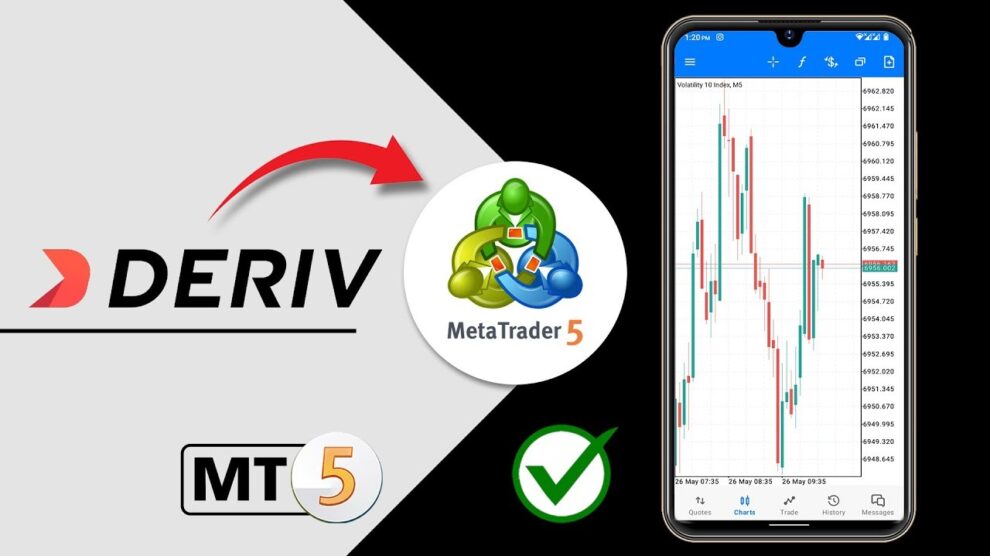


Add Comment