Take control of your tax matters by learning how to open a CRA account. The Canada Revenue Agency (CRA) offers online services that simplify the process of managing your taxes, benefits, and other important financial information. In this comprehensive guide, we’ll walk you through the steps to open a CRA account, empowering you to navigate the tax system with ease.
What is a CRA Account?
A CRA account, also known as a My Account, is a secure online portal provided by the Canada Revenue Agency. It allows individuals to access and manage their personal tax and benefit information, view and update their contact details, and perform various tax-related tasks electronically. By opening a CRA account, you can streamline your tax filing process and have convenient access to your tax information year-round.
Why Should You Open a CRA Account?
Opening a CRA account offers several advantages, including:
- Quick and secure access to your personal tax information
- Ability to view and update your personal details, such as your address and direct deposit information
- Option to file your tax return online using NETFILE
- Access to your notice of assessment and other important tax documents
- Convenience of managing your tax matters from the comfort of your home
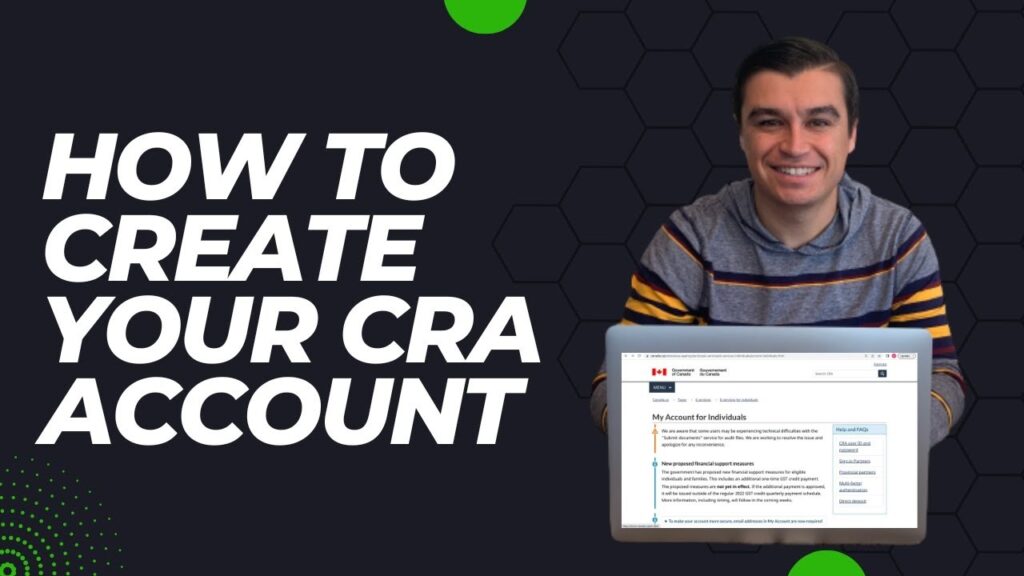
How to Open a CRA Account: A Step-by-Step Guide
Step 1: Gather Required Information
Before you begin the process of opening a CRA account, ensure that you have the following information readily available:
- Your social insurance number (SIN)
- Your date of birth
- Your postal code
- Your most recent tax return (if you have filed one before)
Step 2: Visit the CRA Website
Go to the Canada Revenue Agency’s official website at www.canada.ca/en/revenue-agency.html. Look for the “Sign in to a CRA account” or “CRA login” button, typically located in the top-right corner of the homepage, and click on it.
Step 3: Select “CRA Register”
On the next page, you will see options to sign in if you already have an account or to register for a new account. Click on the “CRA register” button to begin the account creation process.
Step 4: Enter Your Personal Information
Fill out the registration form with your personal information, including your name, social insurance number, date of birth, and postal code. Ensure that the information you provide is accurate and matches the details on your tax return.
Step 5: Create Your CRA User ID and Password
Choose a unique user ID and a strong password for your CRA account. Follow the guidelines provided by the CRA to ensure the security of your account. Your password should be a combination of uppercase and lowercase letters, numbers, and special characters.
Step 6: Set Up Security Questions
To enhance the security of your CRA account, you will be prompted to set up security questions and answers. Choose questions that are memorable to you but difficult for others to guess. These questions will be used to verify your identity when accessing your account in the future.
Step 7: Confirm Your Identity
To complete the registration process, you will need to confirm your identity. The CRA offers several options for identity confirmation, such as using a CRA security code, answering a series of personal questions based on your credit file, or using a sign-in partner like a financial institution. Follow the instructions provided to verify your identity successfully.
Step 8: Access Your CRA Account
Once your identity is confirmed, you will have access to your CRA account. Log in using your newly created user ID and password to explore the various features and services available. You can now manage your tax information, update your personal details, and take advantage of the online tools provided by the CRA.
Frequently Asked Questions about How to Open a CRA Account
Is it safe to open a CRA account online?
Yes, the Canada Revenue Agency employs robust security measures to protect your personal information. The CRA uses encryption technology to ensure the confidentiality of your data, and the identity verification process adds an extra layer of security. However, it’s crucial to maintain good online security practices, such as using a strong password and not sharing your login credentials with anyone.
Do I need to have filed a tax return before opening a CRA account?
While it’s not mandatory to have filed a tax return before opening a CRA account, having your most recent tax return handy can help streamline the registration process. The information from your tax return may be used to verify your identity and ensure the accuracy of your account details.
What if I forget my CRA user ID or password?
If you forget your CRA user ID or password, you can use the “Forgot your user ID?” or “Forgot your password?” links on the CRA login page. Follow the prompts to retrieve your user ID or reset your password. You may be required to answer your security questions or provide additional information to verify your identity.
Can I open a CRA account for someone else, like a family member?
No, each individual must open their own CRA account using their personal information. The CRA does not allow the creation of accounts on behalf of others to maintain the privacy and security of personal tax information. If you need to manage tax matters for a family member, you may need to explore other options, such as obtaining authorization through a legal representative.
Conclusion
Opening a CRA account is a simple and convenient way to manage your tax matters online. By following this step-by-step guide on how to open a CRA account, you can take control of your tax information and enjoy the benefits of electronic services provided by the Canada Revenue Agency. Remember to gather the required information, follow the registration process carefully, and prioritize the security of your account. With a CRA account, you’ll be well-equipped to navigate the tax system efficiently and stay on top of your tax obligations.










Add Comment