OfferUp has become a popular platform for buying and selling locally, making it easy to find great deals on everything from furniture to electronics near you. However, if you’re ready to move on from the app and want to delete your OfferUp account entirely, the process is fairly straightforward.
What Happens When You Delete Your OfferUp Account?
It’s important to understand the implications of permanently deleting your OfferUp account before initiating the process. When you request account deletion:
- Your OfferUp profile will be permanently removed – This includes your profile picture, bio, ratings/reviews, and any other personal details associated with your account.
- All of your listings will be deleted – Any active or expired listings you have for items for sale on OfferUp will be permanently removed from the platform.
- Your purchase/sales history will be erased – Details about any transactions you’ve made buying or selling items through OfferUp will no longer be accessible.
Essentially, deleting your account means completely removing your presence and activity history from the OfferUp platform.
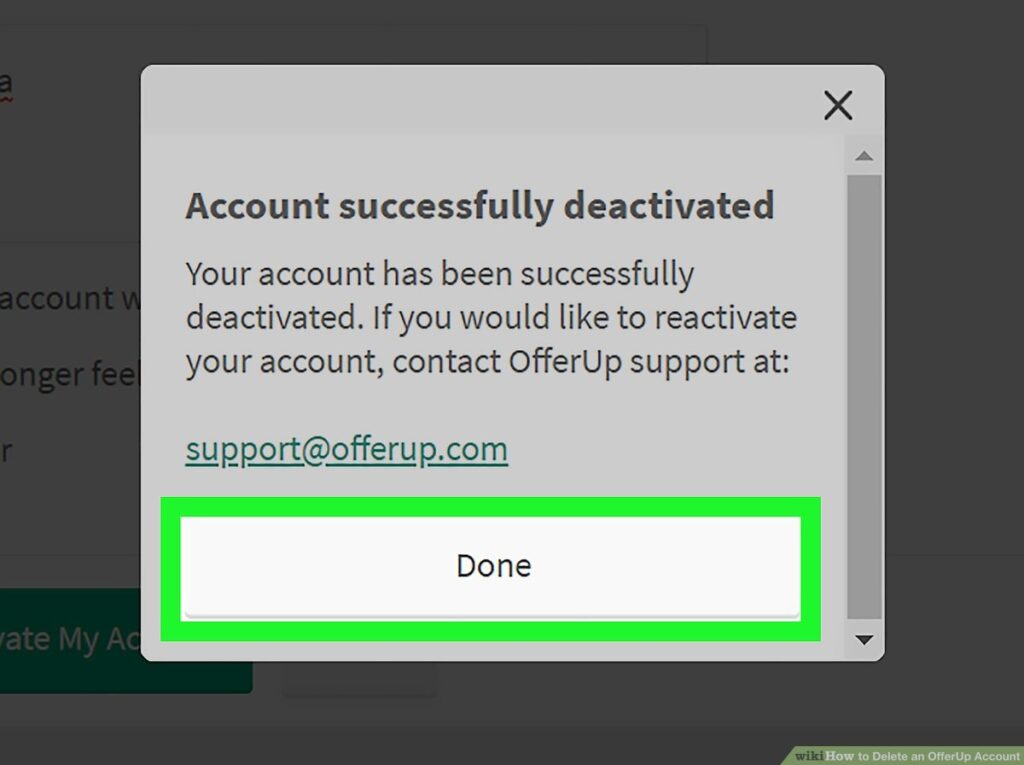
How to Permanently Delete Your OfferUp Account
If you’re ready to say goodbye to OfferUp for good, follow these steps to delete your account:
- Log into your OfferUp account on the app or website
- Tap on your profile picture in the top right, then select “Account” from the menu
- Scroll down to the bottom of the Account page and tap “Close Account
- Select a reason for closing your account from the provided options
- Tap “Close Account” again to confirm deletion
- OfferUp will ask you to enter your password one last time to verify
- After entering your password, tap “Close Account” to finalize the permanent deletion
OfferUp Account Deletion is Immediate
Unlike some other platforms that have a grace period, deleting your OfferUp account is an immediate and irreversible action. There is no way to undo or reinstate a deleted OfferUp account once the process is complete.
If you ever wish to rejoin OfferUp in the future after account deletion, you’ll need to create an entirely new account from scratch. Your previous account data, listings, purchase history and all other details will not be recoverable.
So if you’re absolutely certain you’re ready to part ways with the world of local buying and selling on OfferUp, follow the simple steps above to permanently delete your account. Just make sure it’s really what you want, because once it’s gone, it’s gone for good!







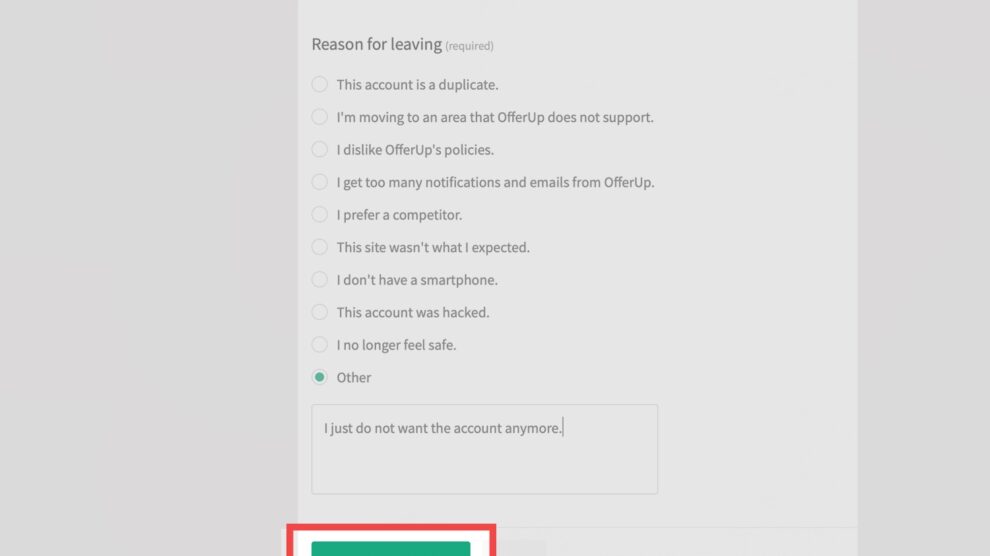


Add Comment