Kroger is one of the largest grocery store chains in the United States, with a strong presence in many states. As a Kroger shopper, you may have created an account to take advantage of their various services, such as the Kroger Rewards program, online ordering, and digital coupons. However, if you no longer need or want to maintain a Kroger account, you may be wondering how to delete it. In this comprehensive guide, we’ll walk you through the step-by-step process of deleting your Kroger account, as well as address some important considerations you should keep in mind.
What is a Kroger Account?
A Kroger account is a personalized profile that allows you to access various Kroger-related services and features. When you create a Kroger account, you can typically do the following:
- Earn and manage Kroger Rewards points
- Access and use digital coupons
- Place online orders for grocery pickup or delivery
- Manage your Kroger Fuel Rewards program
- Receive personalized offers and promotions
- Track your purchase history and spending
Essentially, a Kroger account serves as a central hub for your interactions with the Kroger brand, both in-store and online. It allows you to streamline your shopping experience and take advantage of various loyalty and savings programs.
Reasons to Delete Your Kroger Account
There are several reasons why you might want to delete your Kroger account. Here are some of the most common scenarios:
1. You no longer shop at Kroger
If you’ve moved to an area without Kroger stores or have simply decided to shop at other grocery retailers, you may no longer have a need for your Kroger account. Deleting the account can help declutter your digital life and prevent any unwanted communications or promotions from Kroger.
2. You’re concerned about data privacy
Some individuals may be wary of the amount of personal and financial data that is collected and stored through a Kroger account. If you have privacy concerns or want more control over your information, deleting your account may be the right choice for you.
3. You want to avoid targeted advertising
Kroger, like many other retailers, uses the data collected through customer accounts to personalize their marketing and advertising efforts. If you’re not comfortable with this type of targeted advertising, deleting your account may help limit the amount of promotional content you receive.
4. You’re no longer using the Kroger Rewards program
If you’ve accumulated Kroger Rewards points but no longer find value in the program, you may decide to delete your account and forgo any remaining rewards. This can be a practical decision if you don’t anticipate using the points in the future.
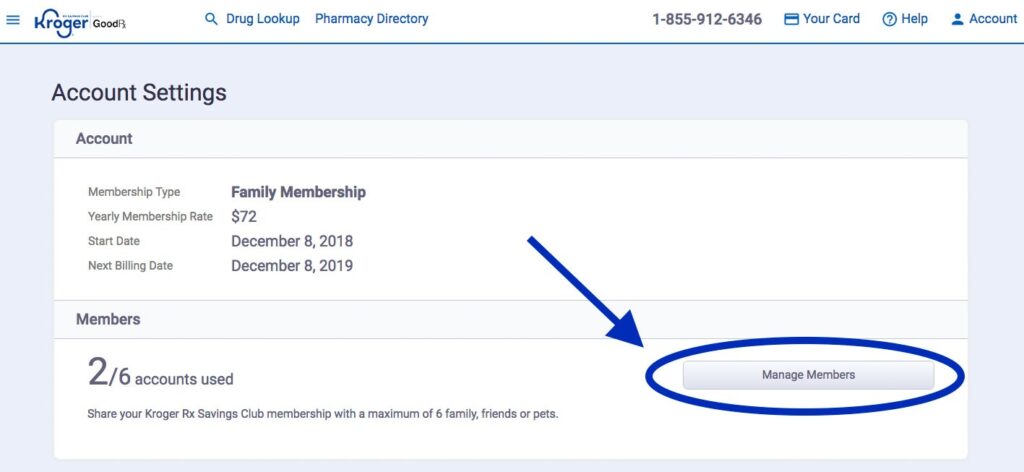
Steps to Delete Your Kroger Account
Deleting your Kroger account is a relatively straightforward process. Follow these step-by-step instructions to complete the account deletion:
Step 1: Log into Your Kroger Account
Begin by logging into your Kroger account on the official Kroger website (www.kroger.com) or through the Kroger mobile app. Make sure you have your login credentials (username and password) readily available.
Step 2: Access Your Account Settings
Once you’re logged in, locate the “Account” or “Settings” section of your Kroger profile. This is typically accessible through the main menu or by clicking on your account icon.
Step 3: Find the “Delete Account” Option
In your account settings, look for an option labeled “Delete Account,” “Close Account,” or something similar. This is where you’ll initiate the process of permanently deleting your Kroger account.
Step 4: Review and Confirm the Account Deletion
When you select the “Delete Account” option, Kroger will likely present you with a confirmation page or dialog box. This is an important step to ensure that you truly want to proceed with the account deletion. Review the information carefully and confirm your decision to delete the account.
Step 5: Follow Any Additional Instructions
Kroger may provide additional steps or instructions to complete the account deletion process. Follow these instructions closely to ensure that your account is properly and permanently removed from Kroger’s systems.
Considerations Before Deleting Your Kroger Account
Before you proceed with deleting your Kroger account, there are a few important factors to consider:
1. Outstanding Rewards or Balances
If you have any unused Kroger Rewards points or a remaining balance in your Kroger account, you should consider using or redeeming them before deleting your account. Deleting your account will result in the permanent loss of any unused rewards or account balances.
2. Recurring Orders or Subscriptions
If you’ve set up any recurring orders or subscriptions through your Kroger account, such as a grocery delivery service or a pharmacy medication refill, you’ll need to cancel these before deleting your account. Failure to do so may result in continued charges or service disruptions.
3. Personal Information and Purchase History
When you delete your Kroger account, all of your personal information, purchase history, and any other data associated with your account will be permanently removed from Kroger’s systems. If you need to retain any of this information, be sure to download or back it up before proceeding with the account deletion.
4. Potential Impact on Kroger Fuel Rewards
If you’re a member of the Kroger Fuel Rewards program, deleting your Kroger account may impact your fuel rewards balance and future earnings. Ensure that you understand how the account deletion will affect your Fuel Rewards program before making a decision.
5. Ability to Reactivate Your Account
Once you’ve deleted your Kroger account, it cannot be reactivated. If you decide you want to use Kroger services again in the future, you’ll need to create a new account from scratch.
Alternatives to Deleting Your Kroger Account
If you’re not entirely sure about deleting your Kroger account, or if you only want to limit certain aspects of your account, consider these alternatives:
1. Suspend Your Account
Some retailers, including Kroger, may offer the option to suspend your account instead of deleting it. This allows you to temporarily deactivate your account while preserving your personal information and any rewards or balances you’ve accumulated.
2. Modify Your Account Settings
Instead of deleting your account, you could consider adjusting your account settings to limit the data Kroger collects, reduce targeted advertising, or opt-out of certain communications. This can be a more gradual approach to reducing your Kroger account’s footprint.
3. Use a Temporary Email Address
If you only need a Kroger account for a limited time, consider using a temporary or disposable email address to create the account. This can help you avoid the need to delete the account later on, as the temporary email address will become inactive over time.
Conclusion
Deleting your Kroger account is a straightforward process, but it’s important to consider the potential implications before taking this step. Review your outstanding rewards, recurring orders, and personal data to ensure a smooth account deletion experience. Remember that once your Kroger account is deleted, it cannot be reactivated, so make sure this is the right decision for you.
If you’re unsure about deleting your account, explore the alternative options, such as suspending your account or modifying your settings. Ultimately, the decision to delete your Kroger account should be based on your personal preferences, shopping habits, and concerns about data privacy and targeted advertising.
By following the steps outlined in this comprehensive guide, you can successfully delete your Kroger account and take control of your digital footprint. If you have any additional questions or concerns, don’t hesitate to reach out to Kroger’s customer support team for further assistance.







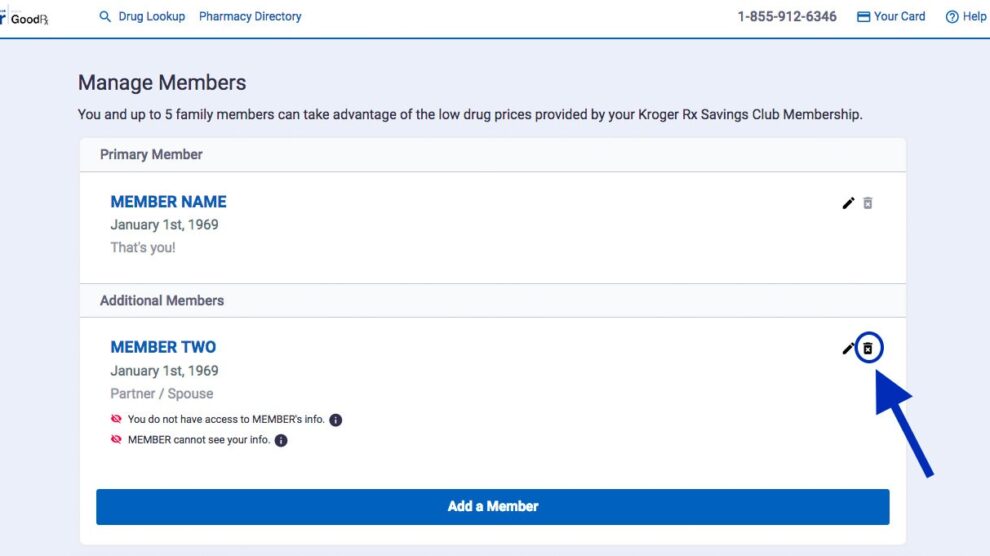


Add Comment