As an avid reader, it’s easy to accumulate a substantial collection of ebooks on your Kindle device or app. However, over time, this digital library can become cluttered with books you’ve already read or no longer need. Fortunately, Amazon provides several methods to delete unwanted books from your Kindle, freeing up valuable storage space and ensuring a more organized reading experience.
Deleting Books from a Kindle E-Reader
- Turn on your Kindle device and navigate to the Home screen.
- Locate the book you want to delete and press the center button on the 5-way controller to select it.
- With the book selected, press the menu button (the button with three horizontal lines).
- Select “Remove from Device” from the menu options.
- Confirm the deletion by selecting “OK” on the confirmation prompt.
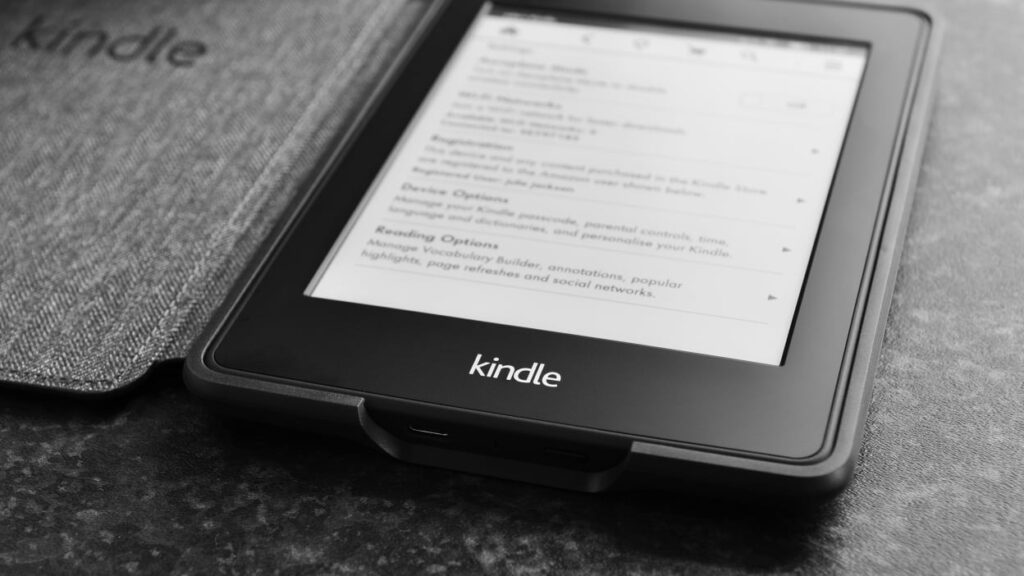
Deleting Books from the Kindle App
- Open the Kindle app on your smartphone, tablet, or computer.
- Locate the book you want to delete from your library.
- Tap and hold (or right-click) on the book cover or title.
- Select “Remove from Device” or “Delete” from the options that appear.
- Confirm the deletion by selecting “OK” or “Delete” in the confirmation prompt.
Deleting Books from Your Amazon Account
If you want to permanently remove a book from your entire Amazon account, including all devices and apps, follow these steps:
- Visit the Amazon website and log in to your account.
- Go to the “Your Content and Devices” section.
- Locate the book you want to delete and click on the three-dot menu icon next to it.
- Select “Delete this book” from the drop-down menu.
- Confirm the deletion by selecting “Yes, delete permanently” in the confirmation prompt.
Frequently Asked Questions
-
Can I delete books that I’ve purchased from Amazon?
Yes, you can delete any book you’ve purchased from Amazon, whether it’s a Kindle book, audiobook, or other digital content. However, keep in mind that once deleted, you’ll need to purchase the book again if you want to access it in the future.
-
Will deleting a book remove it from my Kindle Unlimited or Prime Reading library?
No, deleting a book from your device or app will not remove it from your Kindle Unlimited or Prime Reading library. These books are tied to your Amazon account and can be downloaded again at any time.
-
Can I recover a deleted book?
If you’ve deleted a book from your device or app, you can typically recover it by downloading or transferring it again from your Amazon account. However, if you’ve permanently deleted a book from your account, it cannot be recovered, and you’ll need to purchase it again.







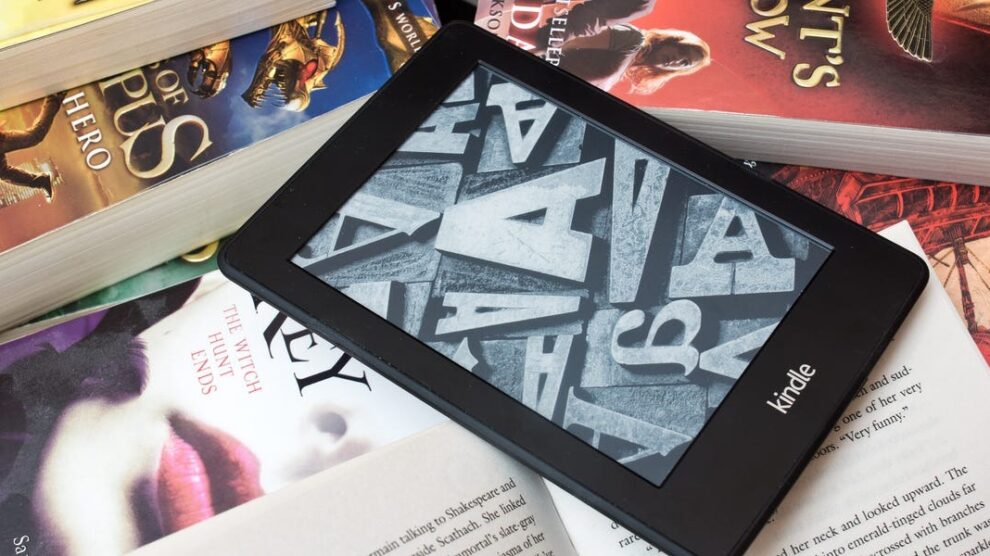


Add Comment