Figma, the collaborative design platform that has taken the design world by storm, has just announced a major update that promises to revolutionize the way designers work. This comprehensive overhaul includes a fresh user interface, powerful AI-driven design tools, and an entirely new app called Figma Slides. Let’s dive into the details of this exciting update and explore how it could transform your design workflow.
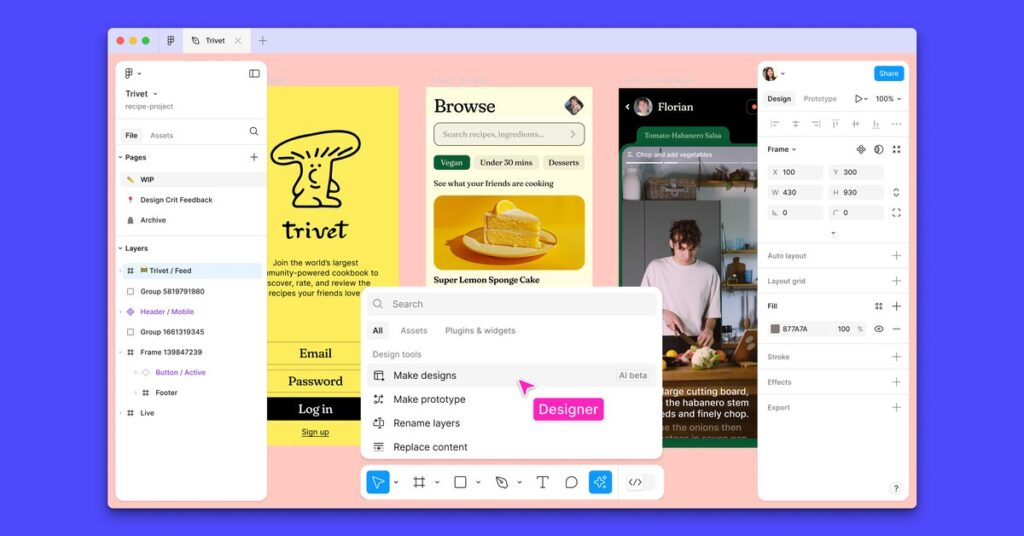
A Fresh Face: Figma’s UI Redesign
Figma’s latest update brings a significant visual refresh to the platform, aimed at enhancing both aesthetics and usability:
Modernized Look and Feel
- New toolbar design for improved navigation
- Rounded corners throughout the interface for a softer, more contemporary appearance
- Fresh icon set that’s both visually appealing and more intuitive
Enhanced User Experience
The redesign isn’t just about looks; it’s focused on improving the overall user experience:
- Reduced cognitive load, allowing designers to focus more on creative tasks
- Streamlined workflows for increased efficiency
- Intuitive layout that makes tools and features more accessible
This thoughtful UI overhaul demonstrates Figma’s commitment to providing a design environment that’s not only powerful but also a pleasure to use.
The Power of AI: Figma’s New Design Assistant
Perhaps the most exciting aspect of this update is the introduction of AI-powered design tools. Currently in beta, these features promise to transform how designers approach their work:
Generative Design Capabilities
- UI Mockup Generation: Create initial designs based on text descriptions, speeding up the ideation process
- Image Generation: Produce images from text prompts, reducing the need for placeholder content
- Enhanced Asset Search: Quickly find the right assets for your designs with AI-powered search
- Intelligent Text Suggestions: Get context-aware text recommendations to improve your designs
- Layout Assistance: AI helps organize and arrange layers for better composition
Streamlined Workflows
These AI tools are designed to enhance efficiency throughout the design process:
- Reduce time spent on repetitive tasks
- Provide inspiration and starting points for designs
- Allow designers to focus more on high-level creative decisions
While AI won’t replace human creativity, these tools have the potential to significantly boost productivity and spark new ideas.
Introducing Figma Slides: Presentations Reimagined
Figma Slides is an exciting new addition to the Figma ecosystem, bridging the gap between design and presentation:
Seamless Integration with Figma Designs
- Drag and drop existing Figma prototypes directly into slides
- Maintain interactivity of designs within presentations
- Streamline the process of showcasing work to stakeholders
AI-Powered Content Assistance
Figma Slides leverages AI to help create compelling presentations:
- Text Rewrites: Suggest alternative phrasings in different styles (e.g., casual, professional)
- Content Length Adjustment: Easily expand or condense content to fit your presentation needs
- Style Consistency: Ensure your slides maintain a cohesive look and feel
With Figma Slides, the platform now offers a comprehensive solution for the entire design workflow, from initial concepts to final presentations.
The Bigger Picture: Figma’s Evolution and Industry Impact
This major update represents more than just new features; it signals Figma’s vision for the future of design tools:
1. Comprehensive Design Ecosystem
By adding Figma Slides and expanding its feature set, Figma is positioning itself as an all-in-one solution for design teams. This could potentially reduce the need for multiple tools in the design process.
2. AI Integration in Creative Workflows
The introduction of AI-powered tools in Figma reflects a broader trend in the creative industry. As AI becomes more sophisticated, we can expect to see more tools that augment human creativity rather than replace it.
3. Enhanced Collaboration
With improvements to the UI and the addition of Figma Slides, collaboration between designers, stakeholders, and other team members becomes even more seamless.
4. Potential Market Expansion
The new features, particularly Figma Slides, may attract users who previously relied on other tools for presentations. This could expand Figma’s user base beyond traditional designers.
Looking Ahead: The Future of Design with Figma
As Figma continues to evolve and integrate more AI-powered features, we can anticipate several exciting developments:
- More Advanced AI Capabilities: Future updates may bring even more sophisticated AI tools, possibly including features like automated accessibility checks or personalized design recommendations.
- Enhanced Cross-Platform Integration: We might see tighter integration between Figma and other tools in the design and development ecosystem.
- Expanded Learning Resources: As the platform becomes more feature-rich, Figma may invest more in educational content to help users maximize the potential of these new tools.
- Continued Focus on Performance: With the addition of resource-intensive AI features, Figma will likely continue to optimize performance to ensure a smooth experience for all users.
Conclusion: A New Era for Figma and Design Tools
Figma’s latest update marks a significant milestone in the evolution of design tools. By combining a refreshed UI, powerful AI capabilities, and a new presentation app, Figma is not just keeping pace with industry trends – it’s setting them.
For designers, this update offers exciting possibilities to enhance creativity, streamline workflows, and deliver more impactful presentations. While it may take time to fully explore and integrate these new features into existing processes, the potential benefits are substantial.
As we look to the future, it’s clear that Figma is committed to pushing the boundaries of what’s possible in design software. Whether you’re a seasoned Figma user or considering making the switch, these new features provide compelling reasons to explore what this powerful platform has to offer.
The design world is evolving, and with this update, Figma is ensuring it remains at the forefront of that evolution. It’s an exciting time to be a designer, and we can’t wait to see what creative possibilities these new tools will unlock.







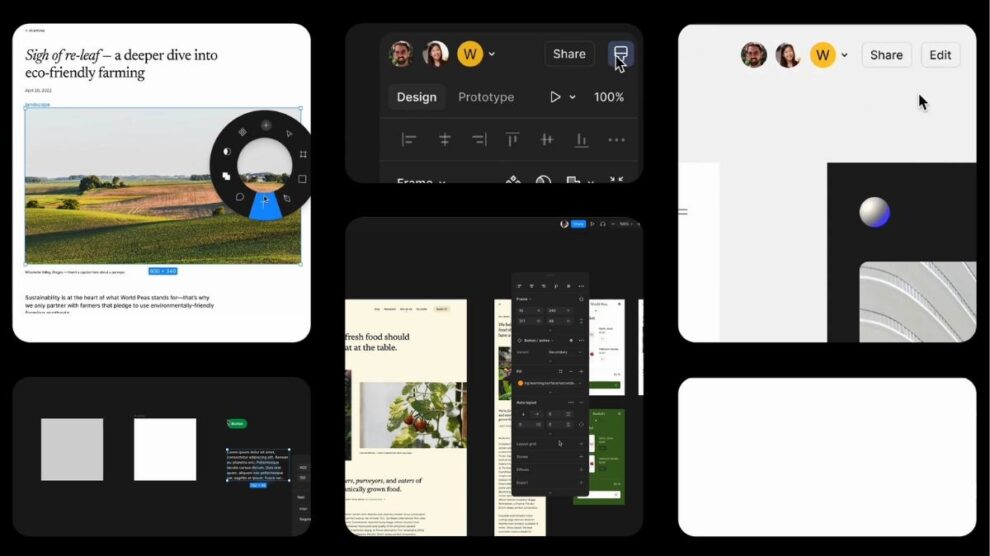


Add Comment