Deciding to delete your Patreon account is a significant step. Whether you’re a creator who’s moving platforms or a patron who’s changing how you support creative endeavors, it’s important to understand the process and implications of account deletion. In this detailed guide, we’ll explore how to delete your Patreon account, what you need to consider before doing so, and answer some common questions about the process.
What is Patreon and Why Might You Consider Deleting Your Account?
Patreon is a platform that allows content creators to receive funding directly from their fans, or patrons, on a recurring basis or per piece of work. This model supports artists, musicians, writers, and other creators to make a living through their work. However, users may consider deleting their account for various reasons, such as a shift in their financial situation, dissatisfaction with the platform’s features or policies, or a move to another platform.
How to Delete Your Patreon Account: A Step-by-Step Guide
Deleting your Patreon account is irreversible. Once your account is deleted, all your data will be permanently removed. Here’s how you can delete your Patreon account safely and effectively.
Step 1: Consider the Consequences
Before deleting your Patreon account, understand that all your data, including messages, posts, and payment history, will be permanently lost. If you are a creator, this means your patrons will no longer have access to your content through Patreon.
Step 2: Cancel Any Active Memberships
If you are a patron, ensure that you cancel any active memberships to avoid any future charges. Here’s how:
- Log into your Patreon account.
- Go to the ‘Memberships’ page.
- Click on the ‘Edit’ button next to the membership you want to cancel.
- Scroll down and select ‘Edit or Cancel Payment’ and then ‘Cancel your membership.’
Creators should also ensure that all payouts are completed before proceeding with deletion.
Step 3: Download a Copy of Your Data
Patreon allows you to download a copy of your data before you delete your account. This is especially important if you want to keep a record of your interactions, posts, or financial transactions.
- Go to the ‘Settings’ page of your account.
- Under the ‘Account’ tab, find the ‘Download your data’ section.
- Click on the ‘Request my data’ button. You will receive an email with your data when it’s ready for download.
Step 4: Delete Your Account
Once you have taken care of the memberships and downloaded your data, you can proceed to delete your account by following these steps:
- Go to the ‘Settings’ page.
- Scroll down to the ‘Account’ tab.
- At the bottom of the page, you will find the ‘Delete your account’ section.
- Enter your password and click on the ‘Delete account’ button to permanently delete your account.
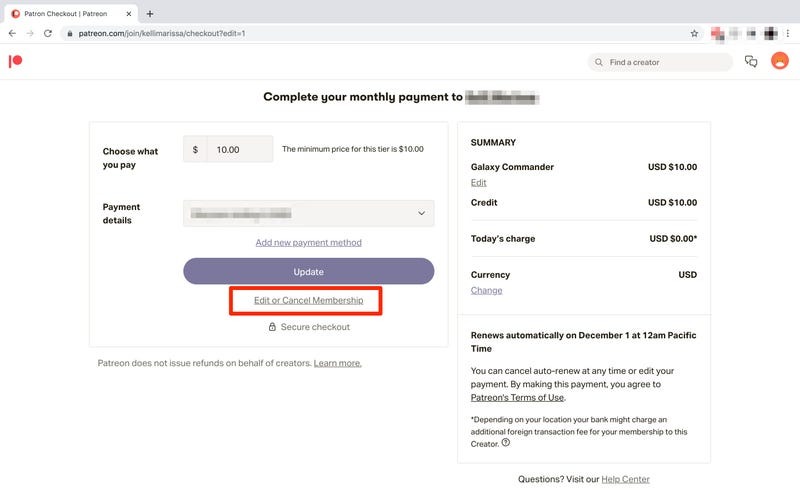
Frequently Asked Questions About Deleting a Patreon Account
Can I Reactivate My Patreon Account After Deleting It?
No, once your Patreon account is deleted, it cannot be reactivated. You would need to create a new account if you decide to return to Patreon in the future.
What Happens to My Content After I Delete My Patreon Account?
All content you have posted on Patreon will be permanently deleted. If you want to preserve any of your work, make sure to save it externally before deleting your account.
Are There Any Alternatives to Deleting My Patreon Account?
If you’re considering deleting your account due to dissatisfaction with the service, Patreon offers a feedback option where you can express your concerns. Alternatively, you can simply deactivate your account temporarily by removing all memberships and not engaging with the site, rather than deleting it permanently.
Conclusion
Deleting your Patreon account is a straightforward process, but it’s important to handle it thoughtfully to ensure you don’t lose valuable data or leave any obligations unmet. Whether you’re stepping away from the platform temporarily or permanently, following these steps will help you exit gracefully and securely.







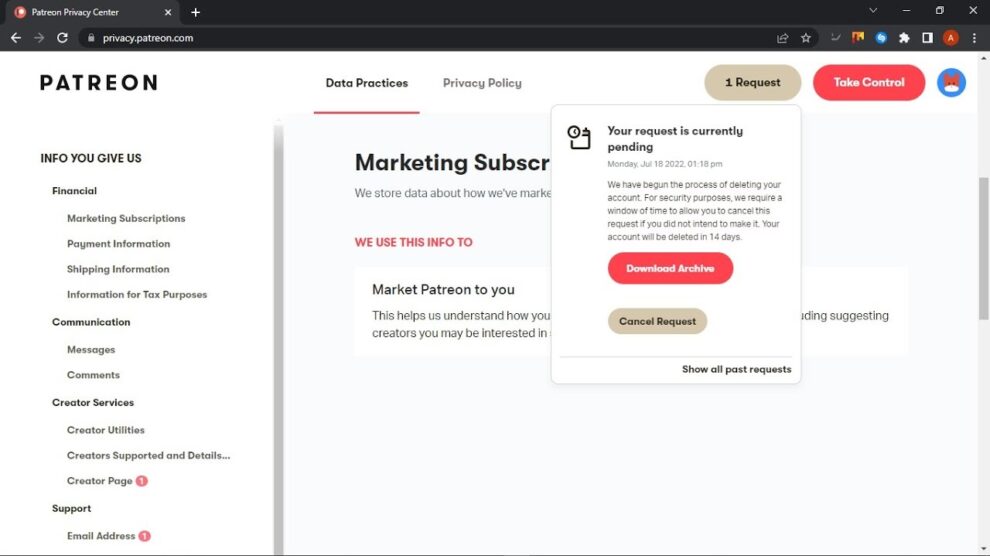


Add Comment