In the dynamic world of online chess, Chess.com has become a popular platform for players of all skill levels. However, there may come a time when you need to part ways with your Chess.com account. This comprehensive guide will walk you through the process of deleting your Chess.com account, ensuring a smooth and secure transition.
Understanding the Importance of Deleting Your Chess.com Account
Deleting your Chess.com account can provide several benefits:
- Enhanced Privacy and Security: By removing your Chess.com account, you reduce the risk of unauthorized access to your personal information and chess-related data, protecting your digital footprint.
- Decluttering Your Online Presence: Eliminating unused or unnecessary accounts can help you streamline your online presence, making it easier to manage and monitor your digital activities.
- Regaining Control: Deleting your Chess.com account allows you to take back control over your personal data and decide what information you want to maintain in the digital sphere.
How to Delete Your Chess.com Account: A Step-by-Step Guide
Deleting your Chess.com account is a straightforward process. Follow these steps to remove your account:
- Log in to your Chess.com account on the website or mobile app.
- Navigate to the Account Settings section, often found in the menu or profile area.
- Look for the “Delete Account” or “Close Account” option, which may be located under the “Account” or “Security” settings.
- Follow the prompts to confirm your decision and provide any necessary information to complete the account deletion process.
- Verify the account closure by ensuring that you can no longer access your Chess.com account.

Addressing Common Concerns: Navigating the Account Deletion Process
During the account deletion process, you may encounter some common concerns or questions. Let’s address a few of them:
- Ongoing Subscriptions or Memberships: If you have an active Chess.com subscription or membership, you’ll need to cancel those before initiating the deletion process.
- Retrieving Account Data: Depending on your local laws and Chess.com’s policies, you may be able to request a copy of your account data before deletion. Consult the platform’s support for more information.
- Reactivating the Account: In some cases, you may have the option to reactivate your Chess.com account if needed. However, be aware that this may require you to go through the full account creation process again.
Embracing a Simplified Digital Life: Life After Deleting Your Chess.com Account
By successfully deleting your Chess.com account, you’ve taken a significant step towards a more streamlined digital presence. Here are some additional tips to help you maintain a healthy and organized online experience:
- Review and Delete Other Unused Accounts: Extend your digital decluttering efforts to other online platforms and accounts that you no longer use or need.
- Regularly Monitor Your Digital Footprint: Establish a routine to review and manage your online presence, ensuring that your personal information remains secure and up-to-date.
- Prioritize Privacy and Security: Explore privacy-focused tools and practices to enhance the protection of your sensitive data across all your digital activities.
- Embrace a Minimalist Approach: Cultivate a mindset of intentionality when it comes to your online presence, focusing on the platforms and accounts that truly serve your needs.
Checkmate Your Digital Footprint: Deleting Your Chess.com Account with Confidence
In the ever-evolving digital landscape, the ability to control and manage our online presence has become increasingly important. By following the step-by-step guide and addressing common concerns, you’ve successfully navigated the process of deleting your Chess.com account, empowering you to reclaim your digital freedom.
Embrace this newfound clarity and leverage the tips provided to continue refining your online footprint, ultimately leading to a more streamlined, secure, and intentional digital life.







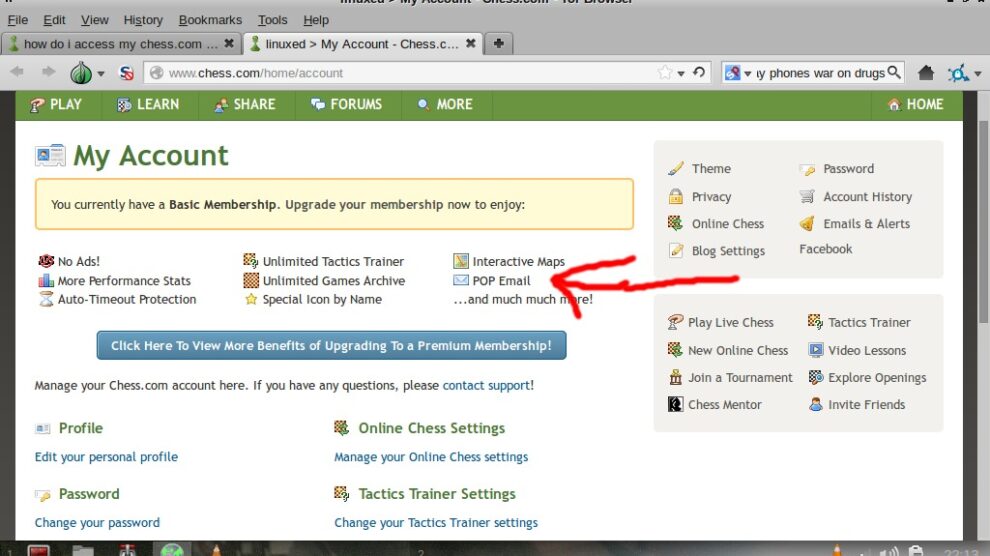


Add Comment