Character AI, a pioneering startup offering customizable AI companions with distinct personalities and tools for personalization, has unveiled an innovative group chat feature for its subscribers. This new addition enables users and their friends to engage in conversations with multiple AI characters simultaneously.
While the group chat feature is currently in beta, it carries significant potential for fostering collaboration, enhancing creativity, and delivering entertainment. Whether it’s a gathering of writers brainstorming ideas for a novel or friends embarking on a collective role-playing adventure, the possibilities are abundant.
To harness this feature, users can initiate a group chat, add the AI characters of their choice, and allow these virtual companions to actively participate in the conversation, just like any other human participant.
The introduction of group chat functionality is a welcome enhancement to the Character AI platform, poised to augment its utility and user engagement.
Here are some potential applications for the group chat feature:
Collaboration: Groups can leverage this feature to collaborate on diverse projects, including writing, design, and coding. For instance, writers may unite to generate fresh story concepts, while designers can cooperate on product design.
Creativity: The group chat function is perfect for igniting creative pursuits such as role-playing games and collaborative storytelling. Friends can use it to craft immersive role-playing experiences, or writers can collaborate on weaving captivating narratives.
Entertainment: This feature can be a source of entertainment for users looking to engage in lively conversations or participate in shared gaming experiences. Friends can use it for casual chat sessions, or gamers can unite to play together.
How to Utilize the Group Chat Feature
Here’s a step-by-step guide to making the most of the group chat feature:
- Access the “Groups” page and click on the “Create New Group” button.
- Provide a name for your group and select the AI characters you wish to include.
- Click the “Create Group” button.
- Once the group is established, you can commence conversations with the AI characters by clicking the “Chat” button.
In summary, the group chat feature is a dynamic tool with applications spanning collaboration, creativity, and entertainment. Though currently in beta, its potential to enrich the Character AI experience is promising.
Get ready to embrace the future of multi-person and AI interactions with Character AI’s group chat feature!







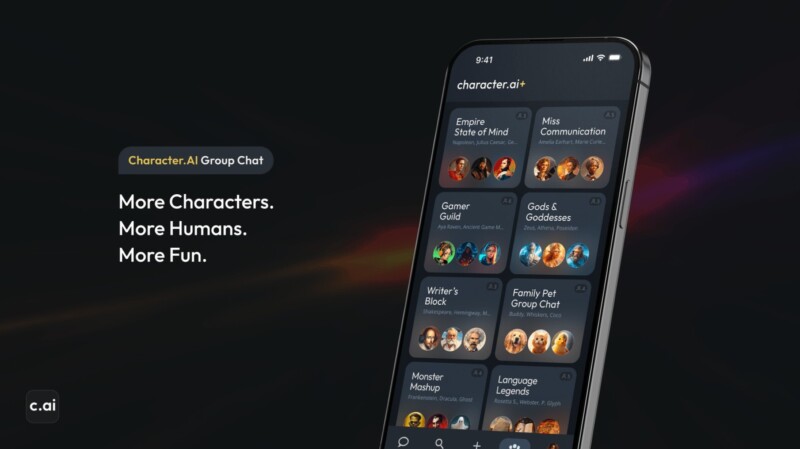


Add Comment