Reasons to Delete Your Hotmail Account
There are several reasons why you might consider deleting your Hotmail account:
- Transition to a New Email Provider: If you’ve decided to switch to a different email service, such as Gmail or Yahoo Mail, deleting your Hotmail account can help you streamline your online presence.
- Email Account Consolidation: Some users prefer to have a single, primary email account and may choose to delete their Hotmail account to focus on a different email address.
- Privacy and Security Concerns: If you have privacy or security concerns about your Hotmail account, deleting it can be a way to minimize your digital footprint and protect your personal information.
- Inactivity and Unused Accounts: If you’ve had a Hotmail account for a long time but haven’t been actively using it, deleting the account can help you declutter your online presence.
How to Delete Your Hotmail Account
Deleting your Hotmail account is a straightforward process. Follow these steps:
- Log in to your Hotmail (Outlook.com) account using your email address and password.
- Click on the gear icon in the top-right corner of the screen and select “Options”.
- In the “Options” menu, scroll down and click on “Delete your account or close your account.
- Follow the on-screen instructions to confirm your decision to delete your Hotmail account.
- Provide the requested information, such as the reason for deleting your account, and click “Delete account” to finalize the process.
Considerations Before Deleting Your Hotmail Account
Before you proceed with deleting your Hotmail account, keep the following in mind:
- Backup Your Data: If you have important emails, contacts, or other data stored in your Hotmail account, make sure to back up or download this information before deleting your account.
- Notify Contacts: If you’ve been using your Hotmail account for personal or professional communications, consider notifying your contacts about the account closure and providing them with your new email address.
- Deactivation vs. Deletion: Hotmail/Outlook.com offers the option to deactivate your account, which allows you to reactivate it in the future if needed. Deleting your account is a permanent action that will remove all of your data from the platform.
- Potential Reactivation Difficulties: Once you delete your Hotmail account, it may be challenging to reactivate it in the future if you change your mind.
Embracing a New Email Future
By following the steps outlined in this guide, you can confidently delete your Hotmail account and move forward with a renewed focus on your email and digital communication needs. Remember, the decision to delete your Hotmail account should be a well-considered one, taking into account your current and future email preferences.
As you embark on this journey of digital decluttering, embrace the opportunity to streamline your online presence and prioritize the email platforms that best serve your personal or professional requirements. With a cleared Hotmail account, you can explore new email providers or consolidate your communications into a single, unified inbox, ultimately enhancing your overall digital experience.







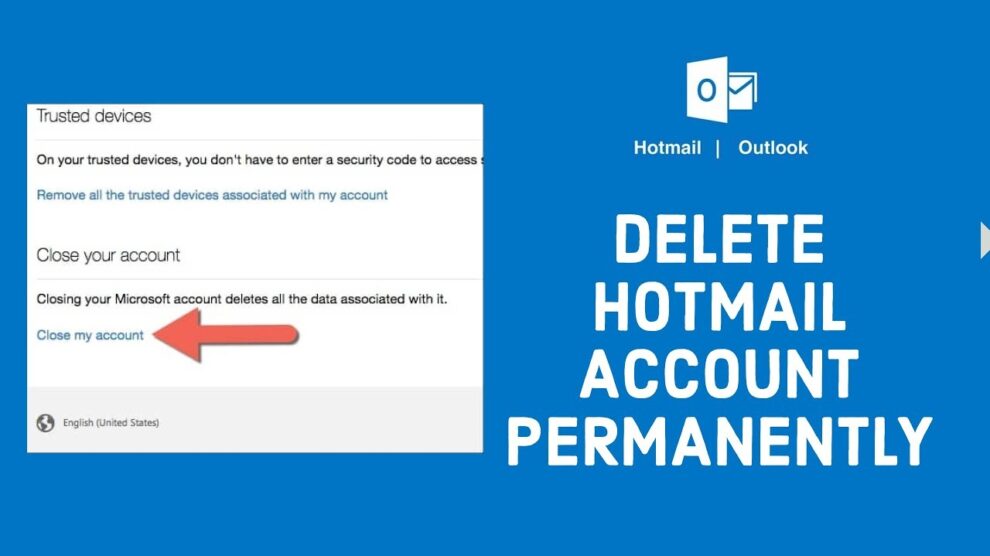
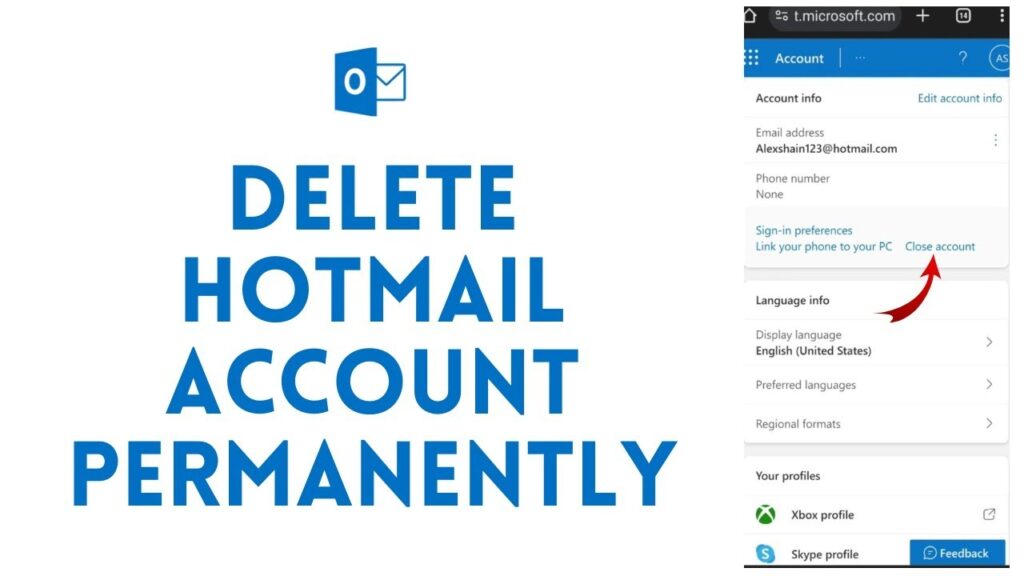


Add Comment