Why Would You Want to Delete Your Facebook Profile?
There are several compelling reasons why someone might choose to delete their Facebook profile:
- Privacy and Data Concerns: With ongoing debates around Facebook’s data privacy practices, some users may feel more comfortable removing themselves from the platform altogether to protect their personal information.
- Social Media Detox: For those seeking a break from the constant influx of social media, deleting a Facebook profile can be a powerful way to regain control over their digital attention and focus on real-world connections.
- Minimalist Approach: Some individuals prefer a more minimalist online presence and feel that deleting their Facebook profile aligns with their values and lifestyle preferences.
- Negative Experiences: If a user has had negative experiences on Facebook, such as cyberbullying or online harassment, deleting their profile can be a way to remove themselves from that environment.
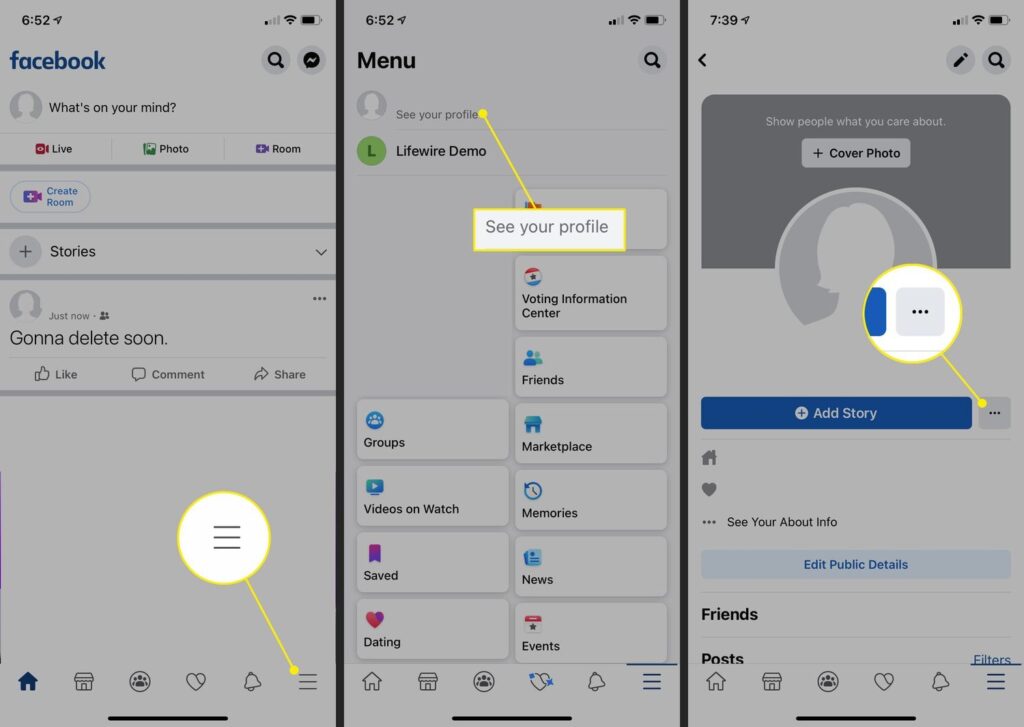
How to Delete Your Facebook Profile: Step-by-Step Instructions
Deleting your Facebook profile is a permanent action, so it’s essential to ensure you’re ready to make this decision. Here’s how to delete your Facebook account:
- Log in to your Facebook account and navigate to the “Settings & Privacy” menu.
- Select “Your Facebook Information” from the left-hand menu.
- Click on the “Deactivation and Deletion” option.
- Choose the “Permanently Delete Account” option.
- Facebook will provide you with a warning about the implications of permanently deleting your account, including the loss of access to your data and the inability to reactivate your profile. Read through this information carefully.
- If you’re still certain you want to proceed, click the “Continue to Account Deletion” button.
- Facebook will ask you to provide your password to verify your identity and confirm your decision to delete your account.
- Once you’ve entered your password and confirmed your choice, Facebook will begin the process of permanently deleting your account.
It’s important to note that the deletion process can take up to 90 days, during which time Facebook will not be able to recover your account or the content associated with it. If you change your mind during this period, you can cancel the deletion process and reactivate your account.
Considerations Before Deleting Your Facebook Profile
Deleting your Facebook profile is a significant decision, and it’s essential to consider the following factors before taking this step:
- Backup Your Data: Before deleting your account, make sure to download and backup any important data, such as photos, messages, or other content you want to preserve.
- Notify Connections: If you have close friends or family members who rely on your Facebook presence, consider informing them about your decision to delete your account and provide alternative ways to stay in touch.
- Evaluate Dependencies: Assess whether your use of Facebook is tied to other services or apps, and make plans to transition those dependencies to alternative platforms or methods.
- Explore Deactivation as an Alternative: If you’re unsure about permanently deleting your account, consider the option to temporarily deactivate your Facebook profile, which allows you to regain access in the future.
Embracing Life Beyond Facebook
Deleting your Facebook profile can be a liberating and empowering experience, allowing you to reclaim your time, attention, and digital well-being. As you navigate life without Facebook, embrace the opportunity to cultivate deeper, more meaningful connections through alternative channels, whether it’s in-person interactions, other social media platforms, or simply focusing on your personal hobbies and interests.
Remember, the decision to delete your Facebook profile is a personal one, and there is no one-size-fits-all approach. Carefully consider your reasons, weigh the potential pros and cons, and make the choice that aligns best with your values and goals. Embrace this transition as a chance to redefine your digital presence and prioritize the aspects of your life that truly matter to you.
So, are you ready to take the plunge and delete your Facebook profile? Follow the steps outlined in this guide, and embark on a journey of digital liberation and self-empowerment.







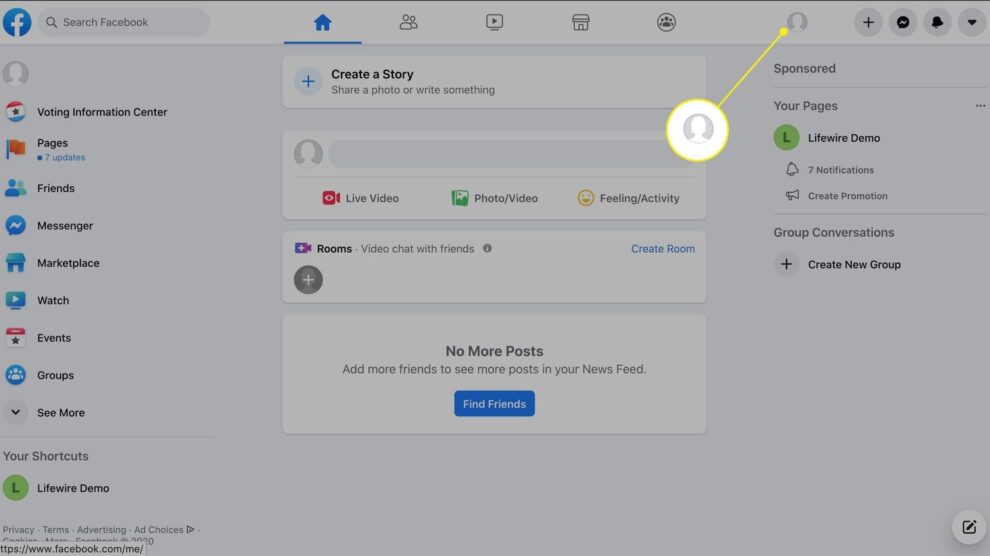


Add Comment