Are you ready to part ways with your Discord account? Whether you’re moving on to a new platform, concerned about privacy, or simply no longer using the service, deleting your Discord account can be a straightforward process. In this comprehensive guide, we’ll walk you through the steps to permanently remove your Discord profile and ensure your personal information is no longer associated with the platform.
Understand the Implications of Deleting Your Discord Account
Before proceeding with the account deletion process, it’s important to understand the implications. Deleting your Discord account will:
Permanently remove your profile and all associated data, including your username, email address, and any messages or content you’ve posted.
Cancel any active Discord subscriptions or memberships you may have.
Prevent you from accessing your Discord account or any associated servers or channels in the future.
It’s crucial to consider these consequences and ensure that you’re ready to bid farewell to your Discord presence before initiating the deletion process.
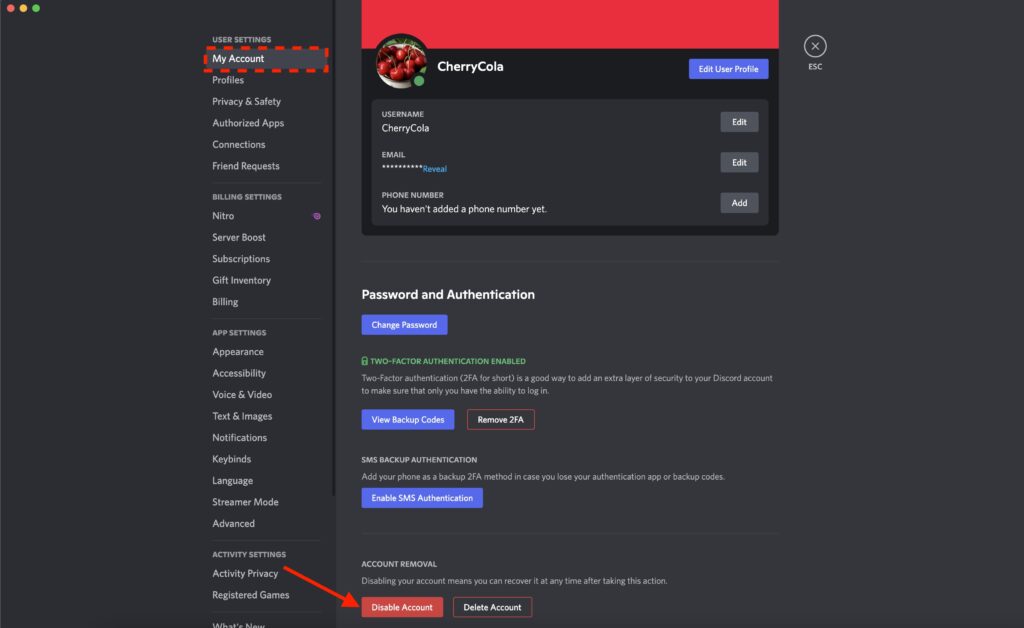
How to Delete Your Discord Account in 5 Simple Steps
Follow these step-by-step instructions to delete your Discord account:
Log in to Your Discord Account: Begin by signing into your Discord account on the web or through the desktop or mobile app.
Navigate to the Account Settings: Once logged in, locate the “User Settings” or “Account” section.
Find the “Delete Account” Option: Within the account settings, look for an option labeled “Delete Account” or something similar.
Confirm Your Decision: Discord will likely ask you to confirm your decision to delete your account. This step is in place to ensure you’re certain about your choice.
Provide Any Requested Information: Discord may require you to provide additional information, such as the reason for your account deletion, before they can process your request.
Frequently Asked Questions About Deleting Your Discord Account
Q: Can I delete my Discord account if I have an outstanding balance or active subscription?
A: Yes, you can delete your Discord account even if you have an outstanding balance or active subscription. However, you will still be responsible for any owed amounts, and your subscription will be canceled upon account deletion.
Q: Will deleting my Discord account affect my other online accounts?
A: No, deleting your Discord account will not have any direct impact on your other online accounts, such as social media or email. Discord is a standalone platform, and its deletion will not affect your presence on other services.
Q: Can I delete my Discord account and then create a new one later?
A: Yes, you can delete your Discord account and create a new one at a later time if you choose to do so. However, keep in mind that any previously earned Discord Nitro or other account-specific benefits will not be transferred to the new account.
Q: How long does it take for Discord to delete my account?
A: The deletion process can take up to several business days to complete. Discord will send you a confirmation email once your account has been permanently deleted.
Conclusion: Take Control of Your Online Presence by Deleting Your Discord Account
Deleting your Discord account can be a significant decision, but it can also provide you with a sense of control over your online presence and privacy. Whether you’re ready to move on to a different platform, concerned about data privacy, or simply no longer using the service, the steps outlined in this guide will help you efficiently and confidently delete your Discord account.
Remember, your digital well-being is essential, and taking control of your online accounts is a crucial step in maintaining your privacy and security. By following the guidelines provided, you can successfully bid farewell to your Discord account and focus on the digital platforms that best serve your needs.







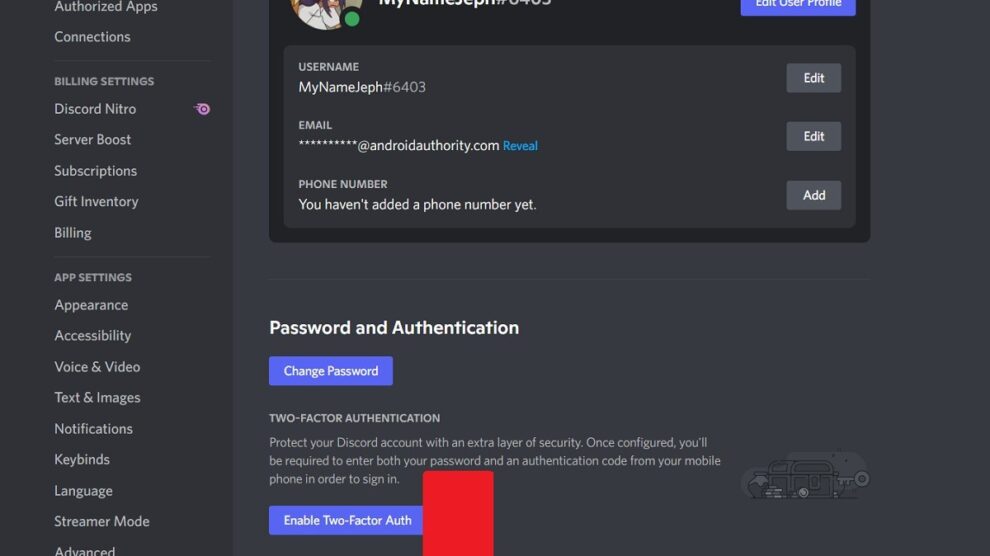


Add Comment