Why Would You Want to Delete All Facebook Posts?
There are several compelling reasons why you might consider deleting all of your Facebook posts:
- Privacy and Security: As you navigate the ever-evolving landscape of social media, you may become more conscious of the information you’ve shared in the past. Deleting old posts can help you regain control over your digital footprint and protect your privacy.
- Personal Branding: If you’re using Facebook for professional purposes or want to present a specific image, deleting outdated or irrelevant posts can help you curate a more cohesive and polished online presence.
- Decluttering and Minimalism: Some individuals simply prefer a clean, uncluttered social media profile. Deleting all of your Facebook posts can help you achieve a more minimalist, streamlined online persona.
- Fresh Start: Whether you’re going through a major life change or simply want to start over on Facebook, deleting all of your past posts can provide a sense of a clean slate and a fresh start.
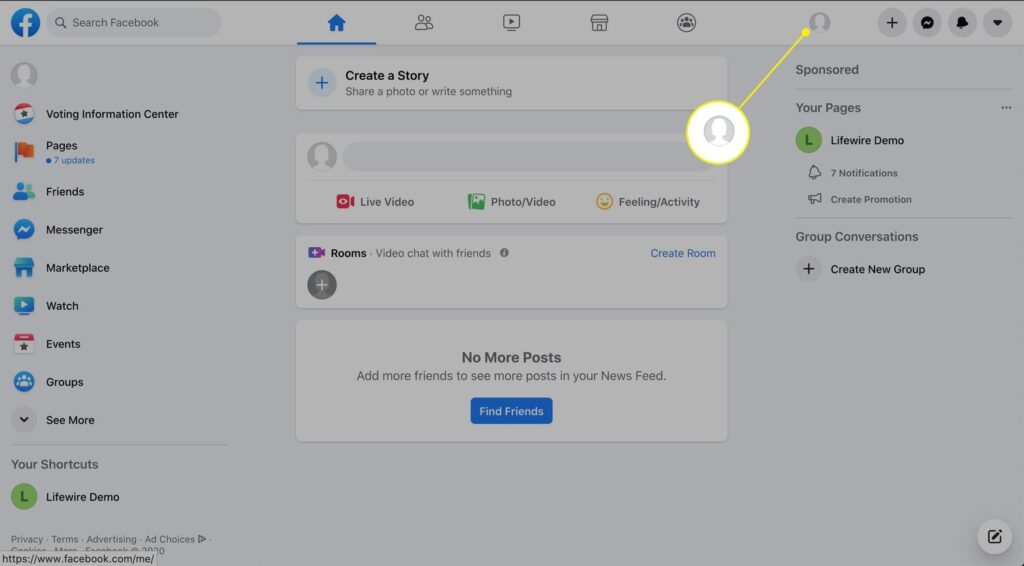
How to Delete All Facebook Posts: Step-by-Step Instructions
Deleting all of your Facebook posts is a straightforward process, but it’s important to note that this action cannot be undone. Before proceeding, make sure you’ve backed up any content you’d like to keep. Here’s how to delete all of your Facebook posts:
- Log in to your Facebook account and navigate to your profile page.
- Click on the “Activity Log” option, located beneath your profile picture and cover photo.
- In the Activity Log, you’ll see a list of all your past Facebook posts and activities. Click on the “Manage Activity” option, located at the top of the page.
- In the “Manage Activity” section, you’ll see a menu with several options. Select the “Trash” option, which will allow you to delete all of your posts in one go.
- Once you’ve selected the “Trash” option, Facebook will prompt you to confirm your decision. Double-check that you’re ready to delete all of your posts, and then click “Delete” to proceed.
- After completing these steps, your Facebook profile will be cleared of all past posts, and you can start fresh with a clean slate.
Considerations When Deleting All Facebook Posts
While deleting all of your Facebook posts can be a liberating experience, there are a few important factors to keep in mind:
- Backup Your Content: Before deleting your posts, make sure to back up any content or memories you’d like to preserve, such as photos, videos, or important life events.
- Communicate with Friends: If you have close friends or family members who may be impacted by the sudden disappearance of your Facebook presence, consider reaching out to them and explaining your decision to start fresh.
- Maintain Connections: While you may be deleting all of your past posts, you can still maintain valuable connections with friends and family by keeping your Facebook account active and engaging with them in other ways.
- Reconsider Permanent Deletion: If you’re unsure about permanently deleting all of your Facebook posts, consider using the “Archive” feature instead, which allows you to hide your past content without permanently removing it.
Embracing a Decluttered Facebook Experience
By following the steps outlined in this guide, you can successfully delete all of your Facebook posts and start fresh with a clean, decluttered social media presence. Remember, the decision to delete your past posts should be a thoughtful one, considering both the practical and emotional implications. Embrace this process as an opportunity to curate your online persona, protect your privacy, and focus on the connections and content that truly matter to you.
So, what are you waiting for? Take control of your Facebook experience and start decluttering your digital life today!







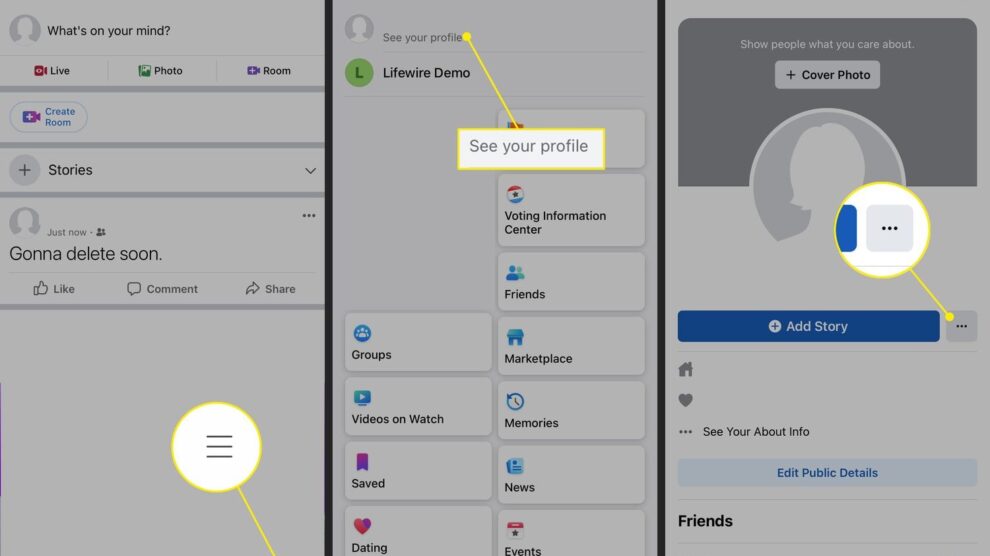


Add Comment