WeChat is a popular Chinese multi-purpose messaging, social media, and mobile payment app, which has gained global popularity for its wide range of features and functionality. While the most common way to create a WeChat account is by scanning a QR code, there are alternative methods available for those who cannot or prefer not to use this method. By following these steps, you can open a WeChat account without the need for a QR code.
One of the advantages of opening a WeChat account without a QR code is that it allows you to register using your phone number or email address, making the process more accessible for users who may not have access to another WeChat user’s QR code. This method also provides a convenient way for international users to join the WeChat platform and connect with friends, family, and business contacts in China and beyond.
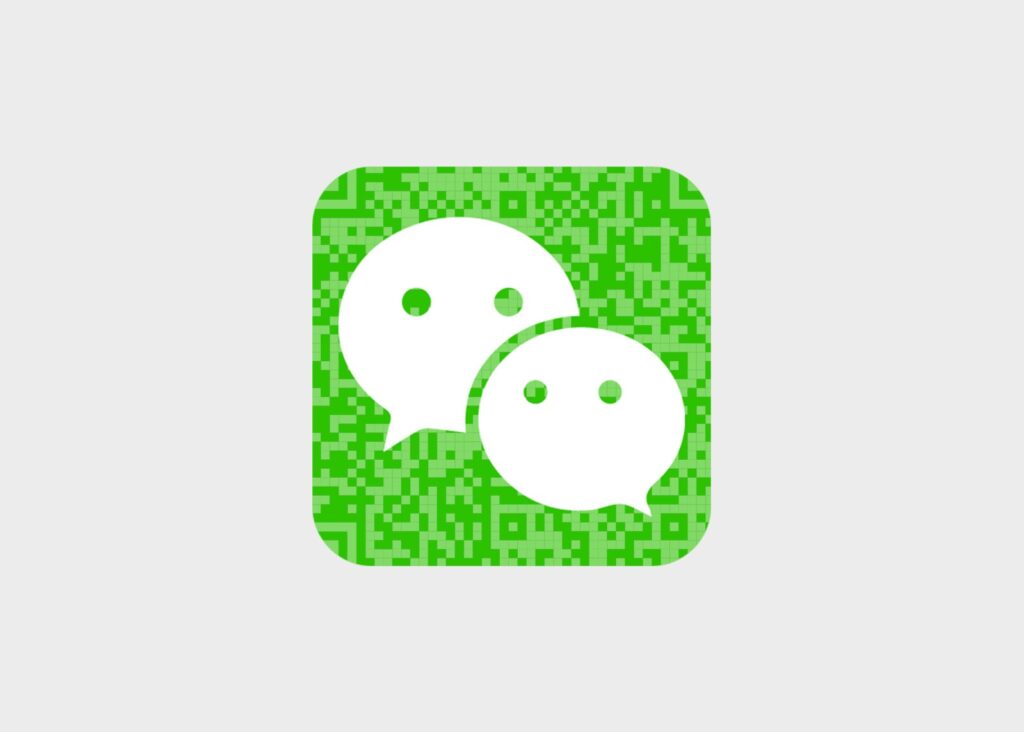
In this guide, we will walk you through the process of creating a WeChat account without scanning a QR code, enabling you to start using this powerful communication and social media tool.
Step 1: Download and Install WeChat
Visit the App Store (for iOS devices) or Google Play Store (for Android devices) on your smartphone. Search for “WeChat” and download the official app. Once the download is complete, install the app on your device.
Step 2: Open the WeChat App
Locate the WeChat app icon on your smartphone’s home screen or app drawer, and tap on it to launch the application.
Step 3: Choose “Sign Up”
On the WeChat welcome screen, tap on the “Sign Up” button located at the bottom of the screen.
Step 4: Select “Sign Up with Mobile or Email”
Choose the option to sign up using your mobile phone number or email address, depending on your preference.
Step 5: Enter Your Information
If you selected “Sign Up with Mobile,” enter your phone number, including the country code, and then tap on the “Next” button. If you chose “Sign Up with Email,” enter your email address and tap “Next.”
Step 6: Verify Your Phone Number or Email
WeChat will send a verification code to your phone number via SMS or to your email address. Enter the verification code in the provided field within the app and tap “Next.
Step 7: Complete Your Profile
Fill in your profile information, including your name, profile picture, and other optional details. You can also choose to sync your contacts with WeChat to find friends who are already using the app.
Step 8: Start Using WeChat
Once your profile is set up, you can start using WeChat to connect with friends, join group chats, explore official accounts, and discover the various features the app has to offer.
Congratulations! You have successfully opened a WeChat account without scanning a QR code. You can now use WeChat to communicate with friends and family, share moments, make voice and video calls, and even make mobile payments (subject to regional availability).
Keep in mind that some WeChat features, such as WeChat Pay, may require additional verification or linking to a Chinese bank account. However, for most communication and social media purposes, your WeChat account is now ready to use.
As you explore the app, be sure to familiarize yourself with WeChat’s privacy settings and take advantage of the various customization options to tailor your experience and maintain control over your data and interactions within the platform.










Add Comment