KakaoTalk is a popular mobile messaging app that allows users to send text messages, make voice and video calls, share multimedia content, and engage in group chats. KakaoTalk, created by Kakao Corporation, has grown to be one of the most widely used messaging apps, particularly in South Korea, where it originated. Opening a KakaoTalk account is a simple process that can be completed on your mobile device in just a few steps. In this comprehensive guide, we’ll walk you through the process of creating a KakaoTalk account, from downloading the app to setting up your profile and connecting with friends.
Having a KakaoTalk account offers numerous benefits, such as free and instant messaging, high-quality voice and video calls, and a wide range of engaging features like stickers, themes, and games. KakaoTalk also provides end-to-end encryption for your conversations, ensuring your privacy and security.
Whether you want to stay connected with friends and family, join interest-based chat groups, or explore the app’s various features, KakaoTalk has something to offer for everyone. In the following sections, we’ll provide a detailed, step-by-step guide on how to open a KakaoTalk account. We’ll also cover some frequently asked questions and offer tips for making the most of your KakaoTalk experience. So, let’s get started and dive into the world of KakaoTalk!

Step 1: Download the KakaoTalk App
To begin the process of opening a KakaoTalk account, you first need to download the KakaoTalk app on your mobile device. The app is available for both Android and iOS devices.
For Android users:
- Open the Google Play Store on your Android device.
- In the search bar, type “KakaoTalk” and press enter.
- Select the official KakaoTalk app from the search results. Kakao Corporation ought to be in charge of developing it.
- Tap on the “Install” button to download and install the app on your device.
For iOS users:
- Open the App Store on your iOS device.
- In the search bar, type “KakaoTalk” and press enter.
- Select the official KakaoTalk app from the search results. Kakao Corporation ought to be in charge of developing it.
- Tap on the “Get” or “Install” button to download and install the app on your device.
Step 2: Open the KakaoTalk App and Agree to the Terms and Conditions
Once the KakaoTalk app is installed on your mobile device, open the app by tapping on its icon. When you launch the app for the first time, you’ll be presented with the Terms and Conditions and Privacy Policy.
Read through the Terms and Conditions and Privacy Policy carefully to understand your rights and responsibilities as a KakaoTalk user, as well as how KakaoTalk handles your personal information. If you agree to the terms, tap on the “Agree” button to proceed with the account creation process.
Step 3: Enter Your Phone Number
After agreeing to the Terms and Conditions, you’ll be prompted to enter your phone number. KakaoTalk uses your phone number to verify your account and connect you with other users who have your phone number saved in their contacts.
Select your country code from the drop-down list and enter your phone number in the provided field. Make sure to enter your phone number accurately, as you’ll need to verify it in the next step.
Once you’ve entered your phone number, tap on the “Next” or “Send Verification Code” button to proceed.
Step 4: Verify Your Phone Number
After entering your phone number, KakaoTalk will send a verification code via SMS to the number you provided. This code is used to confirm that you own the phone number and to prevent unauthorized access to your account.
When you receive the verification code, enter it in the provided field within the KakaoTalk app. If you don’t receive the code within a few minutes, you can request KakaoTalk to resend the code by tapping on the “Resend Code” button.
Once you’ve entered the correct verification code, tap on the “Verify” or “Confirm” button to complete the phone number verification process.
Step 5: Set Up Your KakaoTalk Profile
After verifying your phone number, you’ll be prompted to set up your KakaoTalk profile. Your profile includes your display name, profile picture, and status message, which will be visible to your KakaoTalk contacts.
To set up your profile:
- Enter your desired display name in the provided field. This name will be shown to other KakaoTalk users who have your phone number saved in their contacts.
- Tap on the profile picture icon to add a profile photo. You can choose to take a new photo using your device’s camera or select an existing photo from your gallery.
- If you want, you can add a status message that will appear below your display name. This is optional and can be left blank.
- Once you’ve set up your profile, tap on the “Save” or “Complete” button to finish the account creation process.
Step 6: Start Using KakaoTalk
Congratulations! You have now successfully created your KakaoTalk account and set up your profile. You’re ready to start using KakaoTalk to connect with friends, join group chats, and explore the app’s various features.
KakaoTalk will automatically sync your device’s contacts and show you a list of friends who are already using the app. You can start a conversation by tapping on a friend’s name or by using the “Add Friends” feature to search for and add new contacts.
Take some time to familiarize yourself with KakaoTalk’s interface and features. You can customize your chat settings, explore the sticker shop, join interest-based chat groups, and much more.
Frequently Asked Questions
- Is KakaoTalk free to use?
Yes, KakaoTalk is a free messaging app. You can send messages, make voice and video calls, and use most of its features without any cost. However, some optional features, such as purchasing stickers or themes, may require payment. - Can I use KakaoTalk on multiple devices?
Yes, you can use KakaoTalk on multiple devices by logging in with the same account. KakaoTalk supports device synchronization, so your chats and settings will be available across all your logged-in devices. - Is KakaoTalk secure?
KakaoTalk uses end-to-end encryption to protect your conversations and ensure that only you and the intended recipients can read your messages. However, it’s still important to maintain good security practices, such as using a strong password and being cautious when sharing personal information. - Can I use KakaoTalk without a phone number?
No, KakaoTalk requires a valid phone number for account registration and verification. This helps prevent spam and ensures a more secure and reliable user experience.
Conclusion
Opening a KakaoTalk account is a quick and easy process that allows you to connect with friends, family, and new acquaintances through instant messaging, voice and video calls, and more. By following the steps outlined in this guide, you can create your KakaoTalk account, set up your profile, and start exploring the app’s various features in no time.
KakaoTalk offers a user-friendly interface, secure communication, and a wide range of engaging features that make it a popular choice among messaging app users worldwide. Whether you’re looking to stay in touch with loved ones, join communities of like-minded individuals, or simply enjoy the fun and convenience of mobile messaging, KakaoTalk has you covered.
Remember to keep your account information secure, respect other users’ privacy, and make the most of KakaoTalk’s features to enhance your messaging experience. With KakaoTalk, you can stay connected, express yourself, and have fun, all at your fingertips.
So, what are you waiting for? Download KakaoTalk today and start connecting with the people who matter most to you!








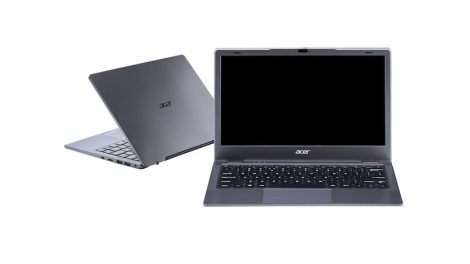

Add Comment