If you have decided that you no longer wish to use your Roblox account, you can permanently delete it. However, it’s important to understand that deleting your Roblox account is an irreversible process, and you will lose access to all your games, items, and progress. Make sure you are certain about your decision before proceeding.
Before You Delete Your Account
Prior to deleting your Roblox account, consider the following:
- Deleting your account is permanent and cannot be undone.
- You will lose access to all your games, items, Robux, and any other content associated with your account.
- If you have an active Roblox Premium subscription, cancel it before deleting your account to avoid future charges.
- If you have any pending transactions or Robux, they will be lost and cannot be refunded.
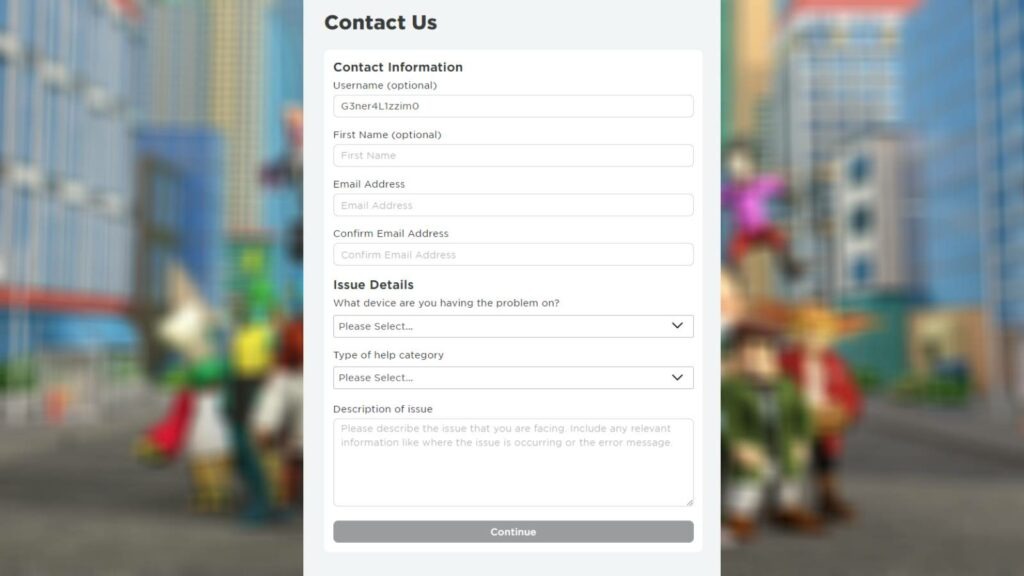
Deleting Your Roblox Account
To delete your Roblox account, follow these steps:
Step 1: Go to the Roblox Account Deletion Page
Open your web browser and go to the Roblox account deletion page: https://www.roblox.com/account/settings/delete-account
Step 2: Log in to Your Roblox Account
If you are not already logged in, enter your Roblox username and password to log in to your account.
Step 3: Review the Account Deletion Information
On the account deletion page, carefully read the information provided about the consequences of deleting your account. Make sure you understand that the deletion is permanent and irreversible.
Step 4: Provide a Reason for Deleting Your Account
Roblox requires you to select a reason for deleting your account from the dropdown menu. If none of the options apply to your situation, choose “Other.”
Step 5: Enter Your Password
To verify that you are the account owner, enter your Roblox account password in the designated field.
Step 6: Confirm Account Deletion
After providing a reason and entering your password, click the “Delete Account” button to confirm that you want to permanently delete your Roblox account.
Step 7: Account Deletion Confirmation Email
After confirming the account deletion, Roblox will send you an email to verify your request. Check your email inbox for a message from Roblox with the subject line “Roblox Account Deletion Confirmation.”
Step 8: Click the Confirmation Link
In the confirmation email, click on the link provided to finalize the account deletion process. Once you click the link, your Roblox account will be permanently deleted, and you will no longer be able to access it.
Conclusion
Deleting your Roblox account is a straightforward process, but it is important to carefully consider your decision before proceeding. Remember that account deletion is permanent and irreversible, and you will lose access to all your games, items, and progress.
If you have any further questions or concerns about deleting your Roblox account, you can refer to the Roblox Help Center or contact Roblox Customer Support for assistance.







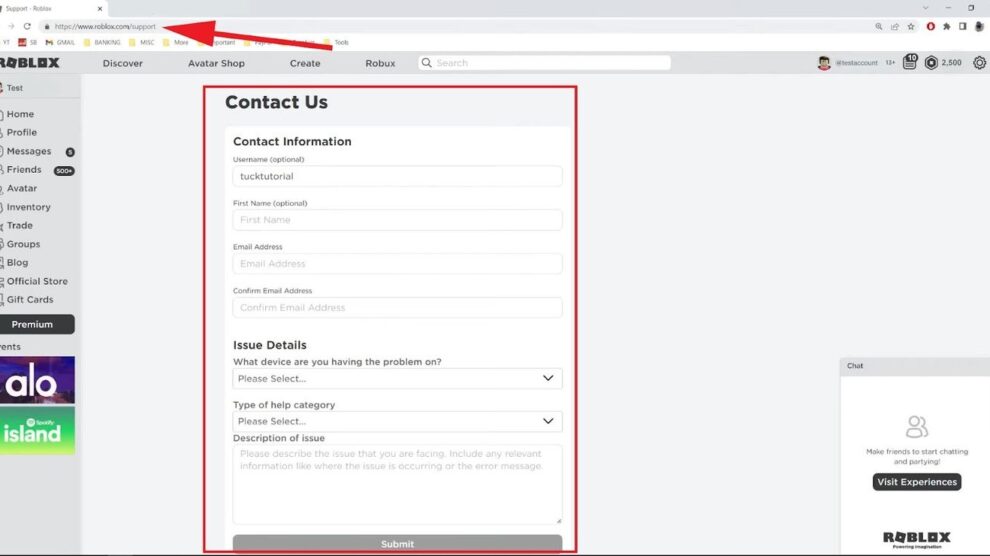


Add Comment