If you’ve decided it’s time to part ways with your Nintendo account, perhaps you’re getting rid of old gaming accounts or simply want a fresh start, deleting it is pretty straightforward. However, it’s important to understand the finality and consequences of permanently closing an account before taking the plunge.
What Happens When You Delete Your Nintendo Account?
Your Save Data and Purchases Are Gone Forever
One of the most crucial things to be aware of is that deleting your Nintendo account means saying goodbye to any game save data, downloadable content, or digital games/purchases tied to that account. This data cannot be recovered or transferred, so make sure you don’t have any save files or content you want to keep before initiating account deletion.
You’ll Lose Access to Nintendo Services
Closing your account also means permanently losing access to Nintendo’s online services tied to that account, such as the eShop, Nintendo Switch Online membership, online multiplayer access, and any cloud save data backups.
Unlink Accounts Before Deleting
If your Nintendo account is currently linked to any other third-party accounts like a social media login or Nintendo Network ID, be sure to unlink those connections first before starting the deletion process.

How to Delete Your Nintendo Account
If you’re ready to permanently delete your Nintendo account after understanding the ramifications, follow these steps:
- Visit https://accounts.nintendo.com and sign into your account
- Scroll down to the “Sign-in and security settings” section and click “Delete account data
- Enter your login credentials again when prompted
- Check the box to acknowledge you understand all game data and purchases will be lost
- Click “Delete account data” one more time to permanently delete your Nintendo account
Deactivating vs. Deleting Your Nintendo Account
It’s worth noting that Nintendo also allows you to temporarily deactivate your account if you only need a break from their services instead of a full deletion. Deactivating holds onto your account data for 6 months, after which it deletes automatically if left inactive. To deactivate instead of delete:
- Visit the “Delete account data” page as described above
- Instead of selecting “Delete account data”, choose “Deactivate account
- Follow the prompts to temporarily suspend your Nintendo account
Whether you opt to temporarily deactivate or go for the permanent deletion, be certain you’re ready to part ways with any game saves, purchases, and online access tied to your Nintendo account. Once that process is complete, your days of playing on Nintendo devices will be over for good.







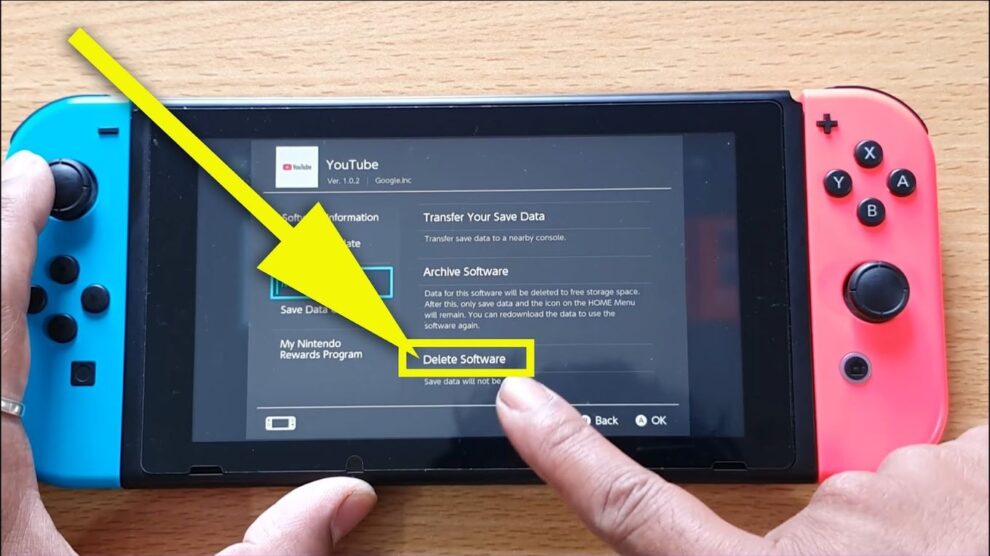


Add Comment