Klarna, the popular buy now, pay later service, has become a convenient payment option for many consumers. However, as your shopping habits or financial needs evolve, you may decide to permanently delete your Klarna account. In this comprehensive guide, we’ll walk you through the process of deleting your Klarna account, ensuring a smooth and secure transition.
Understanding the Reasons to Delete Your Klarna Account
There can be various reasons why you might choose to delete your Klarna account:
- Financial Responsibility: If you find that the buy now, pay later model is no longer suitable for your financial management, deleting your Klarna account can help you take control of your spending and avoid potential debt issues.
- Privacy and Security Concerns: If you have concerns about the privacy or security of your personal and financial information on the Klarna platform, deleting your account can help mitigate these risks.
- Transitioning to Alternative Payment Methods: As your shopping preferences or payment habits change, you may decide to use alternative payment options instead of Klarna, prompting the decision to delete your account.
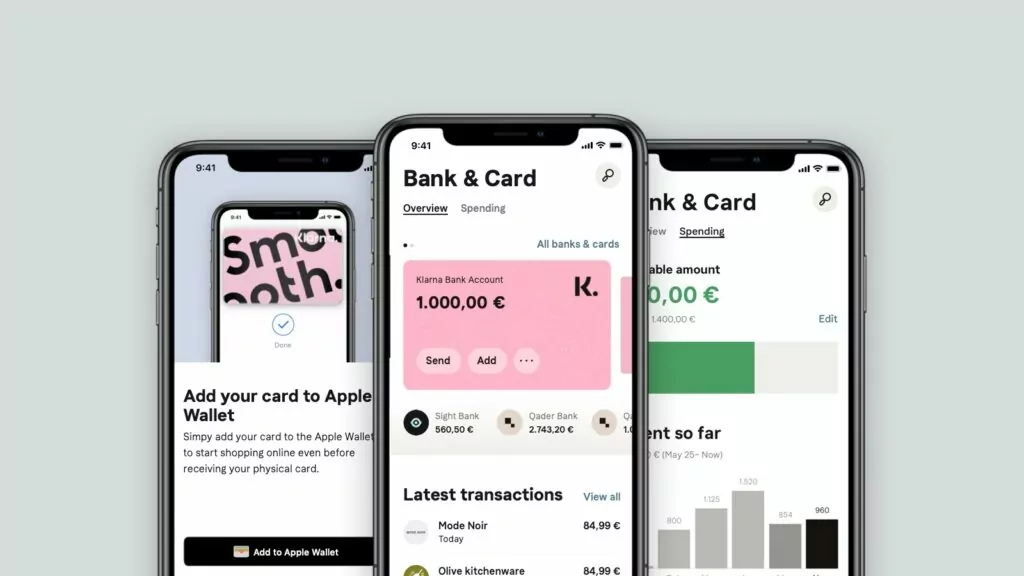
How to Delete Your Klarna Account
Follow these steps to delete your Klarna account:
Step 1: Access Your Klarna Account Settings
- Log in to your Klarna account on the Klarna website or mobile app.
- Navigate to the “Settings” or “Account” section.
Step 2: Find the Account Deletion Option
- Look for an option labeled “Delete Account” or something similar.
Step 3: Confirm the Account Deletion
- Follow the prompts to confirm your decision to delete your Klarna account.
- You may be asked to provide a reason for the deletion or to complete a short survey.
Step 4: Verify the Account Deletion
- After completing the deletion process, verify that your Klarna account has been successfully removed by attempting to log in or checking for any remaining account information.
Considerations and Best Practices
When deleting your Klarna account, keep the following in mind:
- Ensure that you have paid off any outstanding balances or purchases associated with your Klarna account before initiating the deletion process.
- Review the platform’s terms of service and privacy policy to understand the implications of account deletion, such as the retention of your personal and financial information.
- If you have any active subscriptions or recurring payments linked to your Klarna account, consider canceling or updating your payment methods before deleting your account.
- Communicate with any merchants or retailers you have used Klarna with to inform them of your account deletion and update your payment preferences accordingly.
Conclusion: Moving Forward with Financial Confidence
Deleting your Klarna account is a significant decision that reflects your evolving financial management and shopping preferences. By following the steps outlined in this guide, you can confidently remove your account and take control of your financial well-being. Remember, the choice to delete your Klarna account should be made thoughtfully, considering the potential impact on your ongoing shopping and payment experiences.
As you move forward, embrace the opportunity to explore alternative payment methods or financial management strategies that better align with your current needs and goals. Your financial well-being and personal preferences should be the guiding principles in your decision-making process.







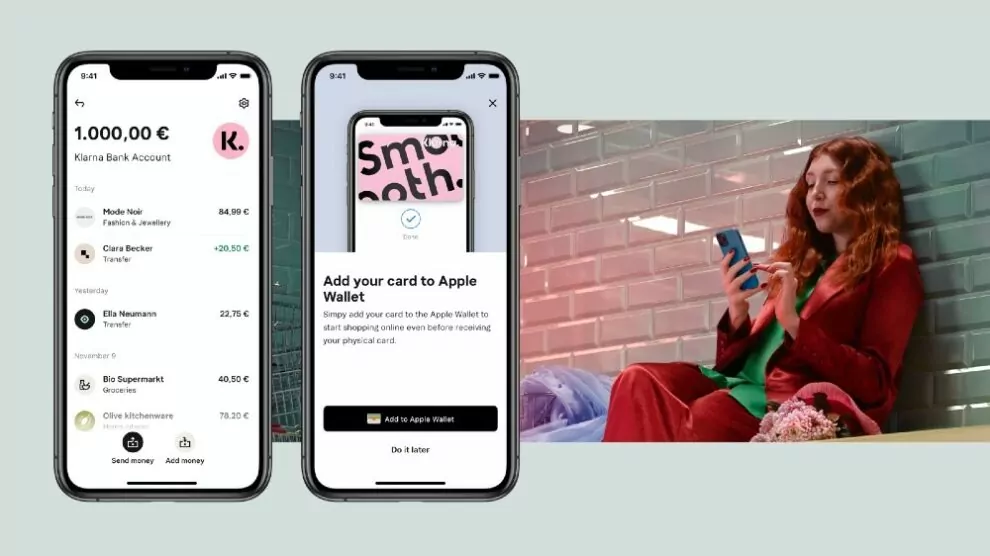


Add Comment