Why Would You Want to Delete Instagram Messages?
There are several reasons why you might consider deleting Instagram messages:
- Privacy and Security: If you have sensitive or personal messages that you no longer want to be accessible, deleting them can help you maintain your privacy and control over your digital footprint.
- Organizational Cleanup: As your Instagram inbox grows, deleting old or irrelevant conversations can help you keep your messaging history organized and manageable.
- Ending Relationships: If you’ve had a falling out with someone or no longer wish to communicate with a particular individual, deleting your message history with them can be a way to move on and maintain boundaries.
- Preparing for a Fresh Start: If you’re planning to take a break from Instagram or start a new account, deleting your existing messages can give you a clean slate to build upon.
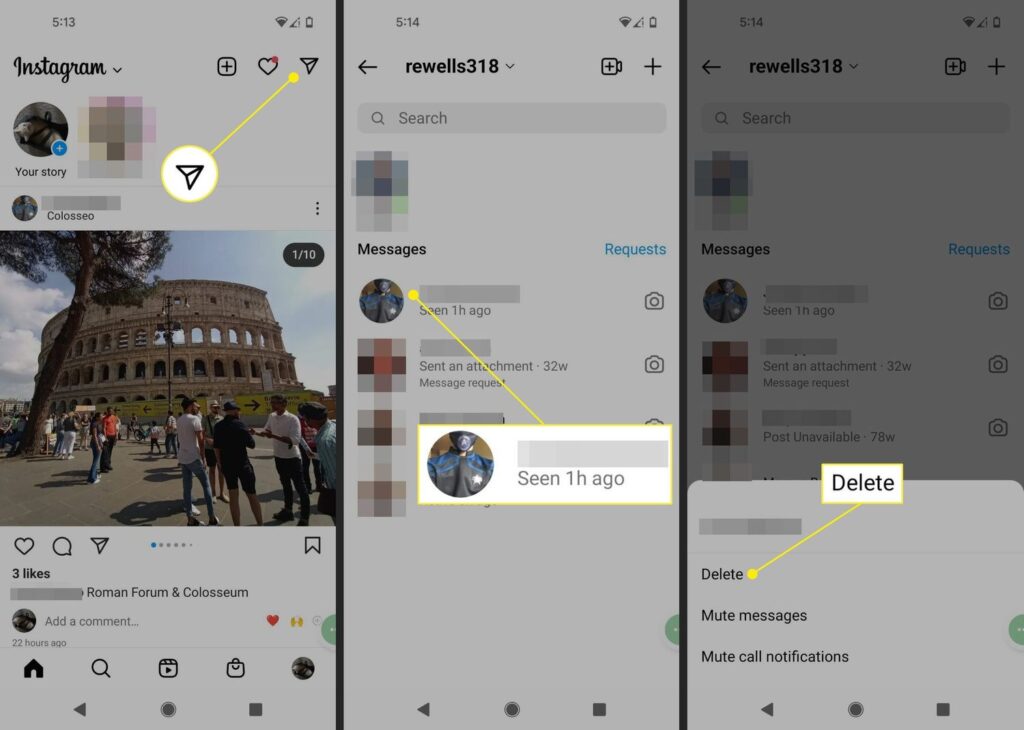
How to Delete Instagram Messages
Deleting Instagram messages is a straightforward process. Follow these steps:
- Open the Instagram app on your mobile device and navigate to the Direct Messages section.
- Locate the conversation or individual message you want to delete.
- Tap and hold on the conversation or message you want to delete.
- In the menu that appears, select the “Delete” option.
- Confirm your decision to delete the conversation or message by tapping “Delete” in the confirmation prompt.
It’s important to note that deleting a conversation will remove all messages within that thread, while deleting individual messages will only remove the selected message(s).
Considerations When Deleting Instagram Messages
Keep the following in mind when deleting Instagram messages:
- Backup Your Messages: If you have any important messages or conversations you want to preserve, consider downloading or backing up your Instagram data before deleting anything.
- Be Mindful of Shared Conversations: If you’re deleting a conversation that involves multiple participants, keep in mind that the other users will still have access to the messages, even after you’ve deleted them from your end.
- Understand the Implications: Deleting messages is a permanent action, and you will not be able to recover the deleted content unless you have a backup. Ensure you’ve carefully considered the decision before proceeding.
Embracing a Decluttered Instagram Inbox
By following the steps outlined in this guide, you can confidently delete Instagram messages and maintain a clean, organized, and private messaging history. Remember, the decision to delete messages should be a thoughtful one, taking into account the potential impact on your relationships and communication on the platform.
As you embark on this journey of digital decluttering, embrace the opportunity to curate your Instagram presence and focus on the connections and conversations that truly matter to you. With a decluttered inbox, you can enjoy a more streamlined and distraction-free social media experience, allowing you to fully engage with the content and people that resonate with you most.







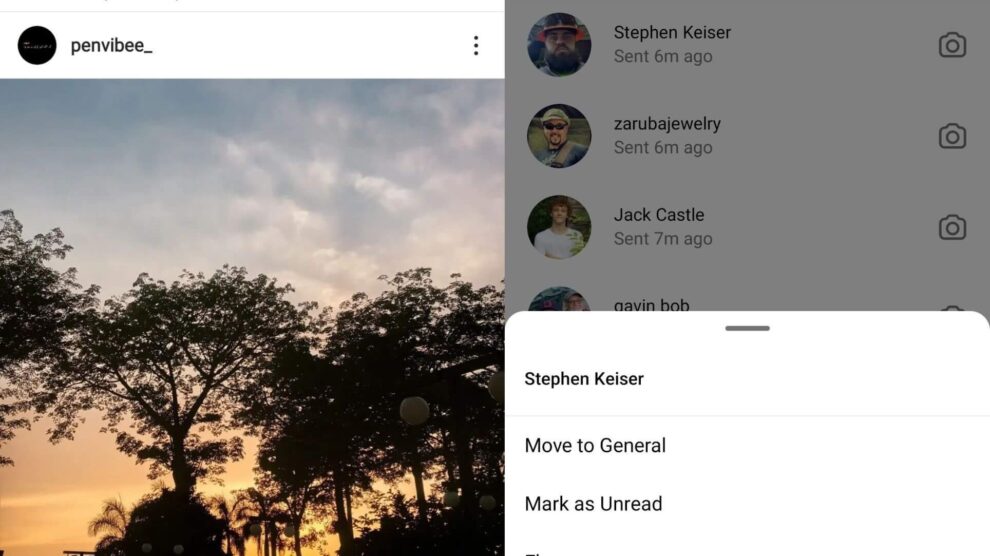


Add Comment