Bitmoji, the popular avatar creation app, has become a ubiquitous presence in the world of digital communication. However, there may come a time when you decide to say goodbye to your personalized Bitmoji and delete your account entirely. Whether you’re seeking a fresh start or simply want to declutter your digital footprint, deleting your Bitmoji account is a straightforward process.
Step 1: Access Your Bitmoji Account Settings
- Open the Bitmoji app on your mobile device.
- Tap on the “Settings” icon, typically represented by a gear or three-dot menu icon.
- Scroll down and select the “Account” or “Profile” option.
Step 2: Find the Account Deletion Option
- In the Account or Profile section, look for an option labeled “Delete Account” or “Deactivate Account.
- If you can’t find this option, you may need to contact Bitmoji’s customer support for further assistance.
Step 3: Confirm Account Deletion
- Once you’ve located the “Delete Account” or “Deactivate Account” option, tap on it.
- You may be prompted to provide a reason for deleting your account or to confirm your decision.
- Read any information or warnings carefully, as deleting your Bitmoji account is usually an irreversible action.
- Confirm your decision by following the on-screen instructions.
Step 4: Wait for Account Deletion
After confirming your decision to delete your Bitmoji account, the app will initiate the process of permanently removing your account and associated data from its servers. This process may take some time, depending on the amount of data and resources associated with your account.
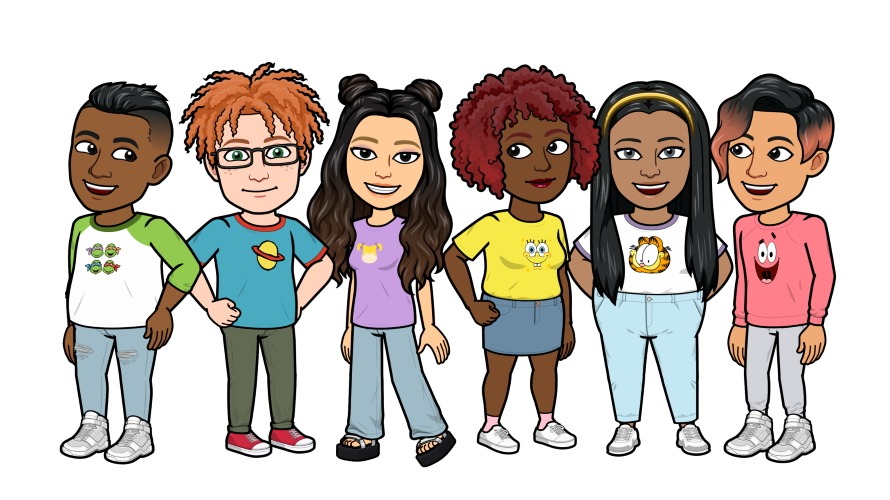
Frequently Asked Questions
-
Can I reactivate my Bitmoji account after deletion?
No, the account deletion process is typically irreversible. Once your Bitmoji account is permanently deleted, you cannot reactivate or recover it. If you wish to use Bitmoji again in the future, you’ll need to create a new account.
-
Will deleting my Bitmoji account also remove my avatar from other apps or services?
Deleting your Bitmoji account will remove your personalized avatar from apps and services that directly integrate with Bitmoji. However, if your avatar has been shared or used in other apps or platforms, those instances may remain unless you delete or remove them separately.
-
Can I delete my Bitmoji account from the web?
While Bitmoji primarily functions as a mobile app, you may be able to delete your account by accessing your account settings through the Bitmoji website (bitmoji.com). The process should be similar to deleting the account from the mobile app.
Embracing Digital Minimalism
Deleting your Bitmoji account is a personal choice that aligns with the growing trend of digital minimalism. By removing unnecessary accounts and digital clutter, you can reclaim control over your online presence and prioritize the apps and services that truly add value to your life.










Add Comment