This widespread vulnerability stems from several recent developments. A recently exposed breach revealed over 184 million plaintext username-and-password combinations tied to major accounts—including email, streaming services, financial platforms, and even government-related logins. That incident alone has prompted urgent updates in both Google Chrome and Google accounts, flagging users whose stored passwords were included in the leak. The breach represents only one snapshot; data aggregators tracking public leaks have noted hundreds of similar incidents over recent years, each chipping away at your digital security.
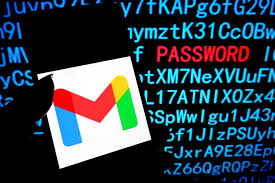
It’s crucial to understand why you’re being flagged as “at risk.” Your smartphone, whether Android or iPhone, stores many of your passwords—often without your full awareness. Chrome, Safari, and other built-in password managers periodically cross-reference your saved logins against known databases of breached credentials. The alert you see means those sourced passwords match information found in a data dump. It doesn’t prove your account is compromised, but it does signal that you’ve used a password linked to a breached incident—and that’s enough for attackers to exploit through credential stuffing attacks.
Let’s break down why that matters. Using a leaked password from one service and applying it across other platforms is one of the most dangerous mistakes. Hackers often run automatic scripts, testing login combinations repeatedly across banking, social media, and service websites. If just one password matches, they gain access. What’s worse, many people use variations of the same password across multiple services, giving attackers multiple entry points into your digital life.
Security experts are urging all users to transition from conventional passwords to stronger authentication methods. Google, among others, is promoting “passkeys”—a passwordless login approach tied to your device and secured by biometrics like fingerprint or face recognition. Passkeys cannot be exposed through phishing or reused across sites. While adoption is still growing, supporting platforms like Google accounts, Apple logins, and many third-party services are gradually enabling this technology. Transitioning to passkeys, where supported, dramatically reduces the chance of a stolen credential being exploited.
If you’re not ready—or unable—to switch fully, at a minimum, you should treat each password like a sensitive key. Use a password manager—Chrome Password Manager, iCloud Keychain, or a third-party app—to generate and store unique, complex passwords for every site. That alone helps you avoid credential reuse and ensures that a breach in one service doesn’t compromise your entire online identity. Combined with two-factor authentication (2FA)—especially using authenticator apps or hardware security keys—you greatly strengthen your defenses. Remember, receiving an SMS code or app-based prompt adds a barrier, making it harder for criminals to break in even if they have your password.
You should also enable Chrome’s “Change for me” feature. Announced earlier this year at Google I/O, it allows Chrome to automatically generate and apply a new password for a site flagged as compromised. You no longer need to manually follow the link, craft a new password, and update all your devices—it does it all at the click of a button. It’s a game-changer for practical, secure upkeep.
However, automated tools are only part of the picture. You must remain vigilant. Never click links in unsolicited emails or texts claiming your account has been compromised. Always inspect URLs before providing credentials. Phishing remains the primary vector for attackers to trick users into surrendering access—not because they cracked your password, but because they tricked you into handing it over with deceptively real-looking prompts. Verify that any login page is official, and if something feels off, go to the service directly through your browser or official app.
Regularly check your Google Account’s Security Checkup, or equivalent tools at other identity providers, to review sign-in notifications, authorized devices and apps, and recovery options. Remove unused access, revoke app permissions you don’t recognize, and update recovery phone numbers and email addresses. Keeping these up to date can give you a lifeline if your account is compromised—you’ll need them to recover your identity.
Let’s talk about risk across the board. About 50% of smartphone users have at least one account flagged with a compromised password. But some people are at even higher risk—those who have reused old passwords across multiple services, those who rely solely on SMS-based 2FA, and especially those who ignore Chrome’s leaked-password warnings. Once an account is flagged, attackers have easy access to that data, and they’re likely to test attempts elsewhere. So being proactive isn’t just smart—it’s necessary.
You might ask: could enabling passkeys or changing everything break how I use legacy apps or older devices? The short answer is: yes—but careful management helps. For services without passkey support, set strong unique passwords. Keep apps up to date so that they support modern authentication standards. Over time, more services will support passkeys, which sync across your phone, tablet, or computer via Apple or Google systems—eliminating the need to type complex codes and reducing phishing risks.
What about data storage for your passwords? While using a password manager stores your vault securely—usually locked behind a master password and encryption—no system is perfect. If you choose a third-party manager, research its security record, encryption standards, and fallback options. The peace of mind you gain from not reusing passwords far outweighs risks. And with passkeys, you may eventually eliminate the need for traditional saved password vaults entirely.
This security moment is significant because it marks a shift in how individuals protect their online identities. No longer are password resets a rare annoyance—they’ve become a routine response to breaches. But unique passwords, passkeys, two-factor authentication, and password manager tools empower you to preemptively block attackers. It’s a shift from reactive to proactive security—and that’s the difference between living with low-level anxiety and living confidently in an online world that’s constantly targeted.
| Risk Level | Action to Take |
|---|---|
| Saved password flagged as compromised | Click “Change for me” in Chrome and enable unique password immediately |
| Using same password across services | Use a password manager to randomize and generate unique passwords |
| Relying on SMS-based 2FA | Switch to authenticator apps or hardware security keys |
| Still using conventional passwords | Transition to passkeys where supported |
| Unsure if your password is leaked | Run your email through ‘haveibeenpwned’ and update anything flagged as breached |
None of these steps are particularly time-consuming, and each helps secure your digital self against a breach that could otherwise snowball into account takeover, identity theft, or financial loss. You owe it to yourself to take them seriously.
Beyond your individual accounts, this trend has broader implications. Cybersecurity professionals warn that attackers now target infrastructure gaps in authentication, not legacy bugs. Smartphones, with their wealth of sensitive apps—mobile banking, messaging, cloud services, even smart home controls—represent powerful gateways. Whether you’re using Android or iOS, Chrome or Safari, failing to address password leaks can expose far more than email—it can unlock your financial profile, contacts, and private conversations.
Furthermore, many online services now proactively block old passwords from being reused. That means when Chrome warns you it’s time to update, those same credentials may no longer work—even if they were originally strong. It’s a nudge toward adopting modern practices: unique passwords, passkeys, and 2FA built into your device authentication.
So where does this leave you? If you value your privacy, security, and digital life, begin with Chrome or Safari’s suggested fixes. Use password managers like Google Password Manager, iCloud Keychain, or third-party solutions to generate and store random codes. Enable authenticator apps for important accounts. And take advantage of password-less login where available—passkeys offer a promise of seamless and secure sign-ins that don’t rely on memory or repeated codes.
These are not optional upgrades. They’ve become must-haves. Google’s announcement may feel jarring, but it is a wake-up call. When half of smartphone users are targeted by credentials linked to breaches, complacency isn’t safe. The tools exist. The knowledge is available. What’s required now is action.
In the end, your digital access—email, banking, personal conversations—all rely on one thing: the barrier between you and anyone seeking to exploit your data. Reinforce that barrier with unique, protected credentials. Let passwords fade into history. Embrace passkeys, two-factor authentication, and automatic updates. Consider your smartphone not just a device—it’s a vault. Treat its security with that same level of seriousness. This isn’t about fear—it’s about control. And that control starts with your next login.










Add Comment