Microsoft’s latest update to its Teams platform marks a significant enhancement in how you can manage calendars and meetings, thanks to the integration of Copilot and Places features. These advancements aim to streamline your work environment and make collaboration more efficient by leveraging artificial intelligence and dynamic scheduling tools. As remote work continues to evolve, these changes highlight Microsoft’s commitment to offering innovative solutions tailored to modern workplace needs.

Copilot, a highly anticipated addition, serves as an AI-powered assistant designed to enhance your productivity. By integrating Copilot into the Teams calendar, you gain a more intelligent and context-aware approach to managing meetings. One of the standout features is its ability to analyze your schedule, propose optimized meeting times, and suggest agenda items based on past interactions and tasks. This level of automation reduces the manual effort involved in organizing meetings, freeing up your time for more strategic tasks.
The AI assistant doesn’t just stop at scheduling—it also provides valuable insights during meetings. If you’ve ever struggled to keep track of key discussion points or action items, Copilot can assist by generating real-time summaries and tracking follow-ups. This feature ensures that no critical detail is overlooked, ultimately improving accountability and decision-making within your organization.
Another groundbreaking feature introduced is Places integration. This tool is particularly useful in hybrid work environments where employees alternate between home and office settings. Places allows you to indicate your working location, whether it’s a specific office building or a remote site. By incorporating location data, the Teams calendar becomes a smarter scheduling tool, automatically recommending meeting formats that align with participants’ locations.
For instance, if multiple team members are working from the same office on a particular day, Places might suggest booking a physical conference room rather than setting up a virtual meeting. Conversely, if participants are spread across various locations, Teams will recommend a virtual format to ensure seamless communication. This level of contextual awareness helps you make better-informed decisions about how and where to conduct meetings.
The combination of Copilot and Places has the potential to transform your daily workflow. Imagine being able to walk into a meeting knowing that your agenda is already optimized and that your AI assistant is ready to capture key points. Additionally, knowing that your calendar dynamically adapts to your location provides a sense of flexibility that traditional scheduling tools simply can’t match.
In practical terms, these features also address common pain points associated with remote and hybrid work models. One of the persistent challenges has been maintaining engagement during virtual meetings. Copilot’s real-time insights and summaries can help you stay focused by surfacing relevant information without the need to sift through lengthy conversations.
Moreover, Places integration can foster a stronger sense of connection among team members. When you know where your colleagues are working from, it becomes easier to plan in-person interactions or adjust communication methods accordingly. This can lead to more meaningful collaborations and a better overall team dynamic.
To provide a clearer understanding of how these updates compare to previous capabilities, here’s a table illustrating the key differences:
| Feature | Traditional Teams Calendar | Updated Teams Calendar with Copilot and Places |
|---|---|---|
| Scheduling Assistance | Manual | AI-powered suggestions with Copilot |
| Meeting Summaries | User-generated | Automated real-time summaries |
| Location Awareness | Limited | Dynamic recommendations with Places |
| Follow-Up Tracking | Manual | Automated action item tracking |
The introduction of these features also underscores Microsoft’s broader strategy to integrate AI seamlessly into its productivity tools. By embedding intelligence directly into the calendar experience, Microsoft aims to reduce the cognitive load on users and enable you to focus on high-value activities.
Security and privacy considerations have also been addressed with these updates. Microsoft emphasizes that Copilot operates within strict data governance frameworks, ensuring that sensitive information remains protected. This is a crucial aspect, especially as organizations become increasingly reliant on AI-driven tools.
Adopting these new features may require a period of adjustment, but the benefits are clear. As you start using Copilot and Places, you’ll likely find that your approach to scheduling and conducting meetings becomes more strategic and less time-consuming. The ability to tap into AI insights and location-based recommendations can elevate your productivity and enhance team collaboration.
Looking ahead, Microsoft’s continued investment in AI and user-centric features suggests that even more innovations are on the horizon. The integration of Copilot and Places is just the beginning, setting the stage for a future where technology becomes an even more intuitive and indispensable part of your work routine.
In conclusion, the enhancements to the Teams calendar through Copilot and Places integration represent a major step forward in meeting management and workplace collaboration. These features not only simplify the scheduling process but also provide valuable insights that can improve meeting outcomes. As you navigate the evolving landscape of work, embracing these tools can position you for greater success and efficiency.







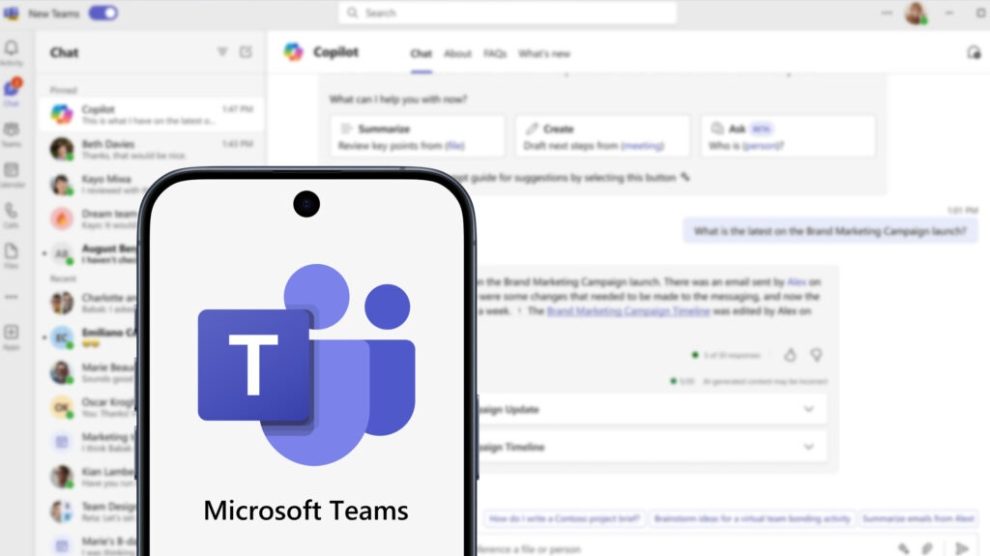


Add Comment