Microsoft Teases Copilot Vision, the AI Sidekick That Judges Your Tabs, particularly in web browsing. Positioned as an advanced feature integrated into Microsoft’s growing suite of AI tools, Copilot Vision represents the company’s commitment to revolutionizing digital assistance. As this technology evolves, its applications are poised to redefine how you interact with your devices and manage your online activities.

The central function of Copilot Vision is its ability to analyze and “judge” the tabs you keep open. At first glance, this might seem like a playful feature, but its implications are profound. By interpreting the context of your open tabs, Copilot Vision offers tailored suggestions, flags potential inefficiencies, and helps streamline workflows. This marks a significant shift from conventional AI tools that merely respond to commands; instead, Copilot Vision proactively engages with you to enhance productivity.
The Role of AI in Tab Management and Productivity
The importance of managing web tabs effectively cannot be overstated in an era where multitasking dominates online activities. For most users, a cluttered browser with countless open tabs is a common sight. These tabs often represent tasks in progress, research material, or reminders of tasks yet to be completed. However, this practice frequently leads to confusion, inefficiency, and mental fatigue.
Microsoft’s Copilot Vision seeks to address these issues by functioning as a virtual assistant with the capacity to organize your browsing habits. By evaluating the content of open tabs, it can recommend closing tabs that are no longer needed, grouping similar tabs for better organization, or even suggesting related information to improve your workflow. In this way, Copilot Vision transforms your browser into a tool that actively contributes to productivity rather than hindering it.
The inclusion of such a feature also speaks to broader trends in AI development. Increasingly, tech companies are focusing on creating tools that not only perform tasks but also anticipate user needs. Copilot Vision epitomizes this shift, offering a glimpse into a future where AI systems act as intuitive collaborators rather than mere executors of commands.
Enhanced User Experience Through Contextual Insights
One of the defining aspects of Copilot Vision is its ability to provide contextual insights. By analyzing the tabs you’ve opened and understanding their relevance to your current tasks, the AI can deliver targeted recommendations. For instance, if you’re conducting research for a project, Copilot Vision might suggest closing entertainment-related tabs to reduce distractions or highlight additional resources to enrich your research.
This feature is particularly beneficial for professionals managing multiple projects simultaneously. Copilot Vision’s capacity to adapt to individual user behavior ensures that its suggestions are not generic but tailored to your specific needs. This personalization enhances its utility and sets it apart from traditional browser extensions that offer rudimentary tab management features.
Privacy and Ethical Considerations
With any AI system that involves user data, privacy is a paramount concern. Copilot Vision’s ability to analyze your tabs raises questions about how this data is stored and used. Microsoft has emphasized its commitment to user privacy, stating that all data processing occurs locally on your device and is not shared with external servers. This approach aligns with broader industry efforts to enhance transparency and build trust in AI systems.
However, as with any technology, it’s essential for users to remain vigilant. While Microsoft’s assurances provide a degree of confidence, understanding the permissions granted to Copilot Vision and regularly reviewing privacy settings are critical steps you should take to maintain control over your data.
Potential Applications Beyond Browsing
While its initial focus is on browser tabs, the underlying technology behind Copilot Vision has far-reaching implications. The AI’s ability to analyze context and provide recommendations can be extended to other areas, such as project management, email organization, and even personal finance. Imagine a scenario where Copilot Vision integrates with productivity tools like Microsoft Teams or Outlook, offering a unified solution for managing your digital life.
This versatility underscores the potential of AI systems to evolve into comprehensive assistants capable of handling diverse aspects of daily life. For Microsoft, Copilot Vision represents a step toward creating a cohesive ecosystem where AI seamlessly integrates with existing tools to deliver unparalleled convenience and efficiency.
Comparing Copilot Vision to Competitors
Microsoft’s foray into AI-driven productivity tools places it in direct competition with other tech giants, notably Google and Apple. Each company has its own approach to integrating AI into user experiences, and Copilot Vision’s tab management feature provides a unique angle.
The table below compares Copilot Vision to similar offerings from competitors:
| Feature | Microsoft Copilot Vision | Google AI Tools (Chrome) | Apple AI (Safari) |
|---|---|---|---|
| Tab Management | Advanced recommendations, grouping | Limited suggestions, no grouping | Basic tab management tools |
| Contextual Insights | Tailored to user behavior | Generic suggestions | Minimal contextual awareness |
| Privacy | Local data processing | Mixed, cloud-based | Strong local focus |
| Integration with Ecosystem | Extensive (Teams, Office) | Moderate | Limited |
This comparison highlights Microsoft’s edge in delivering a more comprehensive and user-focused solution.
What This Means for You
As you consider the implications of Copilot Vision, it’s clear that this tool has the potential to transform how you interact with your browser and manage online tasks. Its ability to offer personalized recommendations and streamline workflows addresses a common pain point for many users. Whether you’re a professional juggling multiple responsibilities or a student navigating research projects, Copilot Vision provides a practical solution to enhance efficiency.
In the broader context, the introduction of Copilot Vision reflects a shift in how AI systems are designed and deployed. Rather than functioning as passive tools, these systems are becoming active participants in your digital experiences. For Microsoft, this marks a significant step toward redefining the role of AI in everyday life.
The success of Copilot Vision will ultimately depend on how well it balances innovation with practicality. By addressing user needs without compromising privacy or usability, Microsoft has the opportunity to set a new standard for AI-driven productivity tools. For you, this means not only a more organized browsing experience but also a glimpse into the future of technology’s role in shaping how we work and live.







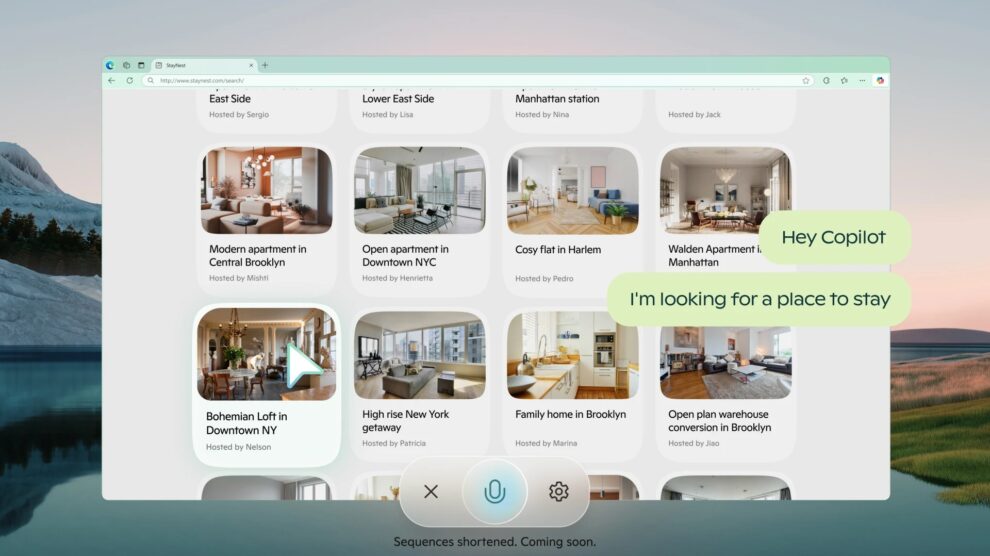
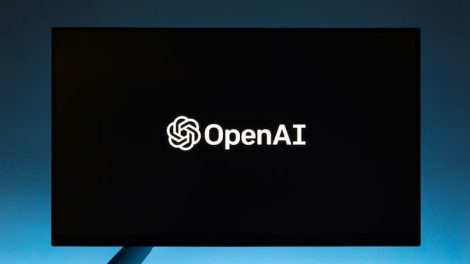

Add Comment