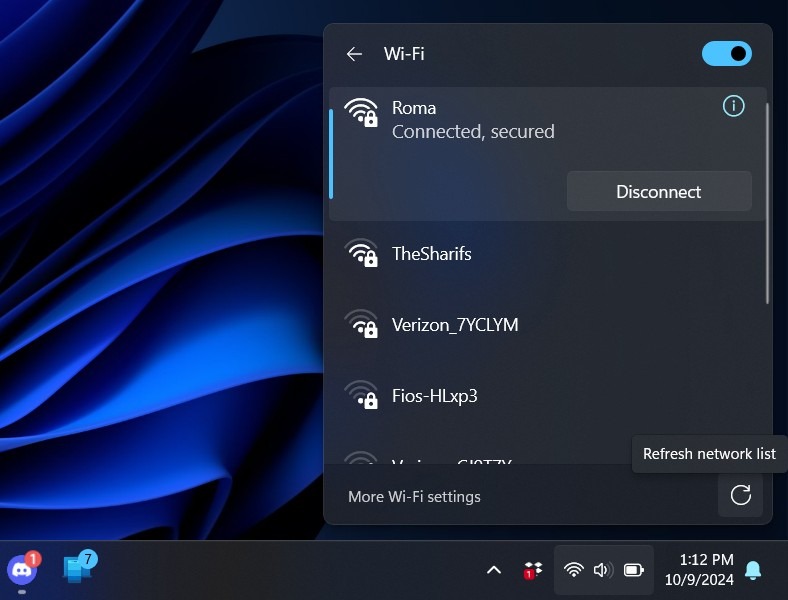
Understanding Windows 11 Updates
Continuous Feature Development
Microsoft has adopted a model of continuous feature development for Windows 11, which means that new features and improvements are regularly added to the operating system. This approach offers several benefits:
- Faster delivery of new features to users
- More frequent security updates and bug fixes
- Greater flexibility in responding to user feedback
However, this model can also make it challenging for users to keep track of exactly which features are available on their system at any given time.
Phased Rollout Strategy
Microsoft employs a phased rollout strategy for major Windows updates, including the 24H2 update. This approach involves:
- Gradually making the update available to different groups of users
- Prioritizing devices that are likely to have a good update experience
- Monitoring for any issues and adjusting the rollout as necessary
This strategy helps ensure a smoother update experience for most users, but it also means that not everyone will receive the update at the same time.
Key Features in the Windows 11 2024 Update
Quick Settings Improvements
One of the most noticeable changes in the 24H2 update is the revamped Quick Settings panel. The new design offers several enhancements:
- Paginated Layout: The Quick Settings menu is now organized into pages, allowing for easier navigation through all available options.
- Next/Previous Page Toggle: Users can quickly flip through different pages of Quick Settings without needing to enter an edit menu.
- Drag-and-Drop Customization: Instead of using an edit menu, users can now click and drag items between pages to customize their Quick Settings layout.
- Refresh List Button for Wi-Fi: A new “refresh list” button has been added to the Wi-Fi network section, improving the user experience when searching for available networks.
While these changes offer more flexibility, some users may need to adjust to the new paginated layout, which doesn’t allow for viewing all Quick Settings buttons simultaneously across three rows as in previous versions.
Other Notable Improvements
Although not covered in detail in the original text, the 24H2 update includes several other enhancements:
- Wi-Fi 7 Support: The update adds support for the latest Wi-Fi standard, offering potential speed and reliability improvements for compatible hardware.
- 80Gbps USB4 Support: Enhanced support for high-speed USB connections, benefiting users with compatible devices.
- Performance Optimizations: Various under-the-hood improvements to enhance overall system performance and stability.
Copilot and Copilot+ Features
While Microsoft’s announcement of the 24H2 update heavily emphasized Copilot and Copilot+ features, it’s important to note that these are not universally available. Copilot+ features, in particular, are limited to certain hardware configurations and may require additional subscriptions.
For the average user, the focus should be on the core improvements and features that are available across all Windows 11 installations, regardless of the PC’s specifications or official support status.
How to Check Your Windows 11 Version
To determine if your PC has received the 24H2 update, you can check your Windows version:
- Press Windows Key + R to open the Run dialog
- Type “winver” and press Enter
- Look for the version number in the “About Windows” dialog
If your version number has changed from 22H2 or 23H2 to 24H2, you have successfully received the 2024 Update.
Conclusion
The Windows 11 2024 Update (24H2) brings a range of improvements and new features to enhance the user experience. While some changes, like the revamped Quick Settings panel, are immediately noticeable, others work behind the scenes to improve performance and compatibility.
As with any major update, users may need some time to adjust to the new features and layout changes. However, the improvements in customization options and ease of access to settings should prove beneficial for most users in the long run.
Remember that due to Microsoft’s phased rollout strategy, not all users will receive the update simultaneously. If you haven’t received the update yet, it should become available on your device in the coming weeks, assuming your PC meets the necessary requirements.










Add Comment