Graphic designers and digital artists, get ready to have your minds blown! Adobe has just unleashed a wave of AI-powered features in Photoshop and Illustrator that promise to transform your creative workflow. Let’s dive into this exciting new world where your imagination and artificial intelligence join forces to create stunning visuals.
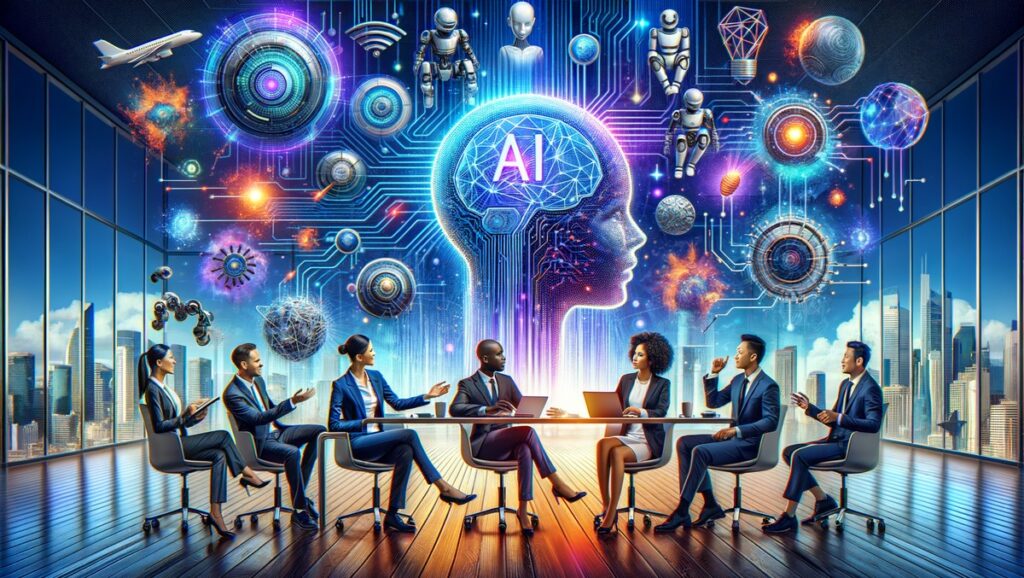
Photoshop: Your New AI-Powered Creative Partner
Adobe’s flagship image editing software is getting some serious AI muscle. Here’s what’s new:
1. Generative Image (powered by Firefly 3)
- What it does: Creates entirely new images based on your text descriptions.
- How it works: Simply type in what you want to see, and watch as AI brings your vision to life.
- Potential uses: Concept art, unique backgrounds, custom illustrations.
2. Improved Type Tool
- What’s new: Enhanced control over text properties for more flexible designs.
- Benefits: Create more dynamic and visually appealing typography with ease.
3. Contextual Slider
- What it does: Offers fine-tuned adjustments based on the specific area you’re editing.
- Why it matters: More precise control over your edits, leading to better results.
Illustrator: Vector Graphics Get an AI Boost
Not to be outdone, Illustrator is also embracing the AI revolution:
1. Generative Shape Fill (beta)
- What it does: Fills shapes with AI-generated vector graphics based on your text descriptions.
- How it works: Describe what you want inside a shape, and watch as AI creates a custom vector fill.
- Potential uses: Unique patterns, abstract designs, custom icons.
2. Improved Text to Pattern (beta)
- What’s new: Creates customizable vector patterns based on text descriptions.
- Benefits: Quickly generate complex, repeating patterns for backgrounds or textures.
The AI Advantage: How These Features Change the Game
These new AI tools aren’t just fancy gimmicks – they have the potential to revolutionize your design process:
1. Turbocharge Your Workflow
- Automate time-consuming tasks like creating complex backgrounds or patterns.
- Generate multiple design options quickly for client presentations or brainstorming.
2. Unleash Your Creativity
- Use AI as a springboard for new ideas and unexpected visual directions.
- Easily experiment with styles and concepts you might not have tried otherwise.
3. Enhance Efficiency
- Spend less time on technical execution and more time on creative decision-making.
- Quickly create custom assets without extensive illustration skills.
Navigating the AI Design Landscape: Things to Consider
While these AI features are exciting, it’s important to approach them thoughtfully:
1. The Human Touch Still Matters
- AI is a powerful tool, but it’s not a replacement for your unique creative vision.
- The best results will likely come from combining AI-generated elements with your own design skills.
2. Expect Some Trial and Error
- Getting the exact result you want from AI prompts may take some practice and experimentation.
- Be prepared to refine your prompts and make manual adjustments to AI-generated content.
3. Keep an Eye on Usage Limits
- Depending on your Creative Cloud plan, there may be limits on how many AI-generated outputs you can create per month.
- Plan your AI usage strategically, especially for larger projects.
The Future of Graphic Design: AI as Your Creative Collaborator
These new features represent a significant shift in how we approach graphic design:
- Democratizing Design: AI tools could make advanced design techniques more accessible to a wider range of creators.
- Evolving Skill Sets: Designers may need to develop new skills in prompt engineering and AI collaboration.
- Ethical Considerations: As AI-generated content becomes more prevalent, discussions around originality and attribution will likely intensify.
Embracing the AI Design Revolution
As we step into this new era of AI-assisted design, here are some tips for making the most of these tools:
- Experiment Freely: Don’t be afraid to play with the new AI features and see what they can do.
- Combine AI and Traditional Techniques: Find ways to integrate AI-generated elements with your existing design process.
- Stay Informed: Keep up with updates and best practices as these AI tools evolve.
- Share Your Experiences: Engage with the design community to learn from others and share your own AI design discoveries.
The introduction of these AI features in Photoshop and Illustrator marks an exciting new chapter in the world of graphic design. As we explore the possibilities of human creativity enhanced by artificial intelligence, we’re bound to see incredible innovations and fresh approaches to visual communication.
Are you ready to embrace AI as your new creative partner? The future of design is here, and it’s more intelligent than ever!







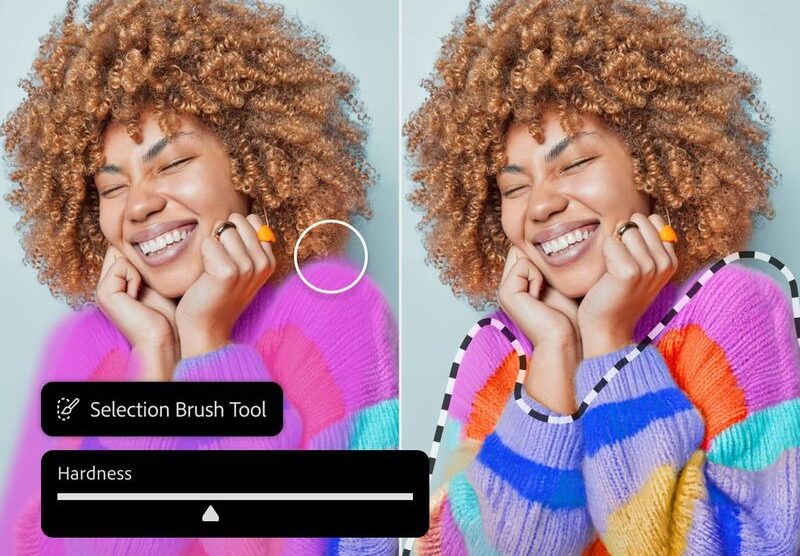


Add Comment