The laptop market is heating up with the announcement of Microsoft’s Surface Laptop 7 and Apple’s MacBook Air powered by the M3 chip. Both devices promise cutting-edge performance in sleek packages, but which one is the right choice for you? Let’s dive into a detailed comparison to help you make an informed decision.

Performance: Power vs Efficiency
Surface Laptop 7
- Equipped with Snapdragon X or X Elite processors
- Potentially stronger multi-core performance, ideal for tasks like video editing
- May handle demanding software more efficiently
MacBook Air M3
- Powered by Apple’s latest M3 chip
- Known for excellent single-core performance
- Highly efficient, translating to impressive battery life
For users who prioritize raw power, especially for multi-threaded tasks, the Surface Laptop 7 might have an edge. However, the MacBook Air’s M3 chip is no slouch and offers a great balance of performance and efficiency.
Design and Portability
Surface Laptop 7
- Sleek design, though not as thin as the MacBook Air
- Offers touchscreen options for added versatility
- Available in various colors
MacBook Air M3
- Renowned for its ultra-thin and lightweight design
- Premium build quality with aluminum unibody construction
- No touchscreen option
If ultimate portability is your goal, the MacBook Air has a slight advantage. However, the Surface Laptop 7’s touchscreen option might be a game-changer for some users.
Display and Connectivity
Surface Laptop 7
- Can connect to three external displays simultaneously
- Touchscreen option available
- USB-C ports for connectivity
MacBook Air M3
- Limited to two external displays (one with the laptop closed)
- No touchscreen option
- Thunderbolt 3 ports offering faster data transfer speeds
The Surface Laptop 7 takes the lead in external display support, while the MacBook Air offers faster data transfer with Thunderbolt 3. Your choice may depend on your specific connectivity needs.
Storage and Upgradability
Surface Laptop 7
- Upgradable SSD storage
- Offers flexibility for future expansion
MacBook Air M3
- Non-upgradable storage
- Requires choosing the right capacity at purchase
The ability to upgrade storage post-purchase gives the Surface Laptop 7 a significant advantage for users who value future-proofing their device.
Ecosystem and Software
Surface Laptop 7
- Runs Windows 11, offering wide software compatibility
- Integrates well with Microsoft 365 and other Microsoft services
MacBook Air M3
- Runs macOS, known for its user-friendly interface
- Seamless integration with other Apple devices and services
Your choice here largely depends on your preferred operating system and existing device ecosystem. If you’re already invested in Apple products, the MacBook Air offers unparalleled integration.
Battery Life
Surface Laptop 7
- Expected to offer good battery life, though exact figures are not yet available
- Power efficiency of Snapdragon processors should contribute to solid battery performance
MacBook Air M3
- Known for excellent battery life, a hallmark of Apple’s M-series chips
- Likely to offer all-day battery life for most users
While both laptops should offer good battery life, Apple’s track record with the M-series chips gives the MacBook Air a potential edge in this department.
Price Considerations
Surface Laptop 7
- Generally starts at a lower price point for comparable configurations
- Offers a range of models at different price points
MacBook Air M3
- Typically commands a premium price
- Less variety in configuration options
Budget-conscious buyers might find the Surface Laptop 7 more appealing, but it’s important to consider the overall value proposition of each device.
Who Should Choose the Surface Laptop 7?
The Surface Laptop 7 might be the better choice if you:
- Need strong multi-core performance for demanding tasks
- Want the flexibility of upgradable storage
- Require support for multiple external displays
- Prefer a touchscreen option
- Are looking for a more budget-friendly option
Who Should Choose the MacBook Air M3?
The MacBook Air M3 could be the right fit if you:
- Prioritize portability and sleek design
- Value long battery life
- Are already invested in the Apple ecosystem
- Need Thunderbolt 3 connectivity
- Prefer macOS and its user-friendly interface
Conclusion: Making Your Choice
Both the Surface Laptop 7 and MacBook Air M3 are excellent devices that cater to different user needs. The Surface Laptop 7 offers more flexibility with its upgradable storage, touchscreen option, and potentially stronger multi-core performance. It’s also generally more affordable, making it an attractive option for Windows users and those who need versatility.
On the other hand, the MacBook Air M3 shines with its ultra-portable design, excellent battery life, and seamless integration with the Apple ecosystem. It’s the go-to choice for macOS enthusiasts and users who prioritize a premium build and efficiency.
Ultimately, your choice should be based on your specific needs, preferences, and existing tech ecosystem. Consider factors like your preferred operating system, the types of tasks you’ll be performing, and your budget when making your decision.
Whether you choose the Surface Laptop 7 or the MacBook Air M3, you’ll be getting a capable and modern laptop that can handle a wide range of tasks with ease. Both devices represent the cutting edge of their respective ecosystems, ensuring you’ll have a powerful and reliable computing experience for years to come.








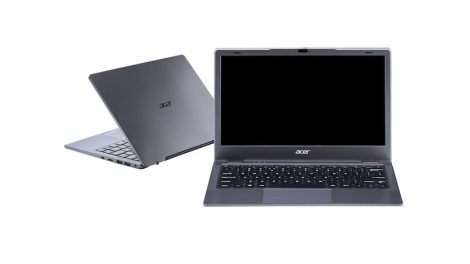

Add Comment