Opening a seller account on Amazon allows you to reach millions of potential customers and grow your business. Follow these steps to create your Amazon seller account:
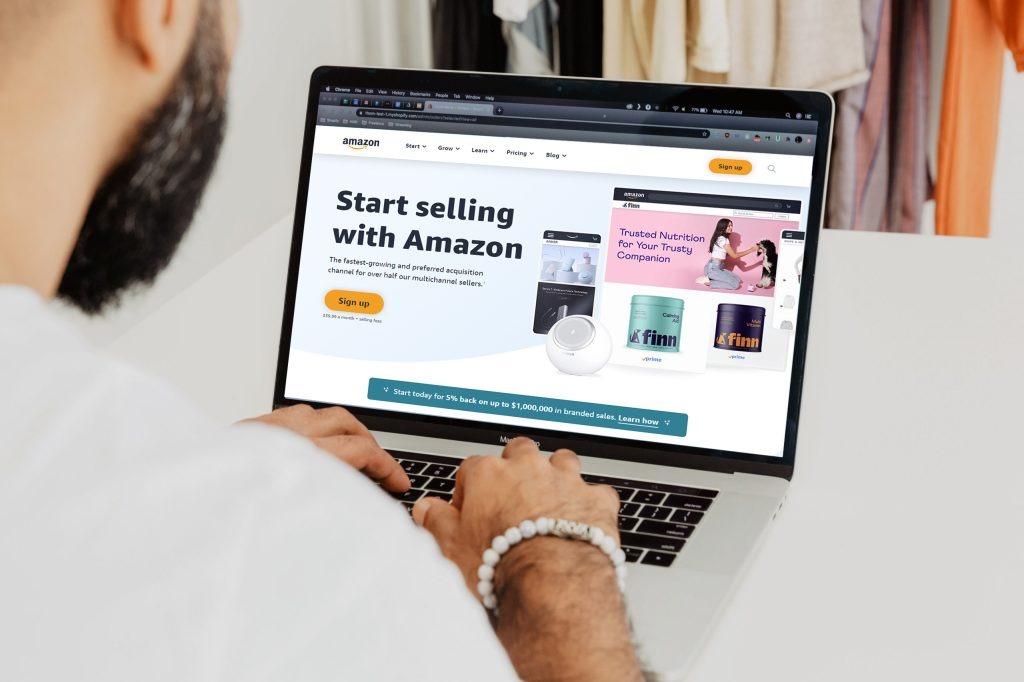
Step 1: Go to the Amazon Seller Central Website
Open your web browser and navigate to the Amazon Seller Central website.
Step 2: Choose Your Selling Plan
Amazon offers two selling plans:
- Individual: This plan is best for sellers who sell fewer than 40 items per month. There is no monthly subscription fee, but you’ll pay a $0.99 fee per item sold, plus referral fees and variable closing fees.
- Professional: This plan is suitable for sellers who sell more than 40 items per month. There is a monthly subscription fee of $39.99, but you won’t pay the $0.99 per-item fee. You’ll still be responsible for referral fees and variable closing fees.
Select the plan that best fits your business needs and click “Create a New Account.”
Step 3: Provide Your Account Information
Fill in the required information to create your seller account:
- Email address
- Password
- Business name and address
- Phone number
- Credit card information (for identity verification and seller fees)
- Tax information (e.g., Social Security number or EIN)
Step 4: Verify Your Identity
To comply with legal requirements and prevent fraud, Amazon may ask you to verify your identity. This can be done by providing additional documentation, such as a government-issued ID or utility bill.
Step 5: Set Up Your Seller Profile
After your account is verified, set up your seller profile by providing:
- Your store name
- A logo or profile image
- A description of your business
- Shipping and return policies
Step 6: Add Your Products
Start listing your products on Amazon by following these steps:
- Click on “Inventory” and then “Add a Product.”
- Search for the product you want to sell or create a new product listing.
- Provide product details, such as title, description, images, and price.
- Set your shipping options and inventory quantities.
- Publish your product listing.
Step 7: Manage Your Orders and Inventory
As orders come in, you’ll need to manage your inventory and fulfill orders promptly. Amazon provides tools to help you track your inventory, process orders, and communicate with customers.
Step 8: Promote Your Products
To increase your visibility and sales on Amazon, consider implementing various marketing strategies, such as:
- Optimizing your product listings with relevant keywords
- Running Amazon Sponsored Products ads
- Encouraging customer reviews
- Offering competitive prices and promotions
By following these steps and consistently providing excellent products and customer service, you can build a successful business as an Amazon seller.







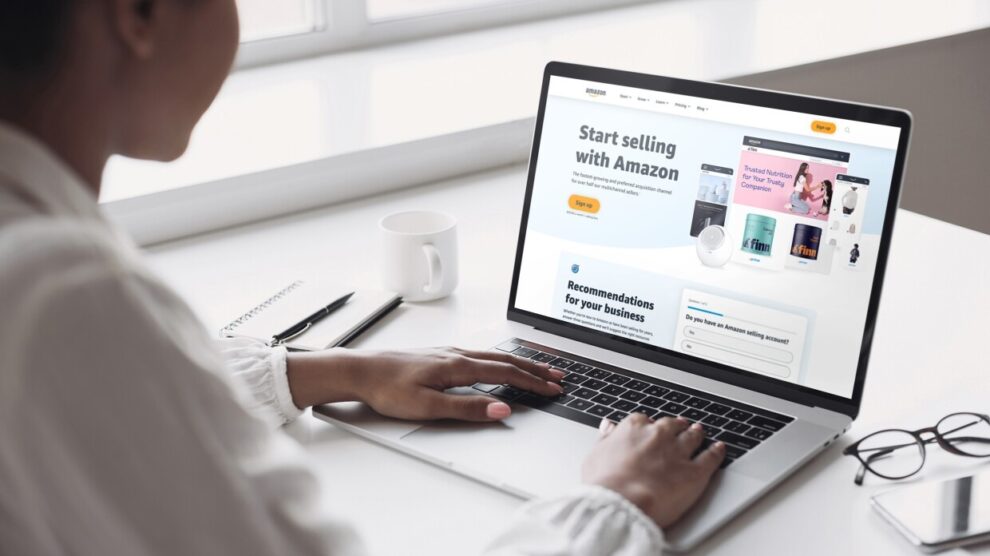


Add Comment