Kotak Mahindra Bank, one of India’s leading private sector banks, offers a convenient and hassle-free way to open a bank account online. By opening an account online, you can enjoy the benefits of banking with Kotak Mahindra Bank from the comfort of your home, without the need to visit a physical branch. The process is simple, secure, and can be completed in a matter of minutes. In this comprehensive guide, we’ll walk you through the step-by-step process of opening a Kotak Mahindra Bank account online, from choosing the right account type to completing the video KYC and activating your account.
Opening a Kotak Mahindra Bank account online offers several advantages, such as faster processing times, paperless documentation, and the ability to access your account from anywhere, anytime. Additionally, Kotak Mahindra Bank provides a range of digital banking services, including net banking, mobile banking, and UPI payments, making it easier for you to manage your finances online.
Whether you’re a salaried individual, a self-employed professional, or a student, Kotak Mahindra Bank has an account that suits your needs. In the following sections, we’ll provide a detailed guide on how to open a Kotak Mahindra Bank account online, along with some frequently asked questions and tips to help you make the most of your account. So, let’s get started and discover the convenience of online account opening with Kotak Mahindra Bank!
Step 1: Visit the Kotak Mahindra Bank Website
To begin the process of opening a Kotak Mahindra Bank account online, visit the official Kotak Mahindra Bank website (https://www.kotak.com). On the homepage, navigate to the “Personal Banking” section and click on the “Accounts” tab.
Step 2: Choose the Account Type
Under the “Accounts” section, you’ll find a list of different account types offered by Kotak Mahindra Bank. These include:
- Savings Account
- Salary Account
- Current Account
- Senior Citizen Account
- Minor Account
Click on the account type that best suits your requirements and review the features, benefits, and eligibility criteria for that account.
Step 3: Click on the “Apply Now” Button
Once you’ve selected the account type you want to open, click on the “Apply Now” button. You’ll be redirected to the online account opening form.
Step 4: Fill Out the Online Account Opening Form
The online account opening form consists of several sections that you need to fill out with your personal and financial details. These sections include:
- Personal Information: Enter your full name, date of birth, gender, and marital status.
- Contact Information: Provide your mobile number, email address, and residential address.
- Identity Details: Enter your PAN, Aadhaar number, or any other valid identity proof.
- Occupation Details: Select your occupation type and provide your employment details.
- Nominee Details: If you wish to nominate someone for your account, provide their name, relationship, and contact details.
Make sure to fill out all the mandatory fields and provide accurate information. Once you’ve completed the form, click on the “Submit” button.
Step 5: Upload the Required Documents
After submitting the online account opening form, you’ll be prompted to upload the required documents for KYC verification. The documents you need to upload may vary depending on the account type and your individual circumstances, but generally include:
- Identity Proof: PAN card, Aadhaar card, passport, or driving license.
- Address Proof: Aadhaar card, passport, driving license, or utility bills.
- Photograph: A recent passport-sized photograph.
- Signature: A scanned copy of your signature.
Make sure the documents you upload are legible, clear, and in the format that the bank has specified (typically PDF or JPEG).
Step 6: Complete the Video KYC Process
After uploading the necessary documents, you’ll be directed to complete the video KYC process. Video KYC is a secure and convenient way to verify your identity and complete the account-opening process remotely.
To complete the video KYC, you’ll need to:
- Allow access to your device’s camera and microphone.
- Show your face clearly in the camera frame and follow the on-screen instructions.
- Display your identity proof and PAN card when prompted.
- Answer a few basic questions asked by the bank representative to verify your identity.
The video KYC process usually takes about 5–10 minutes to complete. Once your identity is successfully verified, your account opening request will be processed.
Step 7: Activate Your Account
After your account opening request is approved, you’ll receive a confirmation email from Kotak Mahindra Bank with your account details, including your account number and IFSC code.
To activate your account, you’ll need to perform an initial funding transaction. You can do this by using net banking, UPI, or going in person to a Kotak Mahindra Bank branch to transfer a minimum amount (as set forth by the bank) from another bank account to your recently opened Kotak Mahindra Bank account.
Once your initial funding is confirmed, your account will be fully activated, and you can start using it for various banking transactions.
Frequently Asked Questions
- How long does it take to open a Kotak Mahindra Bank account online?
The online account opening process is usually completed within 2–3 working days, provided you submit all the required documents and successfully complete the video KYC process. - Is video KYC mandatory for opening an account online?
Yes, video KYC is mandatory as per the guidelines set by the Reserve Bank of India (RBI) for remote account opening. - Can I open a joint account online with Kotak Mahindra Bank?
Currently, Kotak Mahindra Bank allows the online opening of single accounts only. For joint accounts, you may need to visit a physical bank branch. - What is the minimum balance requirement for Kotak Mahindra Bank accounts?
The minimum balance requirement varies depending on the account type. Please refer to the account details on the Kotak Mahindra Bank website for specific information.
Conclusion
Opening a Kotak Mahindra Bank account online is a simple, convenient, and secure process that saves you time and effort. By following the step-by-step guide provided in this article, you can easily apply for an account from the comfort of your home and start enjoying the benefits of banking with Kotak Mahindra Bank.
Kotak Mahindra Bank offers a wide range of account types and digital banking services to cater to your specific needs and preferences. Whether you’re looking for a savings account, a salary account, or a current account, Kotak Mahindra Bank has you covered.
To ensure a smooth online account opening experience, keep all the necessary documents handy, provide accurate information, and follow the instructions carefully during the video KYC process. If you have any questions or face any issues during the process, don’t hesitate to reach out to Kotak Mahindra Bank’s customer support team for assistance.
Embrace the convenience of online banking with Kotak Mahindra Bank and take control of your finances anytime, anywhere. Open your Kotak Mahindra Bank account online today and embark on a seamless and rewarding banking journey!







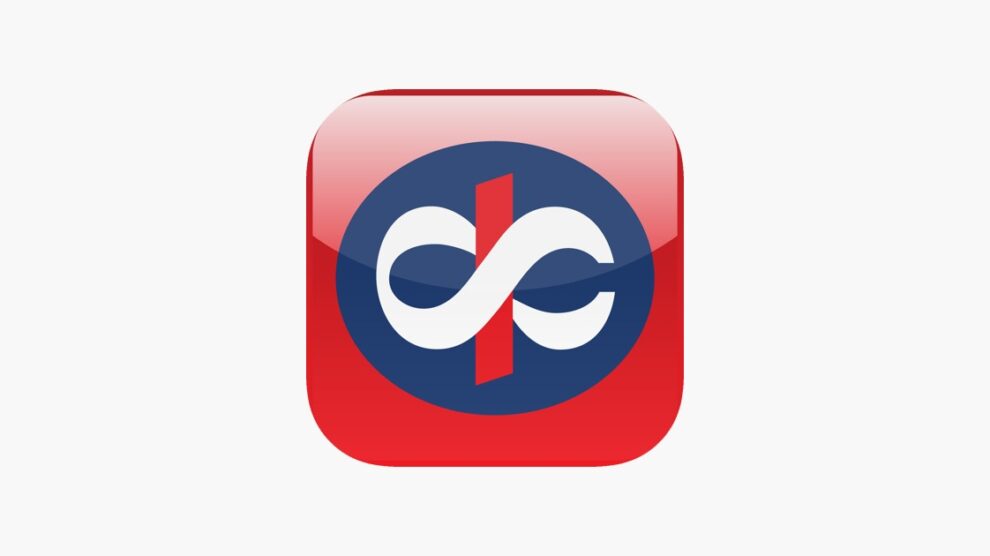


Add Comment