Instagram has developed into a potent tool for connecting with followers and establishing an online presence for users, brands, and influencers. Opening an additional Instagram account is a simple process, regardless of whether you want to manage various identities, exhibit a particular hobby, or establish a separate account for your business. We’ll walk you through the process of opening another account on Instagram in this article, so you can reach and interact with more people.
Justifications for Making a Second Instagram Account
Firstly, let’s examine some typical reasons why people decide to create numerous accounts on Instagram before getting into the intricacies of how to open another account in Instagram:
- Personal vs. Professional: You may preserve your privacy while developing a committed commercial presence by keeping your personal life and your professional identity apart.
- Niche Interests: You can interact with like-minded people and establish a concentrated community by setting up a second account for a particular pastime, passion, or creative outlet.
- Brand management: To customize their material and interact with particular audiences, businesses that offer a variety of goods, services, or target markets could find it advantageous to have distinct Instagram profiles.
- Influencer marketing: Influencers frequently run several accounts to interact with various follower groups, work with brands, and present various facets of their lives.
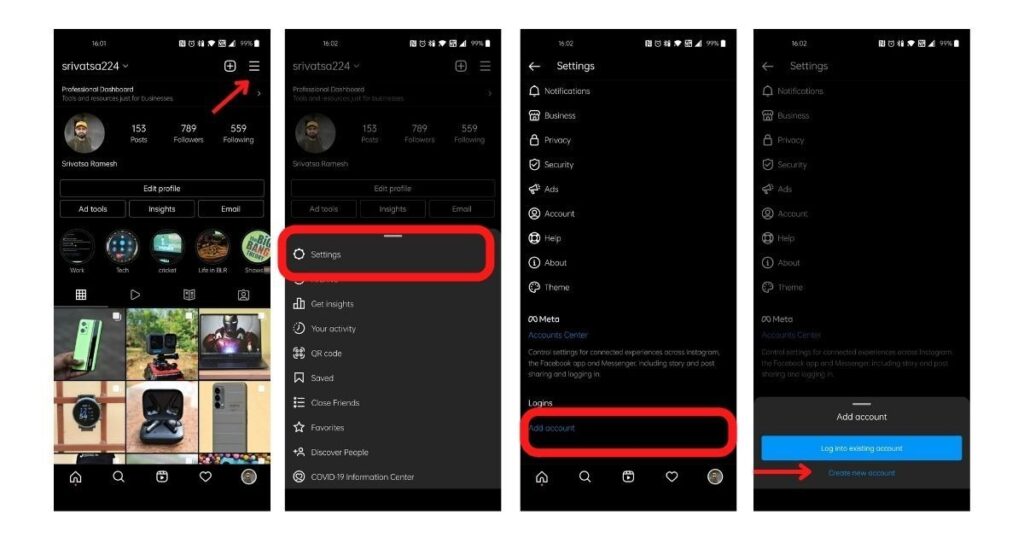
A Step-by-Step Guide: How to Create a New Instagram Account
Now that you are aware of the possible advantages of owning several Instagram accounts, let’s go over the steps involved in opening another account:
First, log out of your existing account.
You must first log out of your current Instagram account in order to establish a new one. Take these actions:
- Launch the Instagram app on your smartphone.
- Tap the profile icon in the lower right corner to access your profile.
- The three-line menu symbol in the upper right corner can be tapped.
- Tap “Settings” at the bottom of the menu after swiping down.
- Press “Log Out” after swiping down to exit your current account.
Step 2: Register for an Account
You’ll be taken to the Instagram login screen after logging out. How to make a new account is as follows:
-
- Select “Sign up” from the bottom of the login screen.
- You can choose to register with your phone number, email address, or Facebook account. Choose the approach that you like most.
- If you would like to register using your phone number or email address, fill out the boxes with the necessary data.
- Make your new account’s username stand out. This name will be used to identify your account and shown on your profile.
- Choose a secure password to use with your new account. Ensure that it is distinct from the passwords for your other Instagram accounts.
- Press “Next” to continue.
Step 3: Finish Up Your Profile
Now that you have a new account, it is time to configure your profile:
- By tapping on the default avatar icon and choosing an existing photo from your device or taking a new one, you may add a profile picture.
- Provide a succinct bio that highlights your brand, your identity, or the goal of your new account. Links, hashtags, and pertinent keywords are all acceptable.
- Personalize your profile by including a link to your website, your contact details, or, if appropriate, call-to-action buttons.
- To save your profile, tap “Done”.
Step 4: Changing Accounts
You don’t have to constantly log out and back in to switch between your several Instagram accounts. How to do it is as follows:
- Tap the profile icon in the lower right corner to access your profile.
- In the upper part of the screen, tap on your username.
- You’ll see a drop-down menu with your current account and any additional accounts you’ve added.
- From the list, pick the account you wish to switch to.
Handling Several Instagram Profiles
Having successfully made a second Instagram account, here are some pointers for efficiently managing multiple accounts:
- To distinguish and prevent confusion, give each account a unique profile photo, bio, and content theme.
- Make sure your posts, stories, and interactions are customized to the target audience and goals of each account by creating a content strategy for each one.
- Make use of Instagram’s built-in tools, such Business Suite or Creator Studio, to handle direct messaging between your accounts, plan posts, and keep an eye on analytics.
- To handle numerous accounts from a single dashboard and optimize your workflow, think about utilizing third-party social media management software.
- Regularly interact with your followers on every account by answering direct messages and comments, as well as fostering sincere relationships within each community.
A Look at Privacy and Security Issues
It is imperative to give privacy and security top priority when handling several Instagram accounts:
- To prevent unwanted access, provide each account a strong, one-of-a-kind password and turn on two-factor authentication.
- When giving third-party apps access to your Instagram accounts, exercise caution. You should also periodically check and remove access from any apps that you are no longer using.
- Refrain from posting private details on your public profiles, such as your entire name, address, or phone number.
- Learn about Instagram’s privacy settings and modify them for each account based on your preferences.
- Keep an eye out for any suspect behavior on your accounts, such as odd login attempts or illegal changes, and notify Instagram right once if you notice anything.
Result
You may increase your online visibility, keep your personal and business lives apart, and interact with other audiences by easily creating a second Instagram account. You can rapidly set up and manage numerous accounts by following this step-by-step instruction on how to open another account in Instagram. You may customize your interactions and material to each account’s unique purpose.
Don’t forget to keep your accounts different from one another, create content strategies for each, and give privacy and security first priority. You may develop specialized communities, show off different aspects of your personality, and expand the reach and impact of your brand by having many Instagram profiles.
Take advantage of the many Instagram accounts available to you and grow your online presence to new heights!







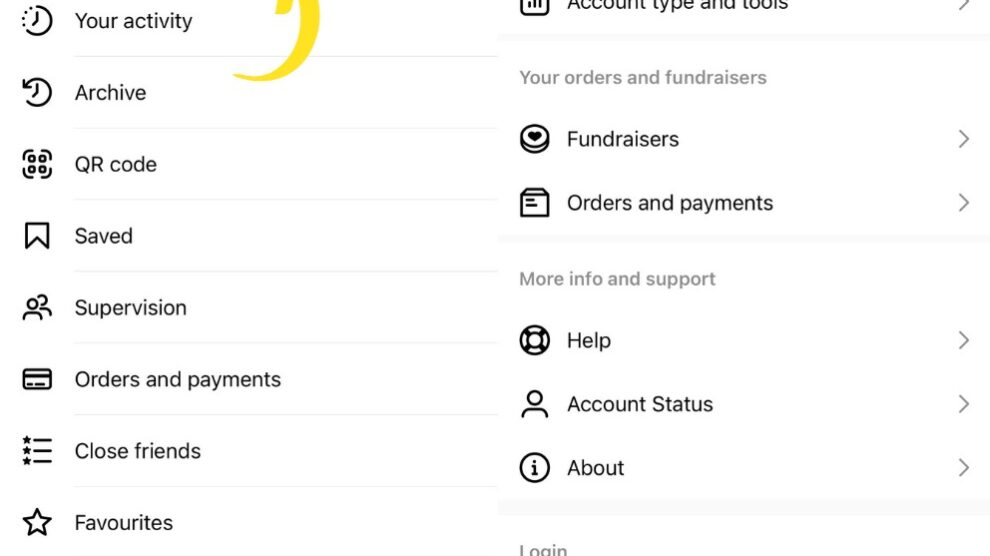


Add Comment