League of Legends is one of the most popular multiplayer online battle arena (MOBA) games in the world. While many players enjoy the game, there may come a time when you decide to delete your League of Legends account. Whether you’re looking to take a break, have privacy concerns, or simply no longer want to play the game, this guide will walk you through the process of permanently deleting your League of Legends account.
Reasons to Delete Your League of Legends Account
There are several reasons why you might choose to delete your League of Legends account, including:
1. No Longer Playing the Game
If you’ve stopped playing League of Legends and have no plans to return to the game in the future, deleting your account can be a practical decision.
2. Privacy and Data Concerns
League of Legends, like many online games, collects a significant amount of personal data from its players. If you’re concerned about the privacy implications of maintaining an active account, deleting it may be a way to limit the information Riot Games, the developer of League of Legends, has about you.
3. Minimizing Digital Footprint
Some individuals prefer to reduce the number of online accounts and services they use in an effort to minimize their overall digital footprint. Deleting your League of Legends account can be part of this broader strategy.
4. Account Compromised
If your League of Legends account has been compromised or hacked, deleting the account may be the best way to protect your personal information and prevent any further unauthorized access.
Steps to Delete Your League of Legends Account
Deleting your League of Legends account is a multi-step process. Follow these instructions carefully:
Step 1: Log into Your League of Legends Account
Begin by logging into your League of Legends account on the official League of Legends website (www.leagueoflegends.com).
Step 2: Navigate to the Account Management Page
Once logged in, locate the “Account” or “Account Management” section, typically found in the top right corner of the website or under your profile settings.
Step 3: Find the “Delete Account” Option
In the account management section, look for an option labeled “Delete Account” or something similar. This is where you can initiate the account deletion process.
Step 4: Confirm Account Deletion
When you select the “Delete Account” option, Riot Games will likely prompt you to confirm your decision. This is an important step to ensure that you truly want to permanently delete your account and all associated data.
Step 5: Provide Deletion Reasons (Optional)
Riot Games may ask you to provide a reason for deleting your account. While this is optional, answering the question can help the company understand why players choose to leave the game.
Step 6: Complete the Deletion Process
Follow any additional instructions provided by Riot Games to finalize the account deletion. This may include entering a verification code, answering security questions, or waiting a specified period before the deletion is complete.
Important Considerations Before Deleting Your League of Legends Account
Before you proceed with deleting your League of Legends account, there are a few important factors to consider:
1. Unused Game Items and Currency
If you have any unused game items, skins, or in-game currency associated with your League of Legends account, deleting the account will result in the permanent loss of these items. Consider using or redeeming them before initiating the deletion process.
2. Existing Friends and Connections
Deleting your League of Legends account will remove you from any existing friend lists or connections you’ve made within the game. If you want to maintain these relationships, you may want to consider alternative options, such as taking a break from the game instead of permanently deleting your account.
3. Reactivation Limitations
Once your League of Legends account is deleted, it cannot be reactivated. If you decide you want to play the game again in the future, you’ll need to create a new account from scratch.
Alternatives to Deleting Your League of Legends Account
If you’re not ready to permanently delete your League of Legends account, consider these alternative options:
1. Take a Break
Instead of deleting your account, you can take a break from League of Legends by simply not logging in for an extended period. This allows you to step away from the game without permanently losing your account and progress.
2. Deactivate Your Account
Some online services, including Riot Games, may offer the ability to deactivate your account, which is a temporary suspension of your profile. This can be a middle ground between deleting your account and maintaining an active presence on the platform.
3. Limit In-Game Activity
If you’re primarily concerned about the time you spend playing League of Legends, you can try limiting your in-game activity without deleting your account. This may involve setting playtime restrictions, muting certain features, or using parental control tools.
Conclusion
Deleting your League of Legends account is a significant decision that should be carefully considered. Review any unused game items or currency, as well as the impact on your existing connections, before proceeding with the deletion process.
Remember, once your League of Legends account is deleted, it cannot be reactivated, so make sure this is the right choice for you. If you’re unsure or only want to take a break from the game, explore the alternative options, such as deactivation or limiting your in-game activity.
By taking control of your online presence and digital footprint, you can make informed decisions about the role of gaming platforms like League of Legends in your life. If you have any further questions or concerns, don’t hesitate to reach out to Riot Games’ customer support team for additional assistance.







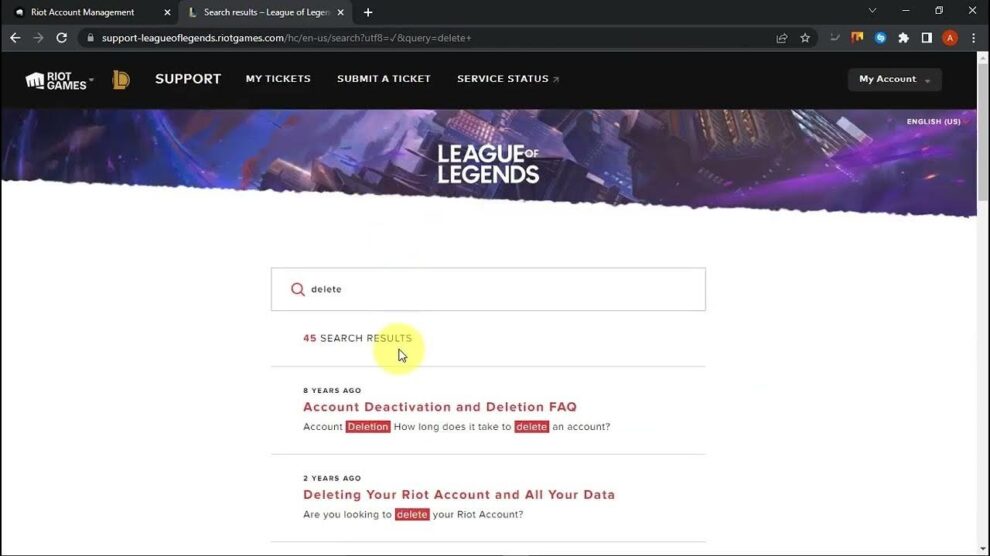


Add Comment