Why Would You Want to Delete Instagram Highlights?
There are several reasons why you might choose to delete your Instagram Highlights:
- Streamlining Your Profile: If you’ve accumulated a large number of Highlights over time, deleting the ones that are no longer relevant or aligned with your current content strategy can help you maintain a clean and organized profile.
- Removing Outdated or Irrelevant Content: As your life and interests change, the Highlights you created in the past may no longer be representative of who you are or what you want to showcase. Deleting these Highlights can help you present a more accurate and up-to-date version of yourself on Instagram.
- Protecting Your Privacy: If your Highlights contain sensitive or personal information that you no longer want to be publicly accessible, deleting them can help you maintain your privacy and control over your digital footprint.
- Preparing for a Fresh Start: If you’re planning to rebrand or reinvent your Instagram presence, deleting your existing Highlights can be a way to start with a clean slate and build a new, cohesive visual narrative.
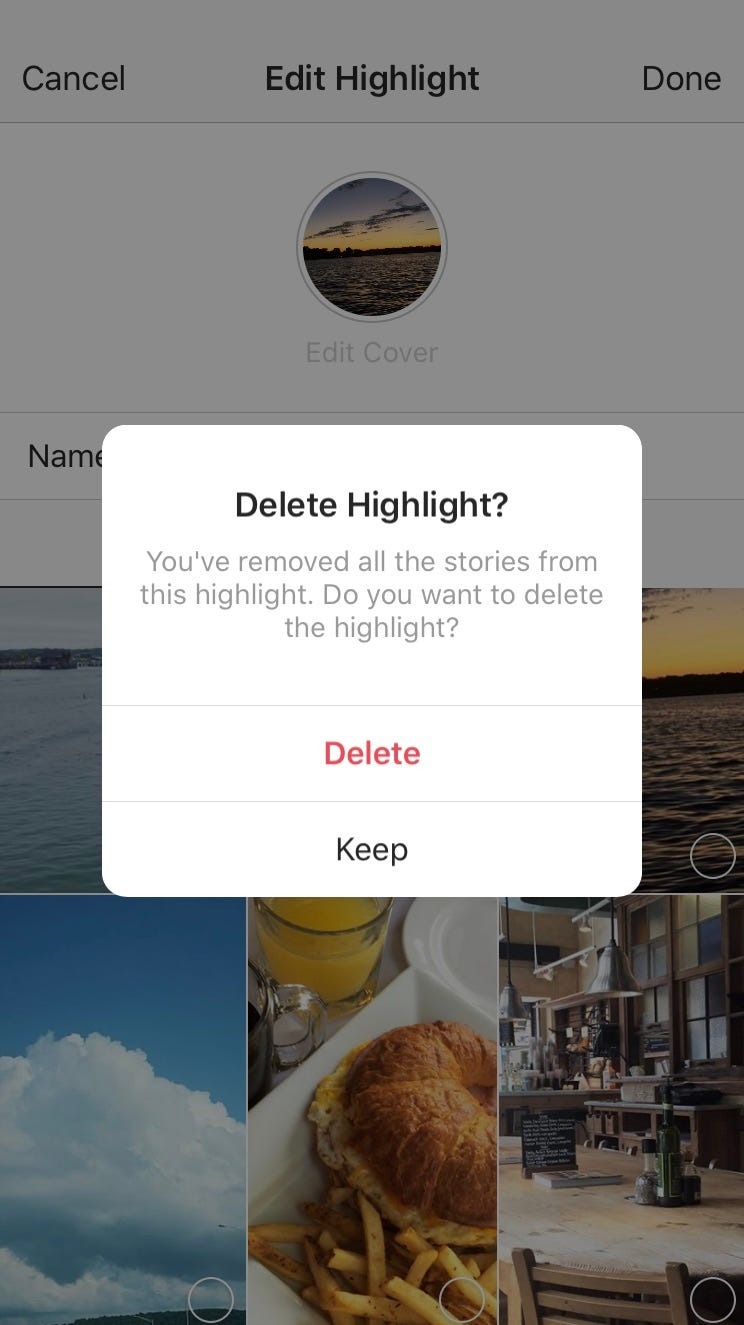
How to Delete Instagram Highlights
Deleting your Instagram Highlights is a straightforward process. Follow these steps:
- Open the Instagram app on your mobile device and navigate to your profile page.
- Locate the Highlight you want to delete and tap on it to open the Highlight viewer.
- Tap on the three-dot menu icon in the bottom-right corner of the Highlight viewer.
- Select the “Delete Highlight” option from the menu that appears.
- Confirm your decision to delete the Highlight by tapping “Delete” in the confirmation prompt.
- Repeat steps 2-5 for any additional Highlights you want to remove from your profile.
Considerations When Deleting Instagram Highlights
Keep the following in mind when deleting your Instagram Highlights:
- Backup Your Highlights: Before deleting any Highlights, consider downloading or saving the content, as deleting the Highlight will permanently remove the associated videos and photos.
- Avoid Deleting Highlights with Important Content: If your Highlights contain valuable information, memories, or content that you want to preserve, it’s best to keep them or move the content to another location before deleting the Highlight.
- Understand the Impact on Your Profile: Removing Highlights can change the visual layout and flow of your Instagram profile, so be mindful of how the deletion will affect the overall appearance and narrative of your account.
Embracing a Decluttered Instagram Presence
By following the steps outlined in this guide, you can confidently delete your Instagram Highlights and maintain a clean, cohesive, and visually appealing profile. Remember, the decision to delete Highlights should be a thoughtful one, considering both the practical and emotional implications of this action.
As you embark on this journey of decluttering your Instagram account, embrace the opportunity to curate your digital presence and showcase the content that truly aligns with your values, interests, and personal brand. With a streamlined Highlights section, you can create a more focused and engaging experience for your followers, ultimately enhancing your overall Instagram presence.







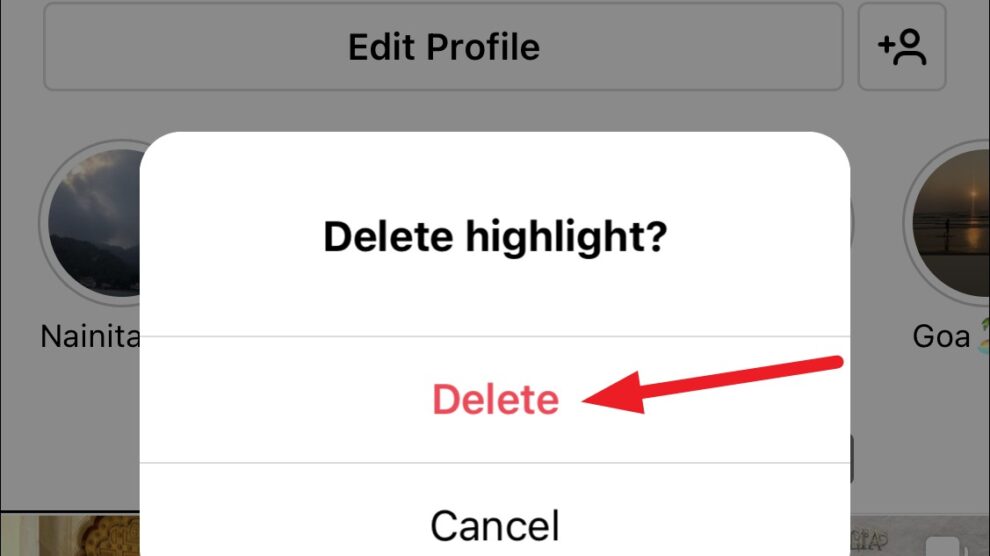


Add Comment