Windows 11 has been out for a while now, and while it has some nice new features, it’s still not the most user-friendly operating system. In fact, many people find it even less intuitive than Windows 10. This is where AI comes in.

The Potential of an AI Assistant for Windows
Dell has created a concept called Copilot that shows how an AI assistant could be integrated into Windows to make it more usable. Copilot would be able to access and change settings for users, answer questions about Windows, and even troubleshoot problems.
Some people worry that this is Microsoft giving up on making a good UI, but others think it could be a positive change. After all, AI assistants have become increasingly popular in recent years, and they’re already being used in a variety of ways to make our lives easier.
Evaluating the Pros and Cons
So, could Copilot be the answer to Windows 11’s usability problems? It’s certainly possible. AI has the potential to make computers much more user-friendly, and Copilot could be a big step in that direction.
Of course, there are also some potential downsides to consider. For example, some people might worry about giving an AI assistant so much control over their computer. And there’s always the risk that an AI assistant could make mistakes or even be hacked.
The Verdict: Cautiously Optimistic
As an average Windows user frustrated with complex menus and settings, the concept of an AI assistant appeals to me. I already use Siri shortcuts to streamline tedious configuration tasks on my iPhone. Bringing a similar capability to Windows could make my life much easier.
However, I share concerns about privacy and security. Microsoft would need to be extremely transparent about data usage policies and have robust safeguards against hacking before I’d fully trust an AI bot tinkering with system settings.
Key Considerations Around Privacy and Accessibility
Beyond potential benefits and risks, integrating AI into Windows raises additional questions around privacy and accessibility:
- Privacy: What data would Copilot collect and how is it used? Users need controls around personal data usage.
- Security: How would Copilot be safeguarded from hacking or exploitation? Security protections are mandatory.
- Accessibility: Would Copilot work for those with disabilities? Ensure full accessibility compliance.
Microsoft would need to thoroughly address concerns like these before bringing an AI integration like Copilot to market.
My Vision: Balancing Innovation with Responsibility
I believe companies like Microsoft have an obligation to innovate in ways that tangibly improve people’s lives. AI assistants for complex software platforms carry incredible potential to boost usability and productivity.
However, with innovative technologies come ethical responsibilities around privacy, security and accessibility. Prioritizing these factors must be a key pillar of development, not an afterthought. By taking a responsible approach, Microsoft can pioneer new frontiers in human-computer interaction.








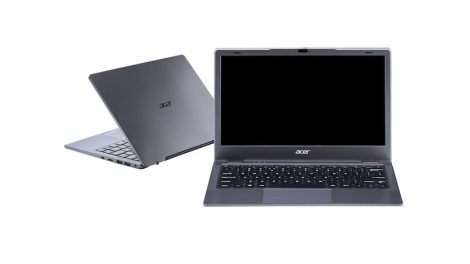

Add Comment