In the dynamic landscape of artificial intelligence, the evolution of communication has reached new heights with ChatGPT’s groundbreaking voice chat feature. This transformative addition allows users to engage in natural and immersive conversations with ChatGPT using their voice, elevating the AI interaction experience to unprecedented levels.
Activating the Voice Chat Feature: Simple and Swift
Initiating your voice-enabled dialogue with ChatGPT is a straightforward process:
- Update to the Latest Version: Ensure your ChatGPT app is updated to the latest version for access to the voice chat feature.
- Login and Launch: Log in using your account credentials and launch the ChatGPT app. A conspicuous microphone icon signals the readiness to activate voice chat.
- Tap and Speak: A simple tap on the microphone icon activates the voice chat feature, preparing ChatGPT to receive and respond to your voice commands.
Initiating Conversations: Natural and Comprehensive Interaction
With the voice chat feature engaged, you can seamlessly initiate voice conversations with ChatGPT:
- Speak Clearly: Articulate your questions and prompts clearly, allowing ChatGPT to provide comprehensive and informative responses.
- Versatile Commands: Explore various vocal commands to control the conversation flow. Whether you want ChatGPT to repeat its last response, pause, resume, or adjust volume, the feature accommodates a wide range of commands.
Unlocking Possibilities: Voice Chat’s Versatility Unleashed
ChatGPT’s voice chat feature extends beyond text-based interactions, unlocking a myriad of possibilities:
-
Efficiency in Multitasking: Engage in hands-free conversations, optimizing your time as you multitask effortlessly.
- Creative Expression: Immerse yourself in storytelling and creative exercises, leveraging ChatGPT’s voice to narrate stories or enhance character dialogues.
- Language Learning Enhancement: Elevate your language learning journey by practicing speaking and listening skills, guided by ChatGPT’s natural and engaging voice.
Optimizing the Experience: Tips for Effective Interactions
To ensure a smooth and effective voice chat experience, consider the following tips:
- Stable Internet Connection: Maintain a stable internet connection for uninterrupted conversations.
- Clear and Moderate Speech: Speak clearly and at a moderate pace to enhance ChatGPT’s voice recognition accuracy.
- Quality Microphone: Utilize a microphone with good sound quality to facilitate clear communication.
Harnessing the Power of Voice: Redefining AI Interaction
ChatGPT’s voice chat feature stands as a testament to the future of AI communication. Enabling natural and intuitive voice interactions, it propels AI experiences into a new era of engagement. As AI technology advances, the voice chat feature is set to play a pivotal role in shaping the landscape of human-AI interaction, offering users a more immersive and dynamic conversational experience.







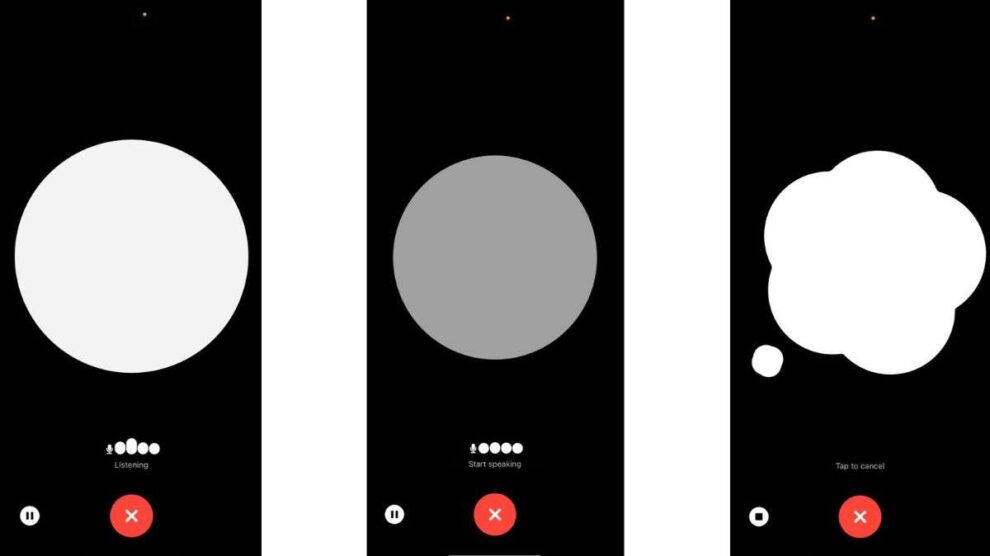


Add Comment