This guide to finding the best laptop was created with you in mind. In today’s fast-paced digital world, laptops have become an essential tool for people of all ages and professions. With so many options available in the market, finding the perfect laptop can be overwhelming. This guide is designed to help you find the best laptop for your needs, whether you are a student, a professional, a gamer, or a casual user.
Types of Laptops
- Traditional Laptops
- 2-in-1 Laptops
- Ultrabooks
- Gaming Laptops
- Chromebooks
Traditional Laptops
Traditional laptops are the most common type of laptop. They are versatile and can be used for a variety of tasks, including work, school, and entertainment. They come in a range of sizes, from 11 inches to 17 inches, and are usually more affordable than other types of laptops.
2-in-1 Laptops
2-in-1 laptops, also known as convertible laptops, are a combination of a laptop and a tablet. They have a touch screen and can be used in both laptop and tablet mode. 2-in-1 laptops are great for people who want the flexibility of a tablet and the productivity of a laptop.
Ultrabooks
Ultrabooks are lightweight, thin, and portable laptops that are designed for people who are always on the go. They are ideal for professionals who need to travel frequently and need a laptop that is easy to carry. Ultrabooks are more expensive than traditional laptops, but they offer better performance and battery life.
Gaming Laptops
Gaming laptops are designed for gamers who need a laptop that can handle high-end games and graphics. They have a dedicated graphics card and a powerful processor, which makes them more expensive than other types of laptops. Gaming laptops also have a high refresh rate display and a backlit keyboard.
Chromebooks
Chromebooks are a type of laptop that runs on Google’s Chrome OS. They are affordable and are designed for people who use the internet for most of their tasks. Chromebooks are not as powerful as other types of laptops, but they are great for browsing the web, checking email, and using Google’s suite of applications.
Guide to Finding the Best Laptop: Key Features to Consider

Processor
The processor is the brain of the laptop, and it determines how fast the laptop can perform tasks. Intel and AMD are the two main processor manufacturers. Intel processors are known for their performance, while AMD processors are known for their affordability.
RAM
RAM, or Random Access Memory, is the temporary memory that the laptop uses to store data. The more RAM a laptop has, the faster it can perform tasks. Most laptops come with 8GB of RAM, but if you need to run more demanding applications, you should consider getting a laptop with 16GB or more.
Storage
Storage is the amount of space the laptop has to store files and applications. There are two types of storage: Solid State Drives (SSDs) and Hard Disk Drives (HDDs).
Display
The display is one of the most important features of a laptop. It determines how clear and sharp the images and text on the screen will be. The size of the display and the resolution are important factors to consider when choosing a laptop. A larger display is better for multitasking, while a higher resolution makes the images and text sharper.
Graphics Card
The graphics card is responsible for rendering images and videos on the screen. A dedicated graphics card is necessary for gaming and video editing. NVIDIA and AMD are the two main graphics card manufacturers.
Battery Life
Battery life is an important consideration if you plan to use your laptop on the go. A laptop with a longer battery life will allow you to work or play without needing to recharge frequently.
Portability
Portability is another important consideration if you need to carry your laptop with you. A lightweight and compact laptop is ideal for frequent travelers or students who need to take their laptop to class.
Price
Price is always a consideration when buying a laptop. You should set a budget and choose a laptop that meets your needs and fits within your budget.
Best Laptops on the Market
Best Laptops for Students
Acer Aspire 5 Slim Laptop
A budget-friendly laptop with a powerful processor and a long battery life.

Dell XPS 13
A lightweight laptop with a stunning display and a durable build.

Lenovo IdeaPad Flex 5
A versatile 2-in-1 laptop with a touch screen and a long battery life.

Best Laptops for Professionals
MacBook Air M1
A powerful and efficient laptop with a sleek design and a long battery life.

HP Spectre x360
A 2-in-1 laptop with a stunning 4K display and a long battery life.

Dell XPS 15
A powerful laptop with a large display and a dedicated graphics card.

Best Laptops for Gamers
Asus ROG Zephyrus G14
A powerful gaming laptop with a long battery life and a stunning display.
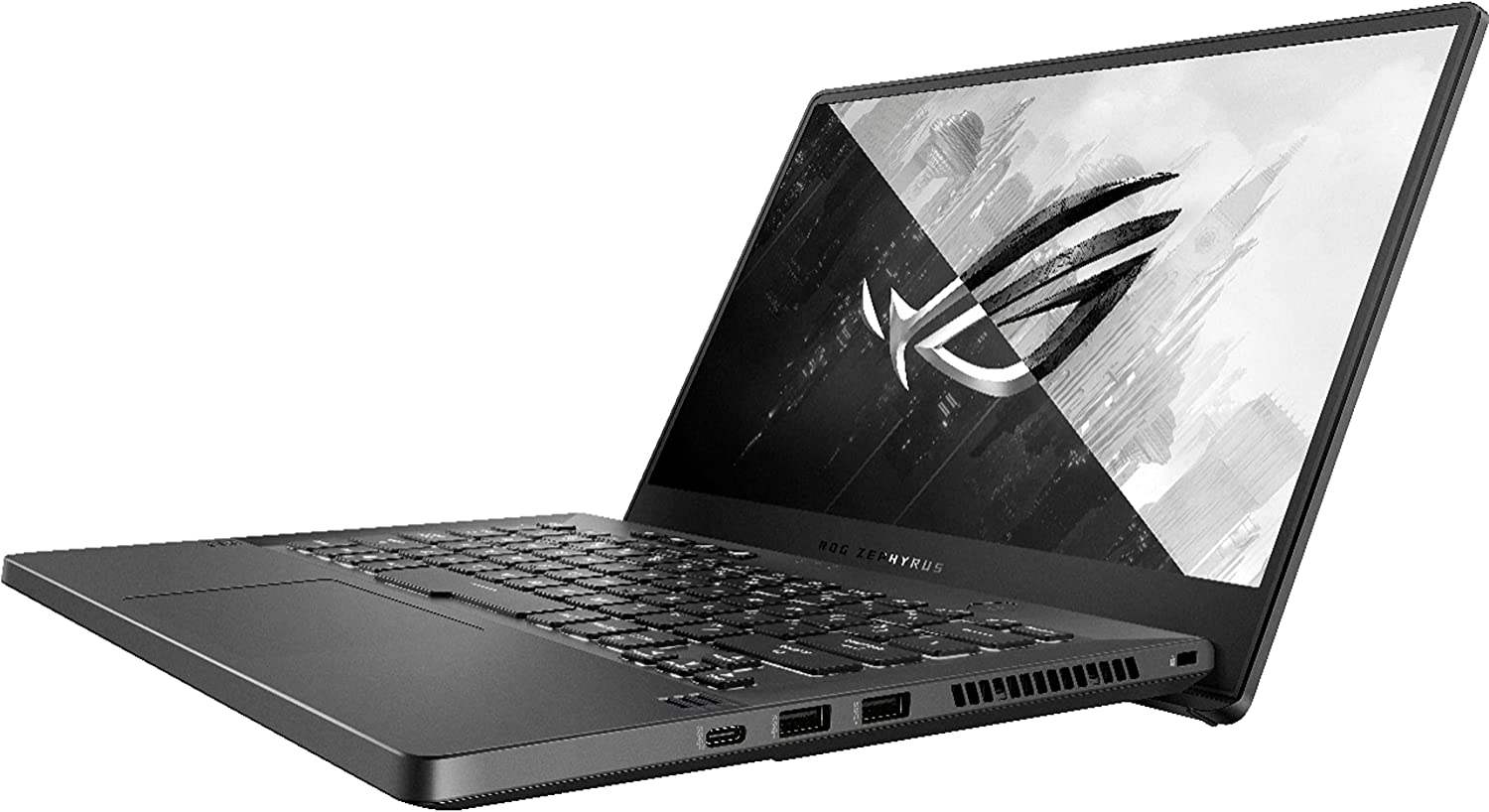
MSI GS65 Stealth
A thin and lightweight gaming laptop with a high refresh rate display and a powerful processor.

Acer Predator Helios 300
A budget-friendly gaming laptop with a powerful graphics card and a long battery life.

Best Laptops for Casual Users
HP Pavilion x360
A versatile 2-in-1 laptop with a touch screen and a long battery life.

Lenovo IdeaPad 3
A budget-friendly laptop with a powerful processor and a large display.

Dell Inspiron 15
A reliable laptop with a long battery life and a durable build.

Conclusion
Choosing the right laptop can be overwhelming, but with the right information, you can find the perfect laptop for your needs. Consider your budget, the type of tasks you will be using the laptop for, and the key features that are important to you. With so many options available, you are sure to find a laptop that meets your needs and fits within your budget.
FAQs
Q1. What is the best laptop for students on a budget?
The Acer Aspire 5 Slim Laptop is a great option for students on a budget. It has a powerful processor and a long battery life, making it perfect for working on school projects or attending online classes.
Q2. How much RAM do I need for a laptop?
The amount of RAM you need for a laptop depends on what you plan to use it for. For basic tasks like browsing the web and using Microsoft Office, 4GB of RAM should be sufficient. However, for more demanding tasks like video editing or gaming, 8GB or more of RAM would be better.
3. What is the difference between an SSD and an HDD?
An SSD (solid-state drive) is a type of storage device that uses flash memory to store data. It is faster and more reliable than an HDD (hard disk drive), which uses spinning disks to store data. SSDs are more expensive than HDDs, but they offer better performance and durability.
4. Can I upgrade the graphics card on my laptop?
It is difficult to upgrade the graphics card on a laptop because it is usually integrated into the motherboard. Some high-end gaming laptops may have a dedicated graphics card that can be upgraded, but most laptops do not.
5. How long does the battery on a laptop last?
The battery life on a laptop varies depending on the model and usage. A laptop with a smaller display and a less powerful processor will generally have a longer battery life than a laptop with a larger display and a more powerful processor. On average, a laptop battery can last anywhere from 4 to 10 hours before needing to be recharged.




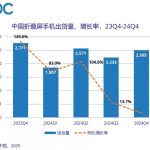




Add Comment